
There are lots of articles out there that say they will walk you through how to prevent someone from knowing you’ve seen their Snapchat story.
Well, guess what?
We tried every single one and in every case, the Snapchat story we viewed still showed up as viewed after going through the steps.
In other words, they simply didn’t work.
So we had to start from scratch and do some testing and we came up with a foolproof way to view stories without anyone knowing.
We’ve personally tested this multiple times and in every case, it worked!
Jump Ahead:
View A Friend’s Snapchat Story Without Them Knowing
View Snapchat Story Using Friend’s Snapchat Account
Have A Second Snapchat Account To View Stories
How To Hide Your Snapchat Story From Someone
How To Delete A Snapchat Story
View Snapchat Stories Online!
See Who’s Viewed Your Snapchat Story
How to View their Snapchat Story with xMobi
xMobi is a powerful tool that allows you to hack into someone’s Snapchat account and view their private messages and stories.
This cutting-edge technology uses remote access to monitor the account, making it easy to use and accessible to anyone with an internet connection.
One of the key features of xMobi is its ability to read all incoming and outgoing messages on the hacked account.
This means you can view conversations the target person has had with their friends and family, giving them a glimpse into their private life.
xMobi allows you to change the hacked account password in case of loss.
Another benefit of using xMobi is the ability to see all photos and video files hidden by the user.
This feature allows you to access any media the target person has shared privately.
Additionally, xMobi also enables you to access the private friend list of the hacked account, giving them a comprehensive view of the target person’s social network.
xMobi is designed to be easy to use, with no previous experience in information technology or hacking required.
The flexible system allows you to monitor the account from anywhere with an internet connection.
They use advanced encryption technologies and high-quality protection of data systems to ensure that all hacking is done in a completely confidential manner.
xMobi is one of the fastest Snapchat hacking apps on the market for hacking Snapchat accounts.
You just need to put the Snapchat username into their website, and within a matter of minutes, you will have access to all the information they need to hack any account.
This is thanks to the thousands of hours that xMobi’s developers have spent developing the best algorithm and optimizing the server configuration.
View A Friend’s Snapchat Story Without Them Knowing
I’d be a terrible secret agent. I can’t keep a secret and I’m not sneaky. – Katherine Heigl
Let’s run through the steps here to get you on your way.
We recommend to bookmark this article so that you can revisit it later if you forget the exact steps!
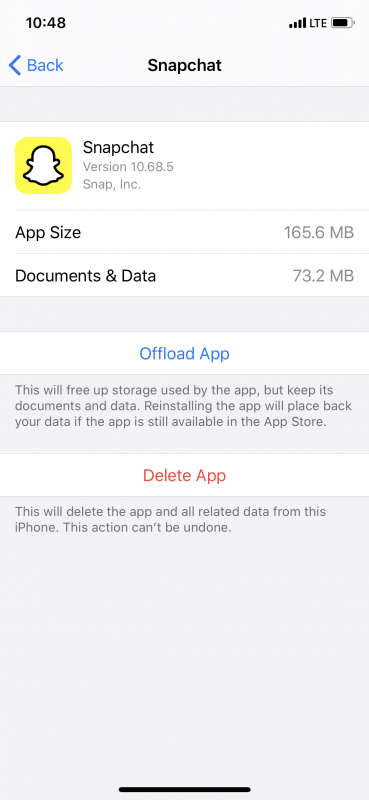 With the internet turned on (WiFi or cellular) open the Snapchat app.
With the internet turned on (WiFi or cellular) open the Snapchat app.- Swipe left to reveal the Snapchat Stories. Slide down to refresh and make sure Snapchat downloads the stories for you to view while offline.
- Close the app out fully, not simply go back to the home screen. On the new iPhone’s swipe up and to the right to reveal all the apps you have open and swipe up to close the Snapchat app fully.
- Turn on Airplane mode making sure both WiFi and cellular data is turned off.
- Open the Snapchat app and navigate back to the story.
- Watch the story as many times as you want. Keep in mind you’ll only be able to watch stories that Snapchat has already downloaded so you’re a bit limited in the number of stories you can view.
- This next step is VERY important. Other articles just say to close the app and turn airplane mode back off but we found this doesn’t, in practice, work.
- While having Airplane mode still on, on your iPhone go to Settings > General > iPhone Storage > Snapchat. You’ll see the button to “Offload App,” which means to delete the app’s cache. Tap the button to Offload the app, deleting the cached files telling Snapchat you viewed the story.
- This will take a few minutes but when it’s done offloading the app turn Airplane mode off and tap Snapchat to activate it again.
- Open Snapchat and you’ll see the story you viewed is still showing up as not viewed!
Alternate: View Snapchat Story Using Friend’s Snapchat Account

The next option we want to give you is that you can always view a Snapchat story from one of your friend’s Snapchat profiles.
There are a couple of important factors that you have to take into account here.
First, you have to have a friend nearby that is willing to hand over their phone for you to use!
This sounds a bit easier in theory!
Also, you want to make sure that friend is also friend’s with whoever you want to view the Snapchat story from. If they aren’t already friends, they could always connect with that person.
From there, just ask to use your friend’s Snapchat profile and view anyone’s Snapchat story and they won’t know you are the person who is actually watching it.
Keep in mind that your friend now used their view and would have to replay the video in order to watch it again.
Alternate 2: Have A Second Snapchat Account To View Stories
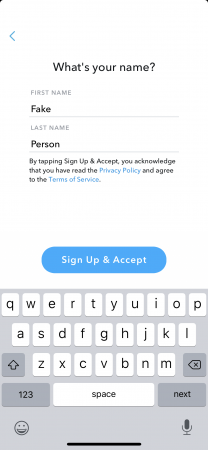
This is another option that could trick someone into not knowing you’ve seen their story.
If you create a new Snapchat account you can always view the profile on your secondary account.
The issue here is that there can’t be any identifying information so make sure you don’t include a photo of yourself or your name, etc.
Make sure it’s completely different from your real Snapchat account.
The next hurdle is to get the person who you want to view their Snapchat story to accept your friend request.
In truth, you can’t force anyone to accept your friend request so that part is out of your control.
Hopefully, you can convince them you’re cool enough to accept your request.
Other Snapchat Story Tips!
Now that we’ve covered how you can view Snapchat stories on the down low, incognito, let’s talk a bit more about some other Snapchat story tricks.
These will help you manage who can see your stories, who has already seen them, etc.
How To Hide Your Snapchat Story From Someone
It’s true, sometimes we’d rather not share our story with certain people.
For instance, you’re at a late-night party in college and want to share a Snap story but would rather your mom (who unfortunately is on Snapchat) see it.
Luckily, you can easily block certain people from viewing your stories, just follow these steps.
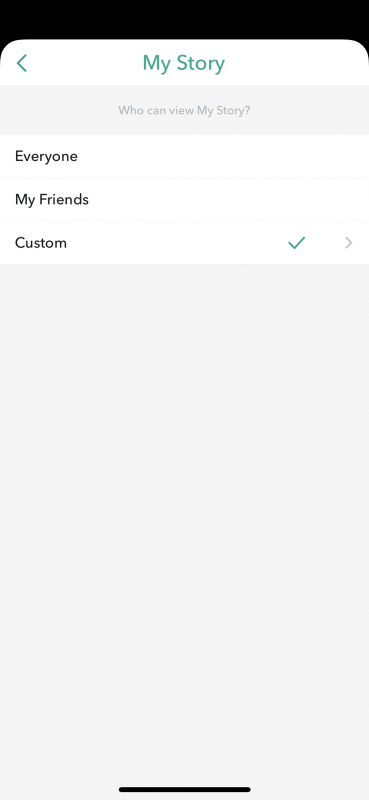
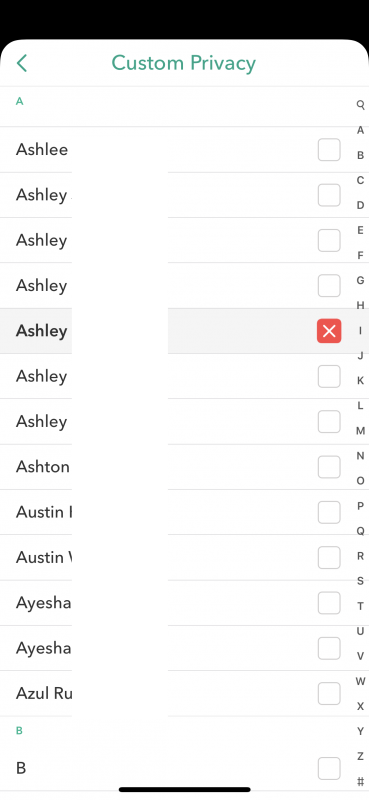
- Open the Snapchat app.
- Tap on your profile icon at the top left.
- You’ll see your stories under your name and 3 vertical dots next to each story. The story you want to block someone from tap the three vertical dots.
- Tap Story Settings
- You’ll be given the prompt “Who can view My Story?”
- Select Custom, which will bring up a list of all of your contacts.
- Tap specific people you want to block from seeing new Snaps that are added to your profile. Keep in mind, you can always remove them from the block list down the road.
How To Delete A Snapchat Story
More than once, I’ve wished my real life had a delete key. – Harlan Coben
Next up, we’ll teach you how to delete a story.
Maybe you took a quick video of a friend doing something stupid and they got upset and now want you to remove the story for the sake of their reputation!
Whatever the reason is, you’ll be glad to hear it’s pretty easy to delete the story.
This may seem obvious, however, you can’t make people “unsee” the story if they’ve already tapped on it and seen the video.
Given this, it’s important to delete a story as quickly as possible if you didn’t mean to post it.
That way, you have more likelihood that no one or at least very few people saw the story in the first place.
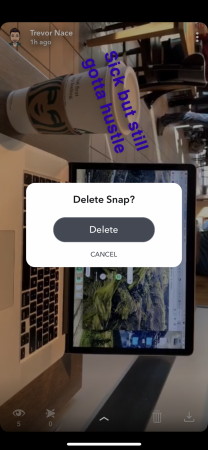
- Open the Snapchat app.
- Tapp on your profile icon at the top left
- From here you’ll see “My Story” with all of your stories. Tap on where it says My Story and it will display a list of stories that you currently have live.
- Tap on the story you want to delete and it’ll pop up with the story itself.
- At the bottom right there is a little trash can icon. Tap the icon.
- It will pop up with a message saying “Delete Snap?” and an option to delete or cancel.
- Tap Delete and the Snapchat story will be removed and no one will be able to see it anymore. If you made a mistake, you can always also click cancel!
View Snapchat Stories Online!
No matter where you are or what you’re doing, you can likely view a Snapchat story online as long as you have the right technology to do so.
My guess is when you’re searching for “Snapchat stories online” you’re referring to watching stories without having a phone and the app installed.
Unfortunately, Snapchat doesn’t have its own built-in Snapchat platform online.
Other apps like Instagram have a limited functionality online version and in that version, you can view other people’s posts. Snapchat does have an online version but it’s quite limited.
To access Snapchat Online visit: https://accounts.snapchat.com/
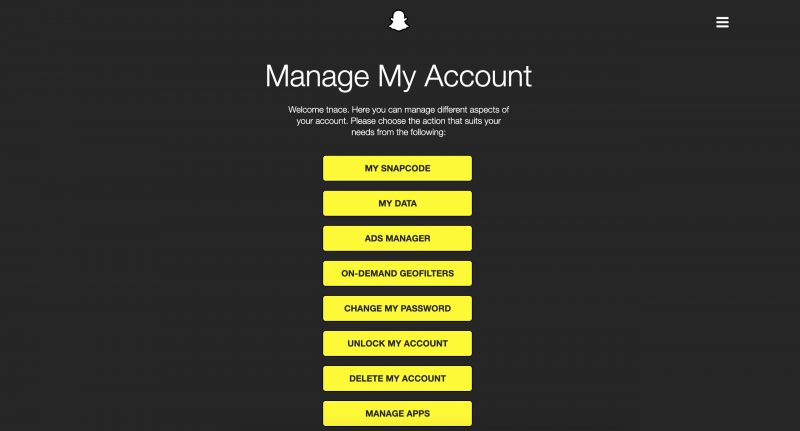
HOWEVER: What you’ll find from the screenshot above, when you login to Snapchat online, you can’t actually view any stories. You’re limited to the following functionalities:
- My Snapcode
- My Data
- Ads Manager
- On-Demand Geofilters
- Change My Password
- Unlock My Account
- Delete My Account
- Manage Apps
You’ll notice that one thing, in particular, is missing. The ability to view Snapchat stories online.
Thankfully, you do have an option to view stories online, but it requires you to download a software app on your Mac or PC and from there “emulate” the Snapchat app.
This basically tricks your computer into running an Android operating system with the Snapchat app loaded onto it.
Steps To Watch Snapchat Stories Online:
- Head over to Bluestacks, one of the most popular Android emulators and one of our favorites.
- Download Bluestacks and open it once downloaded. Follow the steps to setup and install the software on your computer.
- Once installed, you will sign into your Android Google Play account. If you have an iPhone you will have to create an Android account by signing up for Google Play and registering your computer as the “device” associated with your account.
- After signing into Google Play you can download and install Snapchat and login to Snapchat.
- Now, with Bluestacks running on your computer as an Android emulator and Snapchat running on top of that, you will be able to view Snapchat stories online without having the app downloaded!
See Who’s Viewed Your Snapchat Story
This is the last tip we’ll cover related to Snapchat stories, the ability to see who has viewed your Snapchat story.
Sometimes it’s nice to know exactly what your friends have and have not seen.
Also, this can be a good option if someone falsely says they haven’t seen your story and you can go into the app and prove them wrong!
Imagine a situation where you post a story about your night last night partying at a club.
Then, the next day your friend, who was supposed to meet you at the club says they didn’t know you were there.
You can just check Snapchat and see if they’ve viewed your story.
If they have, then you caught them that they did, in fact, know you were at the club and they just didn’t want to come join you.
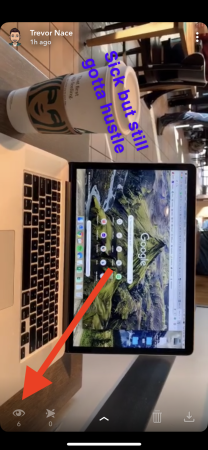
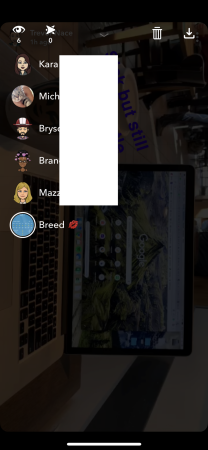
- Open the Snapchat app.
- Tap on your profile icon at the top left to open your profile page
- Under “Stories” you will see “My Story” with the number of views.
- The views icon is a little eye with a number next to it indicating who all has seen your Snapchat story.
- Tap “My Story” to drop down a list of your stories and tap on the story you want to know who’s seen.
- This will bring up your actual story and on the bottom left you’ll see a little eye with a number beneath it. Tap the eye icon to reveal who’s seen your Snapchat story.
- This will bring up a list of people, in order, who have seen your story. You can tap on their name if you want to message them and chat further.
- We also recommend taking a snapshot of who’s seen your Snapchat story just in case you need evidence that that person has seen it. Thankfully, Snapchat won’t notify anyone that you took a snapshot of this since it’s just in your settings.
To also see who has replayed your Snapchat story, you will see a little icon with a right arrow overlain on a left arrow. Tap that icon and you’ll see a list of who has replayed your Snapchat story.
If the number below it is 0, then no one has actually replayed your story.
That wraps up this guide, covering lots of great tips on using Snapchat stories, namely how you can view a Snapchat story without the app letting anyone know you’ve seen their story.
Have any feedback, leave it below in the buttons and let us know if these worked for you!


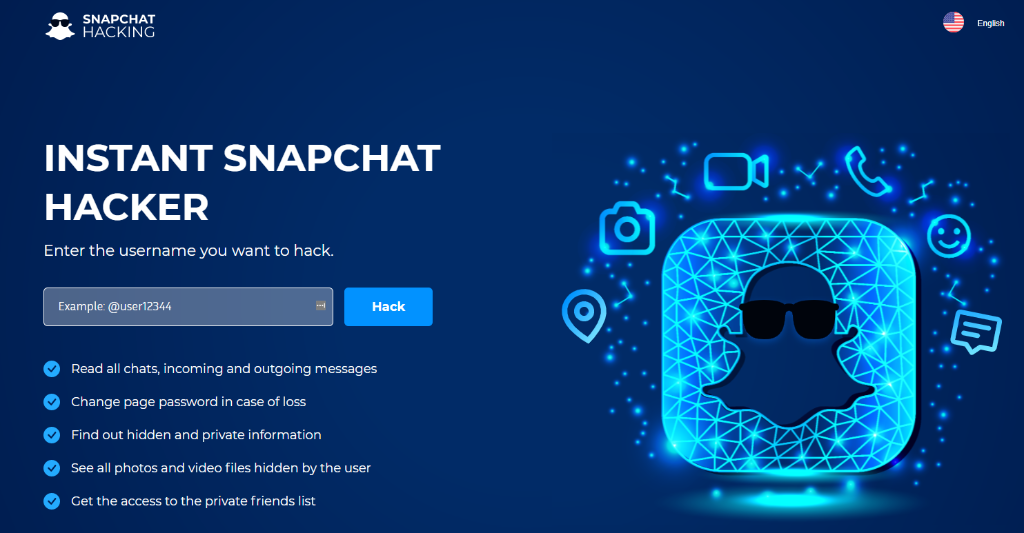







my story
Didn’t work. They can see that I viewed their story.
Hi very urgent pls I need to know .. i have a public profile and everyone I post a story I immediately see that there’s a view as a non subscriber but this one view disappears after a minute or so … im doubting this is my ex who blocked me and burned my heart .. im unable to see who’s it but it’s happening all the times how could it be؟