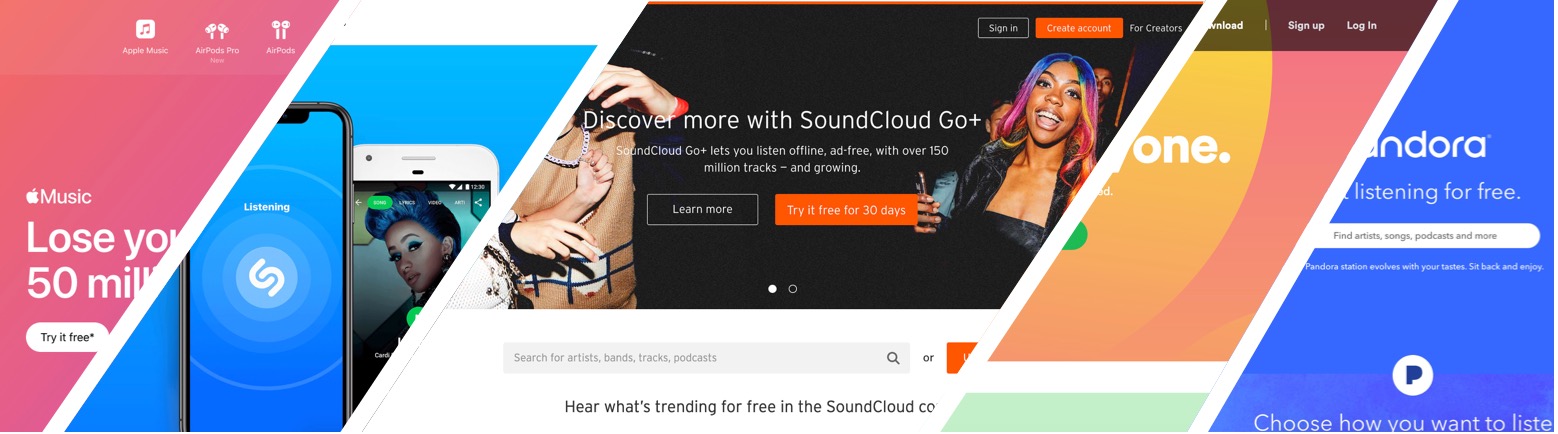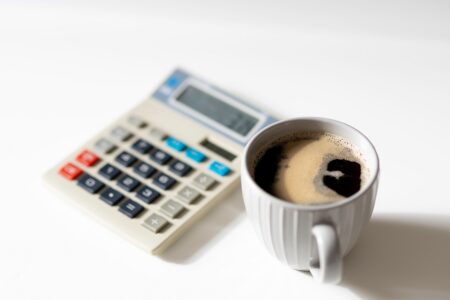You live in Colorado and are enjoying the cool crisp autumn weather. You decide you want to head out of town for a bit to go on a hike in the great Colorado Rockies.
The problem? You love listening to music while you hike but got rid of your ancient iPod just last year.
So, what do you do?
Well, first of all, you follow this guide to download one of the many apps where you can listen to music offline without WiFi.
After all, the Colorado wilderness doesn’t have cell service, let alone internet.
Jump Ahead!
Best Apps To Listen To Music That Don’t Need WiFi
How To Download & Listen To Music Offline For Free
Best Apps To Listen To Music That Don’t Need WiFi
| Name | Free Trial | Library Size | Offline Available? | Price (Per Month) |
| Spotify Premium | 3 Months | 50 Million | Yes | $9.99 |
| Apple Music | 3 Months | 50 Million | Yes | $9.99 |
| SoundCloud | 30 Days | 150 Million | Yes | $9.99 |
| Pandora Plus/Premium | 30 Days/60 Days | 30 Million | Yes | $4.99/$9.99 |
| Amazon Music Unlimited | 30 Days | 50 Million | Yes | $9.99 |
| Google Play Music | 30 Days | 40 Million | Yes | $9.99 |
| iHeartRadio | 30 Days | 30 Million | Yes | $4.99 |
| Shazam | N/A | 15 Billion Identified | Yes | Free |
| SiriusXM Radio | 3 Months | 151 Radio Stations | Yes | $8 |
| TuneIn Radio | 7 Days | 100,000 Radio Stations | Yes | $9.99 |
1. Spotify
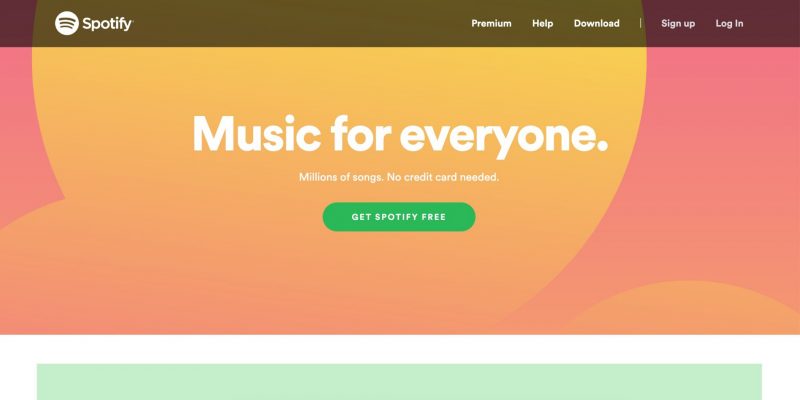
Spotify is officially the 2nd largest music streaming network in the world.
That means you likely have a Spotify account or at least have used it in the past.
Spotify allows listeners to download up to 10,000 songs per device.
Given the recent boost, we can all agree that this is way more songs than you would ever get through if you needed to listen offline.
The best thing is, it’s super easy to add new songs and remove them. Take a look at the video below to show you how.
Unfortunately, Spotify requires premium, which is $9.99.
Personally, I have the Spotify family plan that I share with my family and we can all download tons of offline music. Split 4 ways it’s just $2.50 a month!
How To Download Offline Music On Spotify (You can also just watch the video below):
- Open the Spotify app
- Navigate to your favorite song, playlist, album, etc.
- You will see a “Download” button with a toggle on the right.
- Toggle the download button on and it will automatically download all songs for offline listening.
2. Apple Music
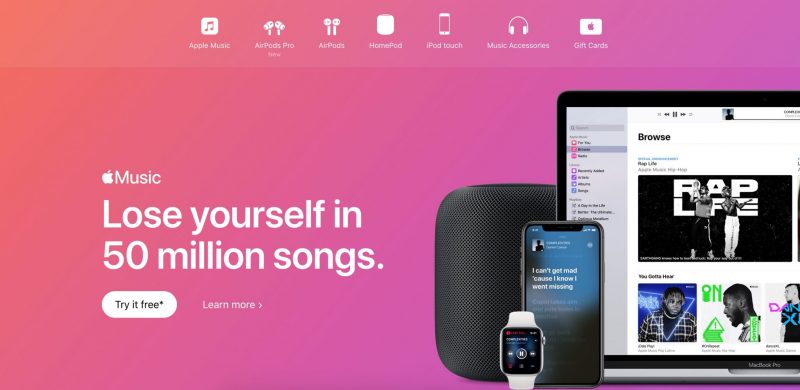
Apple Music is the largest music streaming service in the United States with nearly 50 million active users.
It’s not surprising that even though launched just 4 years ago it has become the largest in the US, it is backed by one of the largest companies in the world and, after all, tons of us have iPhones.
Apple Music comes pre-installed on all iPhones so you shouldn’t need to download it again unless you deleted it.
This is another one that you will need to pay $9.99 per month to have the offline music download option so you can listen without WiFi.
Thankfully, Apple Music offers the first 3 months for free so sign up, and from there you can listen without WiFi for 3 months before having to shelve out any money.
How To Download Offline Music On Apple Music (You can also just watch the video below):
- Open the Apple Music app
- Browse around and find the song, album, playlist, etc. that you want to download.
- You will see a little “+ADD” button
- Tap the button to add it to your library
- The button will turn into a little cloud with a down arrow. Tap it to download the Apple Music for offline listening.
3. SoundCloud
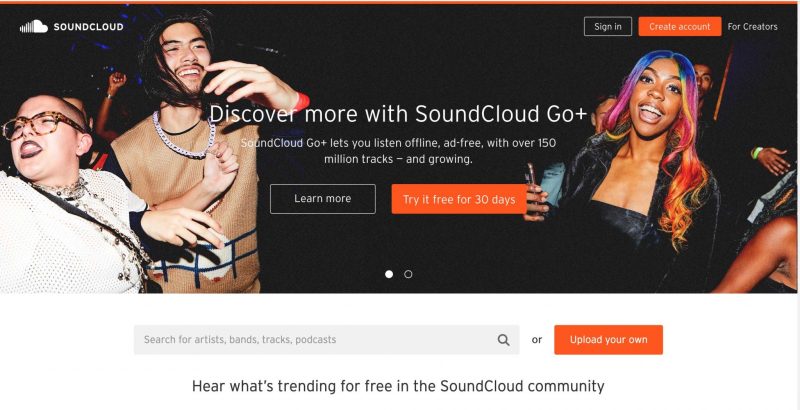
SoundCloud is one of the fastest-growing music streaming services out there. Best of all, see the screenshot for proof they offer offline streaming.
It’s right there on the homepage of the website, along with 150+ million songs for you to listen to. You won’t come up empty-handed with SoundCloud.
Like with the other music streaming services you can listen to Soundloud’s music app without WiFi or cellular data.
Unfortunately, music isn’t free and you’ll have to pay for the premium service to be able to download offline music (as you will notice in the video below).
How To Download Offline Music On SoundCloud (You can also just watch the video below):
- Open the SoundCloud app
- Navigate to your favorite song, artist, playlist, etc.
- Tap the down arrow with a circle around it to download the music offline.
- If you don’t have a paid account you can listen to music for 30 days as a free trial before its $12.99 per month.
4. Pandora

Pandora is another major music streaming service similar to Spotify or Apple Music.
I personally like Spotify better but I think that’s largely because Spotify is what I’m used to.
If someone were to be given both Spotify and Pandora accounts at the same time I’d be interested to see which one they liked better.
Anyway, if Pandora sparks your fancy or if you already have a Pandora account you can download any sort of song to listen to when you don’t have WiFi.
As with all the other services, the ability to download offline music will put you back some money since music isn’t free.
However, some good news. Pandora Plus at $4.99 is the cheapest paid music listening service that includes downloading offline music!
How To Download Offline Music On Pandora:
- Open the Spotify App
- Navigate to some music, a playlist, etc. that you would like to listen to without WiFi
- When on the song/playlist tap the three vertical dots on the right-hand side
- Tap the download button in the middle and the songs will begin to download offline.
5. Amazon Prime Music & Amazon Music Unlimited
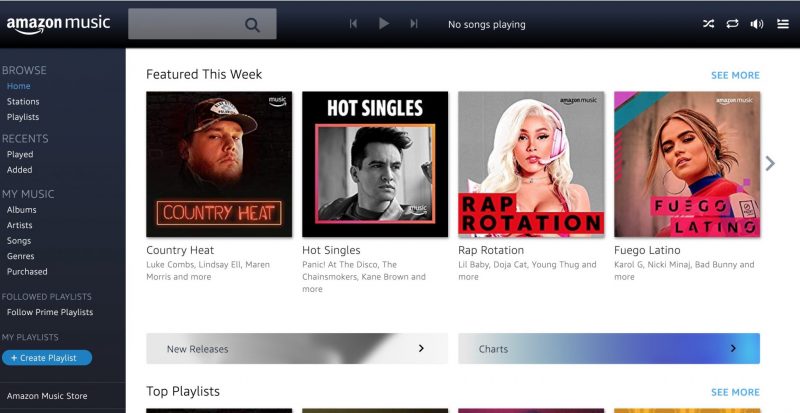
Amazon has two different music streaming services, Prime Music and Amazon Music Unlimited. Confused on the difference, here’s a great comparison on Amazon’s website.
If you have Amazon Prime, you get Prime Music for free, which means you have access to over 2 million songs that you can download offline for listening.
If you are a Prime member you can join Amazon Music Unlimited for $7.99 per month or if you’re not a Prime member it will set you back $9.99 per month.
With both Prime Music and Amazon Music Unlimited you can download music to listen without WiFi.
How To Download Offline Music On Prime Music & Amazon Music Unlimited:
- Open the Amazon Music app
- Navigate to a song or playlist you want to download
- Tap on the more options menu
- Tap download to save the music offline
6. Google Play Music
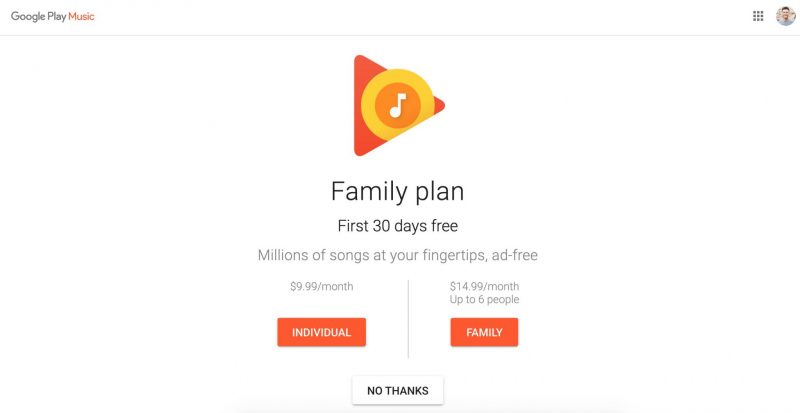
Google Play Music, as you likely guessed, is Google’s music streaming service associated with its Android operating system.
Although, you can also download the app on iOS for the iPhone or iPad. It launched in November of 2011.
If you pay for the premium service you also get access to YouTube Music Premium since Google owns YouTube as well.
You can both buy music to listen to using the Google Play Music app offline or you can use the streaming service.
***One of the best features of Google Play Music is that you can upload 50,000 songs of your own to the app to play.
How To Download Offline Music On Google Play Music:
- Open the Google Play Music app
- Navigate to a song or playlist you like
- Tap on the three vertical dots
- Tap “Keep On Device” to download the songs for offline listening
7. iHeartRadio
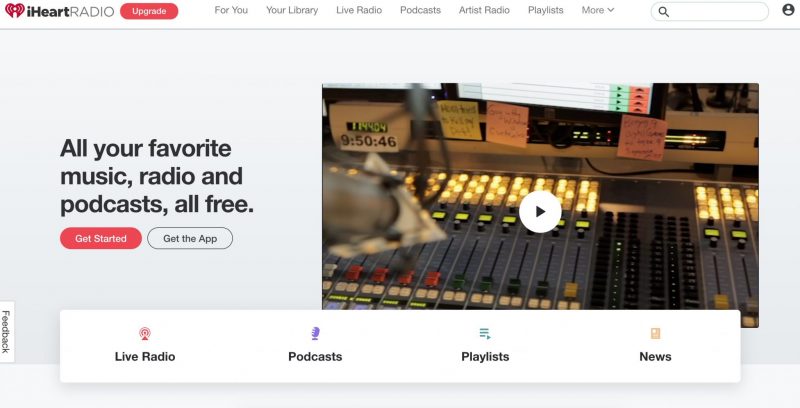
I know what you’re thinking, iHeartRadio isn’t necessarily the same as the rest of the streaming services above, and that’s exactly why we included it.
Personally, I really enjoy listening to the radio or podcasts every once in a while.
iHeartRadio is the largest radio company in the United States, they have over 850 radio stations across the US.
iHeartRadio is free to use, which is great because we always prefer to have a free option instead of paying.
However, if you want to download radio stations or podcasts for offline listening you will need to purchase the iHeartRadio All Access, which will set you back $9.99 per month.
Once you have All Access you can follow these steps to listen offline.
How To Download Offline Music On iHeartRadio:
Note, this can only be done using the iOS or Android app, you can’t download for offline listening from your computer.
- Open the iHeartRadio app on your iPhone or Android
- Navigate to the radio station, podcast or playlist you want to listen to offline
- You will see “Offline” along with a little toggle button greyed out
- Tap the toggle button until it turns a bright blue, indicating that the iHeartRadio app is downloading the songs/radio/podcast for listening without WiFi.
8. Shazam
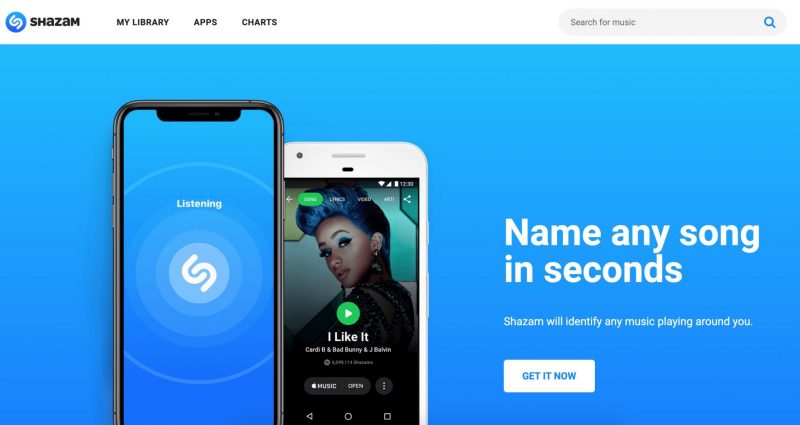
Have you heard of Shazam before? If not, you should know about it with over 100 million monthly active users.
On top of that, it is owned by a company I’m sure you have heard of, Apple.
Shazam was started in 1999 by a team of 4 and nearly a couple of decades later in 2018, it was acquired by Apple for $400 million.
What is interesting about Shazam is that it uses audio fingerprinting to identify any song that is playing in the background within seconds.
You may know about Shazam with regard to this feature, but Shazam also allows you to play music on the app as well.
Just a couple of years ago Shazam started offering an offline option to play music without WiFi. To use Shazam offline all you have to do is follow the steps below.
How To Use Offline Music On Shazam:
- Open the Shazam app
- Let it listen to a song playing in the background for a few seconds so that it knows the song (this can be done offline).
- It will save the recorded song clip so that it can identify the song once you get back on WiFi or cellular data.
Note: This isn’t completely offline since it will require you to get back online to identify the song but it does work offline to save the short song clip.
So if you’re at a music festival and you don’t have signal and want to know a song you can record the short music clip and identify it later when you’re back on WiFi.
9. SiriusXM
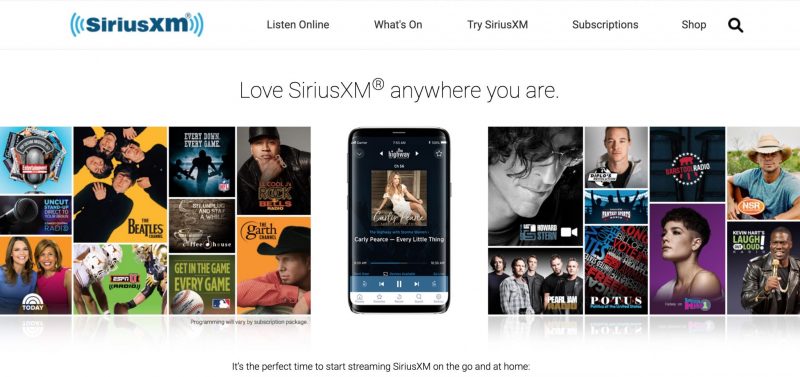
A lot of people were introduced to SiriusXM through buying a car that came with a free subscription for a certain period of time.
That is how I got hooked, I bought a new Jeep and it came with a year-free subscription to SiriusXM. After that year, I became hooked and continue to renew it.
While most people reading this article may be interested in listening to specific songs offline, some people may be more interested in radio as well.
It can be fun to listen to your favorite morning show or the latest Howard Stern show that you missed.
You can do all of this with offline listening using the SiriusXM app.
Of course, as with most other streaming services, you’ll have to either have the free trial for SiriusXM or a paid version.
Keep in mind, in order to be able to listen to SiriusXM on an iPhone or Android app you will need a premium package beyond just playing the radio in the car.
***SiriusXM offline use is available through their On Demand package. There is a 30-day free trial but after that, it will set you back $5 per month or $60 per year.
How To Download Offline Music On SiriusXM:
- Open the SiriusXM app
- Go to an On Demand episode and scroll down
- Select the Download button and it’ll download the episode to listen offline.
- Another option is to scroll through the music section or sports, news, etc. and filter by On Demand and from there you can download the episode as well. Unfortunately, not every episode can be downloaded for offline listening.
10. TuneIn Radio
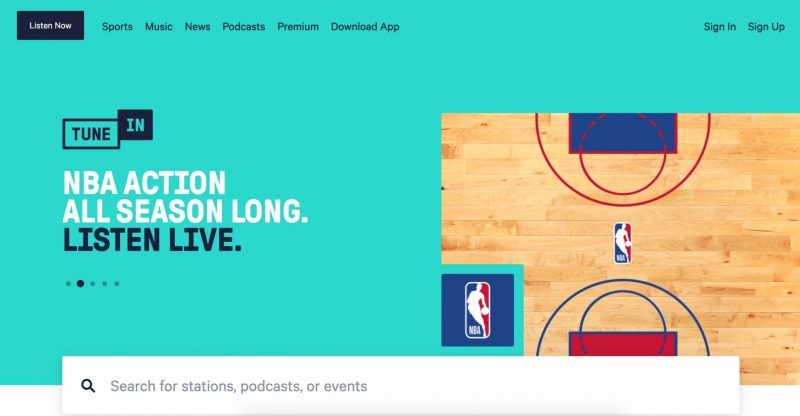
If you’re a fan of radio you will want to hear about TuneIn Radio, it is one of the largest radio streaming companies in the world.
Founded in 2002 in Dallas, Texas the company now boasts over 75 million monthly active users.
On top of that, TuneIn includes 100,000 broadcast radio stations and 4 million on-demand programs/podcasts.
It’s clear you’ll never get bored listening to TuneIn with the tremendous number of options out there.
They have everything from ESPN Radio to NPR to CBC Radio.
The TuneIn app includes the option to download episodes for offline listening, which means you can save a radio show, sports news broadcast, and more to listen to while traveling abroad or on a road trip without signal.
How To Download Offline Music On TuneIn Radio:
- Open the TuneIn Radio app
- Navigate to the episode or podcast you want to download for offline listening
- Tap the vertical three dots and it will pop up with a menu
- Tap download to download the episode for offline use
How To Download & Listen To Music Offline For Free
I know what you’re going to say, just earlier we stated that music isn’t free and that there aren’t really free ways to listen to music offline.
Well, that wasn’t entirely true, there are some options where you don’t have to pay any money to listen to music offline and we’ll cover those here.
1. The Old Fashioned Way – Buy A CD Or Vinyl Record
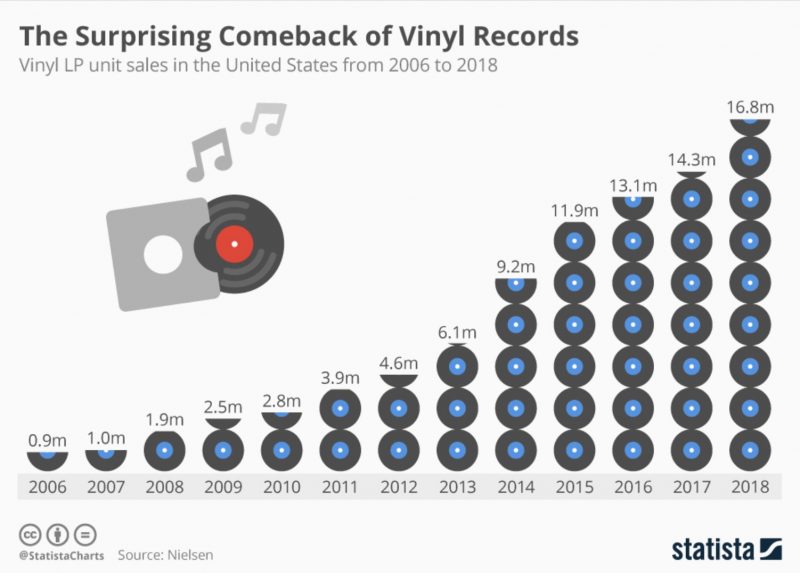
I’m a big collector of vinyl – I have a record room in my house – and I’ve always had a huge soundtrack album collection. So what I do, as I’m writing a movie, is go through all those songs, trying to find good songs for fights, or good pieces of music to layer into the film. – Quentin Tarantino
Think back to a decade or more ago and how did people listen to music without WiFi? After all, music and listening to music were invented way before internet was ever around. Thus, we know there is a feasible way to listen to music offline.
If you bought a CD or record you can always play those offline if you have a CD or record player.
Unlike modern music streaming services where they require a monthly subscription cost, buying a CD or record allows you to pay some up front cost and from there you can listen to the music as much as you want, for decades on end.
DID YOU KNOW: Vinyl records are set to outsell CDs in 2019! If that isn’t a resurgence, I don’t know what is.
So hop on the old/new bandwagon and buy some records and a record player.
That way you can listen to your favorite album for infinity and beyond!
2. The Free Free Free Music Listening Option
If only there were some public service that provided a free source of information and entertainment.
Imagine if such a magical place existed, where you could get free music, books, and movies! Well, it does and it’s called a library.
Libraries are purpose-built to solve your problem, they’re a public service that provides educational and entertainment for the general public.
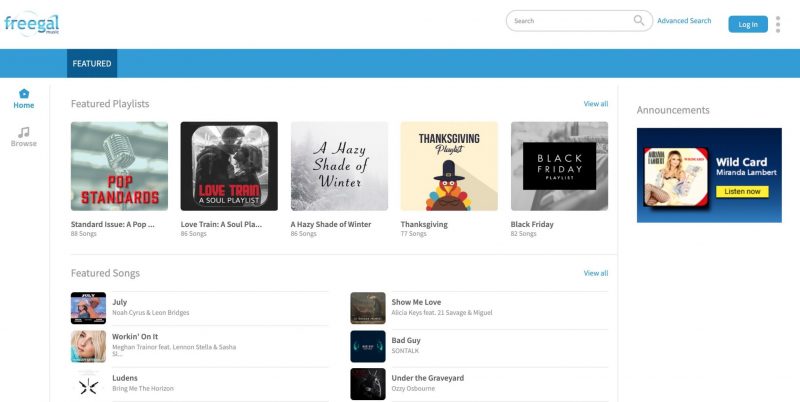
A lot of local libraries subscribe to a fantastic service, called Freegal.
Freegal is a free service that libraries subscribe to giving you access to 15 million songs and 40,000 music videos.
You need a library card to login to Freegal and your service depends on what the library has agreed on with Freegal.
You can download free music for offline listening and stream music if you are online.
The best part of the service is that the music, once downloaded is fully yours to use.
You can put it on your iPhone, Android, iPod, computer, whatever you want.
3. Buy Music On Apple’s iTunes
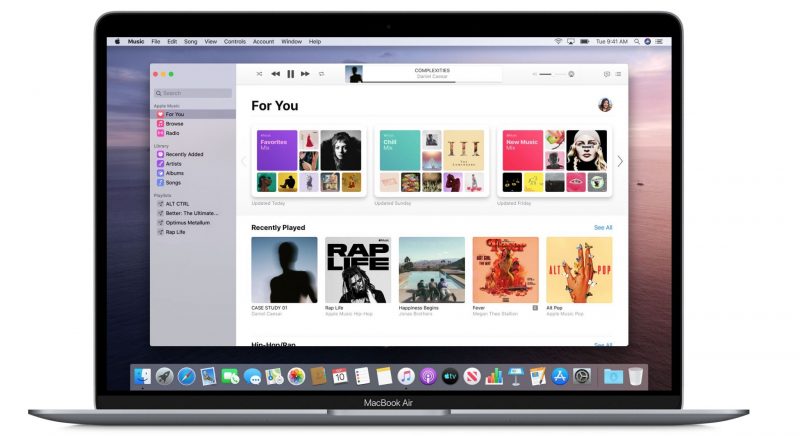
This is similar to option #1, you can always purchase single songs or albums on Apple’s iTunes.
The really nice thing about this option is that you can buy a song or album on your computer or iPhone or iPad and then sync it to all your Apple devices.
Since you own the actual songs you can listen to them offline or put them on any device you want, etc.
It’s similar to the olden days when people had iPods and they would download a bunch of songs to put on their iPod.