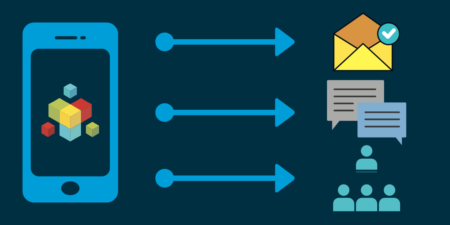If you’re a fan of classic PlayStation games, you might be interested in playing them on your computer or mobile device using the best PS1 emulator.
Luckily, there are several PS1 emulators available that allow you to do just that.
These emulators can help you relive your favorite childhood memories and experience classic games like Final Fantasy VII, Crash Bandicoot, and Spyro the Dragon all over again.
When it comes to choosing the best PS1 emulator, there are several factors to consider.
Compatibility is one of the most important factors, as not all emulators work with all games.
You’ll also want to consider features like save states, controller support, and graphics options.
Additionally, some emulators require a PlayStation BIOS dump, which is illegal to obtain and distribute.
With these factors in mind, let’s take a look at some of the best PS1 emulators available in 2023.
How To Choose The Best PS1 Emulator
If you want to play PS1 games on your computer, you’ll need a good PS1 emulator.

With so many options available, it can be tough to choose the right one.
Here are some factors to consider when selecting a PS1 emulator.
Compatibility
The first thing to consider is compatibility. Not all PS1 emulators are created equal, and some may not be able to run certain games.
Before you choose an emulator, make sure it can run the games you want to play.
Check the emulator’s website or user forums to see if there are any known compatibility issues with specific games.
User Interface
Another important factor is the user interface.
You want an emulator that is easy to use and configure.
Look for an emulator with a user-friendly interface that allows you to easily load games, adjust settings, and save your progress.
Some emulators may also offer additional features like cheat codes or save state management.
Additional Features
Finally, consider any additional features that may be important to you.
Some emulators may offer advanced graphics settings, controller support, or network play.
If you’re interested in these features, make sure the emulator you choose supports them.
By considering these factors, you can choose the best PS1 emulator for your needs.
Remember to check compatibility, look for a user-friendly interface, and consider any additional features that may be important to you.
Setting Up A PS1 Emulator
If you want to play PS1 games on your computer, you’ll need to set up a PS1 emulator.
Here’s how to do it:
Downloading The Emulator
The first step is to download a PS1 emulator.
There are several emulators available, but some of the most popular ones include ePSXe, RetroArch, and Mednafen.
Go to the website of your chosen emulator and download the latest version for your operating system.
Installing The Emulator
Once you’ve downloaded the emulator, you’ll need to install it on your computer.
The installation process will vary depending on the emulator you’ve chosen, but it should be straightforward.
Follow the instructions provided by the emulator’s installer to complete the installation process.
Setting Up The Game
After you’ve installed the emulator, you’ll need to set it up to run your PS1 games.
Here’s how to do it:

- Locate the PS1 game you want to play on your computer.
- Extract the game’s files from the archive (if necessary).
- Open the emulator and click on the “Config” button.
- Select the “Video” tab and choose your preferred graphics plugin. If you have a powerful video card, you can use the OpenGL2 plugin for the best graphics. If your video card is weaker, use the Pete’s OpenGL plugin instead. If you don’t have a video card, use a software mode plugin.
- Select the “Sound” tab and choose your preferred sound plugin.
- Select the “CD-ROM” tab and choose your preferred CD-ROM plugin.
- Click on the “Run ISO” button and select the PS1 game you want to play.
That’s it! You should now be able to play PS1 games on your computer using your chosen emulator.
Troubleshooting Common Issues
If you encounter issues while using a PS1 emulator, don’t worry.
These common issues can usually be resolved with a few simple steps.
Game Not Loading
If you’re having trouble getting a game to load, first make sure that the game file is in the correct format and that it is located in the correct directory.
If the game still won’t load, try using a different emulator or checking the emulator’s settings to make sure that they are configured correctly.
Poor Graphics Quality
If you’re experiencing poor graphics quality, try adjusting the emulator’s video settings.
You may need to experiment with different settings to find the best configuration for your system.
If the problem persists, make sure that your graphics card drivers are up to date.
Audio Issues
If you’re having trouble with the audio, first check that your speakers or headphones are working properly.
If the problem persists, try adjusting the emulator’s audio settings.
You may also need to experiment with different settings to find the best configuration for your system.
If none of these steps work, try using a different emulator.
Key Takeaways
- If you want to play PS1 games on your computer, you need a PS1 emulator.
- There are several PS1 emulators available, each with its own unique features and benefits.
- Some of the best PS1 emulators include ePSXe, OpenEmu, BizHawk, DuckStation, and RetroArch.
- ePSXe is a closed-source emulator that is widely regarded as the best PS1 emulator available.
- It is available for Windows, Linux, and Android and offers a range of features that make it easy to play PS1 games on your computer.
- OpenEmu is a front-end for emulation that runs emulator cores to deliver a wide range of emulated systems.
- It utilizes the Mednafen core for PS1 emulation, which is regarded as one of the best PS1 emulators available.
- BizHawk is an open-source PS1 emulator that offers a range of features that enhance the gaming experience for PlayStation enthusiasts.
- It is ideal for fans of full-screen mode and enhanced control options.
- DuckStation is a PS1 emulator that offers up to 8K resolution and filters, shaders, and more.
- It is one of the best PS1 emulators available and is perfect for gamers who want the best possible graphics.
- RetroArch is a collection of programs called “cores” that let you play thousands of classic games for dozens of consoles all on one PC.
- The PS1 core is called Beetle PSX, and it’s superior to most standalone original PlayStation emulators.
In conclusion, there are several PS1 emulators available, each with its own unique features and benefits.
Whether you’re looking for an emulator that offers enhanced graphics, full-screen mode, or a wide range of emulated systems, you’re sure to find an emulator that meets your needs.