PS1 BIOS files is the answer if you are looking for ways to play classic Playstation games on your mobile device.
These files are essential for emulating PlayStation games on non-console devices.
In this article, we will provide you with an overview of PS1 BIOS files, including what they are, how to obtain them, and why they are necessary for playing PlayStation games on your computer or mobile device.
PS1 BIOS files are small programs that are responsible for booting up the PlayStation console.
They contain important system data that is necessary for the console to function properly.
Without these files, PlayStation games cannot be played on non-console devices.
However, it is important to note that downloading and using PS1 BIOS files may be illegal in some countries, so be sure to check your local laws before proceeding.
Locating PS1 Bios Files
If you want to play PS1 games on your computer or smartphone, you will need to have a PS1 BIOS file.
The BIOS is a software that is required to run any PS1 game on an emulator.
Here are some ways to locate PS1 BIOS files.
Official Sources
The official source for PS1 BIOS files is Sony.
However, it is not legal to download the BIOS files from Sony’s website.
The only legal way to obtain the BIOS files is to extract them from your own PS1 console.
If you have a PS1 console, you can use a program like MemCardRex to extract the BIOS file from your console.
Third-Party Sources
There are many third-party sources that offer PS1 BIOS files for download.
However, it is important to be cautious when downloading BIOS files from third-party sources.

Some of these sources may offer BIOS files that are infected with malware or viruses.
One of the most popular third-party sources for PS1 BIOS files is Emuparadise.
However, Emuparadise has shut down and the website is no longer available.
You can still find the BIOS files on other websites, but be careful when downloading from these sources.
Another option is to use a ROMs megathread like the one on Reddit.
These megathreads contain links to BIOS files and ROMs that have been verified by the community.
However, it is still important to be cautious when downloading from these sources.
In conclusion, if you want to play PS1 games on an emulator, you will need to obtain a PS1 BIOS file.
The official source for the BIOS file is Sony, but it is not legal to download from their website.
You can extract the BIOS file from your own PS1 console or download from third-party sources.
However, be cautious when downloading from third-party sources to avoid downloading malware or viruses.
Using PS1 Bios Files
If you want to play PS1 games on your computer or phone, you’ll need to have the correct PS1 bios file installed.
Here’s a quick guide on how to install and use PS1 bios files.
Installation Process
- First, you need to download the correct PS1 bios file for your region.
- Once you have downloaded the PS1 bios file, you need to extract it from the zip file.
- After extracting the PS1 bios file, you need to place it in the correct directory.
- The directory will depend on which emulator you are using.
- Finally, you need to configure your emulator to use the PS1 bios file.
Running Games
Now that you have installed the PS1 bios file, you can start playing PS1 games on your computer or phone.
Here are a few tips to help you get started:
- Make sure you have a good quality emulator installed.
- There are several different PS1 emulators available, so do some research to find the one that works best for you.
- Always download your PS1 games from a reputable source.
- There are many websites that offer PS1 game downloads, but not all of them are trustworthy.
- Make sure you download from a reputable site to avoid downloading malware or viruses.
- Configure your emulator settings to optimize game performance.
- This may involve adjusting graphics settings, controller settings, or other options.
- Use save states to save your progress.
- Save states allow you to save your game progress at any point, so you can pick up where you left off later.
By following these tips, you should be able to enjoy playing PS1 games on your computer or phone using a PS1 bios file.
Troubleshooting Common Issues
If you’re experiencing issues with your PS1 BIOS files, don’t worry.
Here are some common problems and their solutions.
Compatibility Issues
One of the most common issues with PS1 BIOS files is compatibility.
If you’re having trouble running games on your emulator, it may be due to a compatibility issue with your BIOS file.
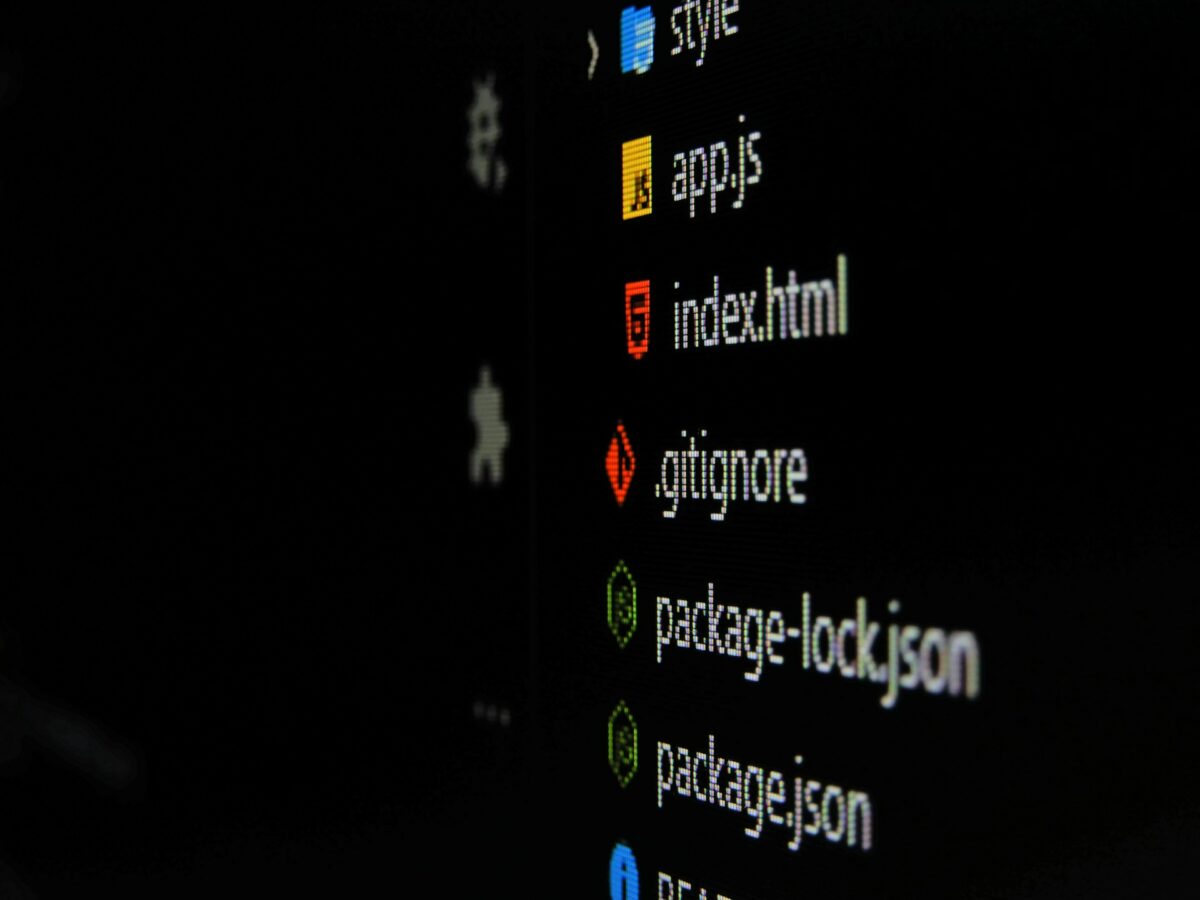
In this case, you may need to try a different BIOS file to see if it works better.
To find a compatible BIOS file, you can search online for one that matches your region and console model.
You can also try using a BIOS file from a different region, as some emulators are more forgiving than others.
File Corruption
Another common issue with PS1 BIOS files is file corruption.
If your BIOS file is corrupted, it may not work properly or at all.
This can happen if the file is damaged during download or if there is an issue with your storage device.
To fix a corrupted BIOS file, you can try redownloading it from a trusted source.
You can also try using a different storage device to see if that resolves the issue.
If you’re still having issues with your PS1 BIOS files, you may want to consult online forums or seek help from experienced users.
They may be able to provide additional troubleshooting tips or recommend alternative solutions.
Key Takeaways
If you’re looking to emulate PlayStation 1 games on your computer or mobile device, you’ll need a PS1 BIOS file.
Here are the key takeaways to keep in mind:
- A BIOS file is a necessary component for emulating PS1 games on a computer or mobile device.
- The PS1 BIOS file is a copyrighted piece of software, so it cannot be distributed legally without permission from Sony.
- However, there are websites and communities that offer PS1 BIOS files for download, so proceed with caution and make sure you trust the source before downloading.
- It’s important to choose the correct BIOS file for your emulator and game.
- The BIOS version can affect compatibility and performance.
- Some emulators may require you to manually configure the BIOS file location in the emulator settings.
- Once you have the correct BIOS file, place it in the appropriate folder for your emulator to recognize it.
- Remember to always use BIOS files legally and responsibly to avoid any legal issues.
By following these key takeaways, you should be able to successfully obtain and use a PS1 BIOS file for your emulator of choice. Happy gaming!








