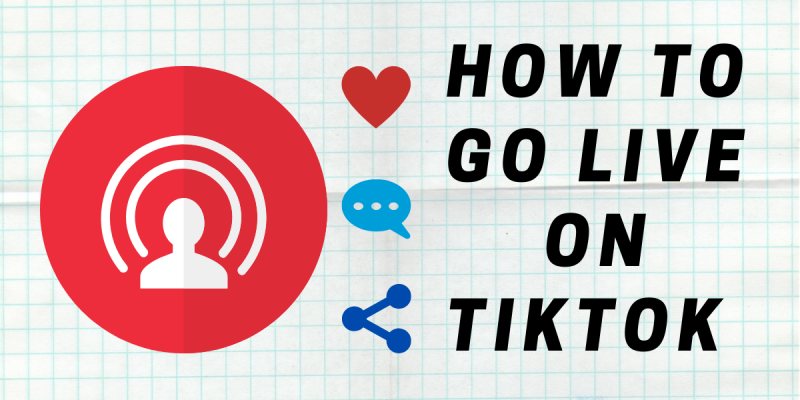
Livestreaming has been the best thing to hit the Internet since the invention of instant messaging. Livestreaming has given countless people a way to share their lives online and connect with followers in real-time. Livestream.com found that in 2018, nearly 42% of the US population watched live stream video, and live stream frequency increased more than 65% from 2017-2018.
TikTok also has a live video option, just like Facebook and Instagram. So, if you have ever wanted to go live to your TikTok followers, then it’s perfectly possible.
However, there are a few caveats and not everyone will be able to live stream video on TikTok. Chief among these restrictions is that live streamers on Tiktok need to have at least 1,000 followers. There are a few more restrictions, but we will get more into those below. There also might be a way to go live without 1,000 followers, but it is not confirmed.
TikTok Live
Back when TikTok was still Musical.ly, you had to have a special standalone app called Live.ly in order to live stream your content. This setup was pretty arduous and not remembered fondly by most people. The two apps were pretty tough to get to work together and took up more memory on your phone’s hard drive.
Musical.ly merged the Live.ly app with the core app back in mid-2018, shortly before being acquired by ByteDance and rebranding as TikTok. A lot of people assumed this would mean drastic changes to how Musical.ly worked and how it streamed video.
However, the newly renamed platform fortunately still kept the integrated livestream feature from the Musical.ly days. That means you can stream directly from the TikTok app without having to download any extra app services.
How to Go Live On TikTok
First things first, you need to make sure you have the latest version of the app, which, as of writing is v16.6.4. If you are not sure which version you have, you can check by going to the Settings and privacy section of the app and scroll all the way to the bottom.
Here is a quick step-by-step guide on how to go live on TikTok.
- Go to your TikTok home screen
- Press the + button in the bottom-middle of the screen
- Once on the record screen, swipe horizontally from the bottom and select the “Live” option
- Give your stream a catchy name/hashtag
- Hit the “Go Live” button and your stream will start
Easy right? Follow these 5 steps and you can go live on TikTok whenever you want. But…
There’s a Catch
Some people will not see the “Live” selection on recording options. Unfortunately, livestreaming is not available for anyone. The live stream option is currently in a testing phase and not everyone has access to it. TikTok plans to roll out the live stream option gradually and work on problems as they come along.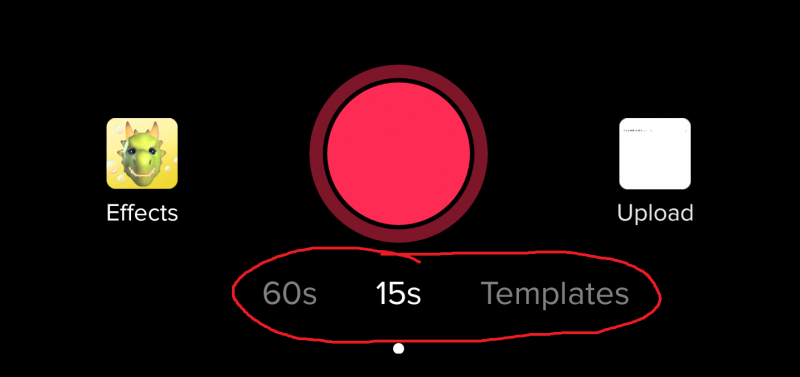
According to some sources, you need to have at least 1,000 followers to go live. As you can see, I’m nowhere near popular enough to have the live option. But if you do have the option, it should appear within the red circle in the above picture next to the options that let you record for 15 and 60 seconds.
Again, we do not know for sure that getting 1,000 followers means you can start live streaming. Some people say they have the live stream function despite having fewer than 1,000 fans. There are are also reports that this 1,000 follower requirement may not hold in every country.
Since the live stream is in testing, it makes sense that there is a limited amount of users. Some people say that TikTok currently limits the number of live streamers to 1,000 at a time.
What If I Don’t Have the Live Button?
If you don’t have the “Live” record option, it could be because of a few things.
First, you may just not have the requisite number of followers. The supposed reason TikTok restricts livestreaming to only people with only 1,000 followers is to get a feel of how the feature will work with accounts that have a lot of followers.
You could also not have the live button because it has been removed from your account. This can happen if you violate TikTok’s community guidelines. There also seem to be some ‘banned’ words and phrases such as cursing, “duet”, “follow”, and “fan.” There is no comprehensive list of banned words but you can get some general guidelines on the TikTok Community Guidelines.
TikTok is known for being fairly strict about its content, so if you do have the live option, make sure you don’t get it taken away from you.
How Can I Get the Live Button to Show Up?
Unfortunately, we cannot find any official information from TikTok about how, exactly, you can get the “Live” option to pop up on your record page. The support page does not have any entries related to live stream. Like we said earlier, the dominant theory is that you need to have at least 1,000 followers.
Some people report the live button popping up after three conditions are met:
- You are over 16 years old
- You have at least 1,000 followers. Supposedly, it does not matter if there are real followers or ‘fake’ follow accounts
- Your content is sufficiently original and does not contain duets with other users
Apparently, meeting these three requirements will make the “Live” recording option go up automatically. It is not clear how exactly TikTok checks to make sure your content is original. Most likely, they check to make sure that most of your videos are original content and not just rehashes of popular fads or responses to other videos.
If you meet those requirements and the button still does not show up, you can try to contact support and ask them to put the live option on your profile.
Click on your account page and press on the three vertical dots in the top right corner. Scroll down about halfway and click on “Report a problem.”
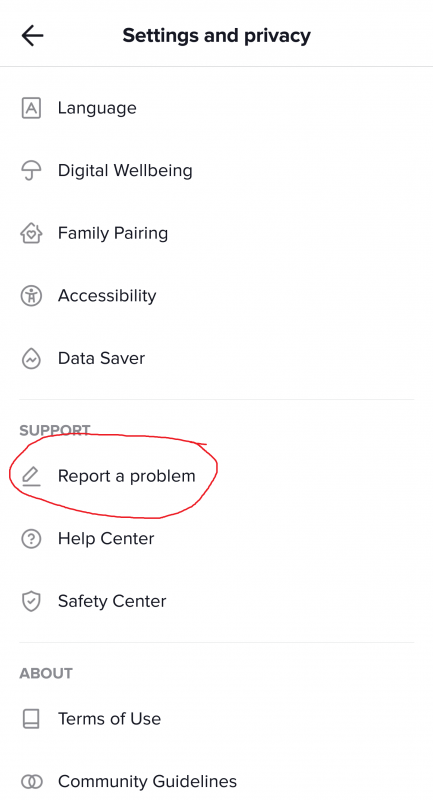
From there, scroll down to the option that says “Live/Payment/Rewards.” From here you can send a direct support request about live hosting. Click on the option marked “Other” and send a message to the team asking to have the live option available.
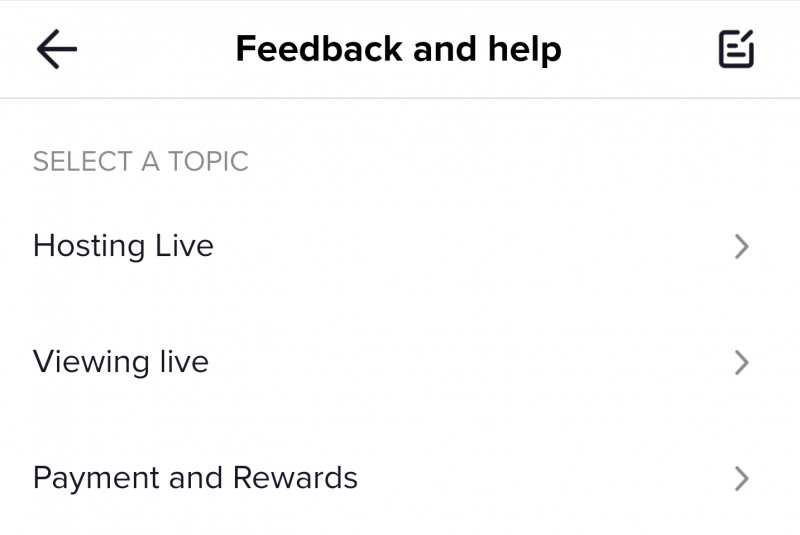
This method is not guaranteed though. The support team may not reply to your request and may not give the live stream option.
Livestream Gifts
TikTok also recently added gifts to the live stream option. The gift function allows you live stream audience to send gift tokens that can be redeemed for real money. In order to receive gifts from your live stream audience, you need to be at least 18 and link an existing PayPal to your TikTok account.
Can I Go Live Without 1,000 Followers?
It depends. There are some reports of people having the live option without 1,000 followers and the follower requirement may differ from country to country. If you do not have the live button and you also do not have 1,000 followers, then it may be possible to still send a request and get the live option enabled on your account. No guarantees though; as we said earlier, the live stream function is still in its testing phase and not everyone can access it.
How Can I Get 1000 Followers?
If you don’t have the live function then your best bet is to try and get to 1,000 followers. But this is easier said than done.
That being said, we have a couple of tips and tricks on how you can build your follower base.
Do Your Research
TikTok is a trend platform, meaning that its airwaves are always dominated by some version of a dance, challenge, or prank. A good way to build up some followers is to give a unique take on a challenge.
Show Your Creativity
TikTok is definitely the weirdest social media platform out there. You can find videos on pretty much anything, and some of them get really surreal and absurd. You can get a lot of followers by finding a weird niche and hitting it hard.
For example, this video by @xanharris has been making the rounds.
@xanharris Reply to @dylsbro1234 The hoodie doesn’t exist. We’re in a simulation.
This video is the perfect example of the absurd (and impressively edited) videos that make it big on TikTok. In fact, this guy’s whole channel has some trippy edits he does with the TikTok video tools.
Be engaged with your audience
TikTok viewers always appreciate it when creators interact with them. Interacting with comments, responding to viewers, and listening to viewer requests for types of content are all effective ways to build your follower list. Interacting with other big-name TikTok’ers is a good way to cultivate a following too.
Final Words
Let’s go over what we covered:
- To go live on Tik Tok, you must have at least 1,000 followers and be 16 and older.
- When you record a new video, you should be able to change to “Live”
- TikTok can revoke your live streaming privileges if you post content that breaks their Community Guidelines.
- It may be possible to go live without 1,000 followers if you send a message to the support team.
Do you have any idea on how to go live on TikTok without 1,000 followers? Make a comment below and lets us know how you did it!

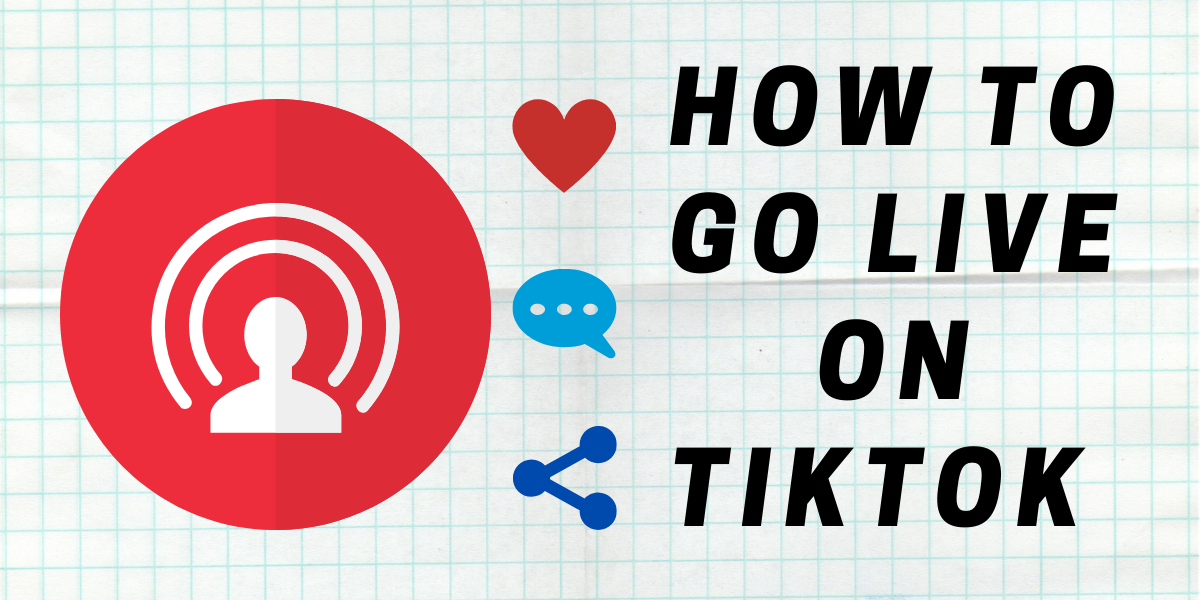

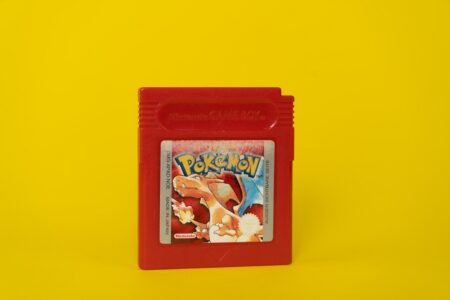


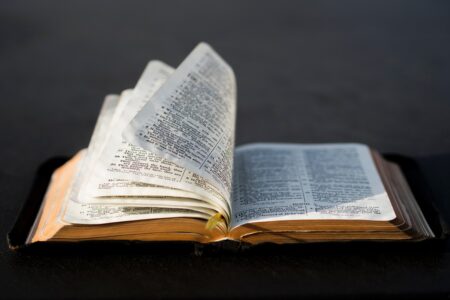


Going live
Hi I have noticed that people from Nigeria are coming into people lives on tik tok without 1000 followers and still going live. Are they scammers.
I want to go live
I want too go live