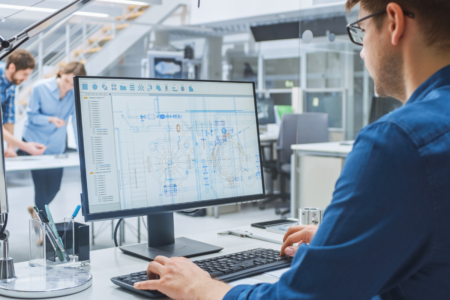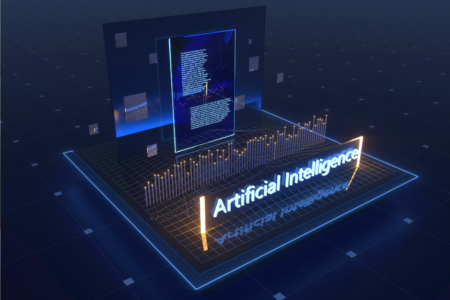If you’re interested in playing Super Mario Bros on a Windows PC, you may want to consider using a Mario emulator.
Here is a guide to download a Mario emulator and the top emulators you can download online.
How To Use A Mario Emulator
If you’re looking to play classic Mario games on your modern device, using a Mario emulator is a great option.
Here’s a quick guide on how to use a Mario emulator.
Downloading The Emulator
First, you’ll need to download a Mario emulator.
There are many emulators available online, but some of the most popular ones include RetroArch, Snes9x, and ZSNES.
Make sure to download the emulator from a reputable source to avoid any potential malware or viruses.
Installing The Emulator
Once you’ve downloaded the emulator, you’ll need to install it on your device.
The installation process will vary depending on the emulator you’ve chosen, but it should be a straightforward process.
Simply follow the on-screen instructions and accept any terms and conditions.
Loading The Game
After you’ve installed the emulator, you’ll need to load the game.
To do this, you’ll need to download a ROM file of the game you want to play.
There are many websites that offer ROM files for download, but make sure to choose a reputable site to avoid any potential legal issues.
Once you’ve downloaded the ROM file, open the emulator and select the option to load a ROM.
Navigate to the location where you saved the ROM file and select it.
The game should now start running in the emulator.
That’s it! You’re now ready to play classic Mario games on your modern device.
Keep in mind that emulators can be resource-intensive, so make sure your device meets the minimum system requirements for the emulator you’ve chosen.
Best Mario Emulators
If you’re a fan of classic Mario games and want to relive the nostalgia, emulators are a great way to do so.
With emulators, you can play old Mario games on your modern devices, such as your PC, mobile phone, or gaming console.

Here are some of the best Mario emulators for each platform:
Top Console Emulators
- Kega Fusion: This emulator is one of the best for playing Sega Genesis games.
- It also supports titles from other Sega systems, such as the SG-1000, SC-3000, SF-7000, Master System, Game Gear, and Sega CD.
- RetroArch: This emulator is an all-in-one solution for playing a variety of classic games, including Mario games.
- It supports a wide range of platforms, such as Nintendo, Super Nintendo, Nintendo 64, Game Boy, Game Boy Color, and Game Boy Advance.
- Dolphin: This emulator is one of the best for playing GameCube and Wii games, including Mario games.
- It supports high-definition graphics and allows you to use a variety of controllers.
Top PC Emulators
- NES.emu: This emulator is one of the best for playing Nintendo Entertainment System (NES) games, including Mario games.
- It supports a variety of controllers and allows you to save and load game states.
- SNES9x: This emulator is one of the best for playing Super Nintendo (SNES) games, including Mario games.
- It supports high-definition graphics and allows you to use a variety of controllers.
- Project64: This emulator is one of the best for playing Nintendo 64 (N64) games, including Mario games.
- It supports high-definition graphics and allows you to use a variety of controllers.
Top Mobile Emulators
- My Boy!: This emulator is one of the best for playing Game Boy Advance (GBA) games, including Mario games.
- It supports a variety of controllers and allows you to save and load game states.
- John GBA: This emulator is one of the best for playing Game Boy (GB) and Game Boy Color (GBC) games, including Mario games.
- It supports a variety of controllers and allows you to save and load game states.
- DraStic DS Emulator: This emulator is one of the best for playing Nintendo DS (NDS) games, including Mario games.
- It supports high-definition graphics and allows you to use a variety of controllers.
These are just a few of the best Mario emulators available for each platform. Give them a try and relive the magic of classic Mario games!
Troubleshooting Common Issues
If you encounter issues while running your Mario emulator, don’t worry.
Here are some common issues and how to solve them.
Game Not Loading
If your Mario game is not loading, there are a few things you can try.
First, make sure that the ROM file is compatible with your emulator.
Some emulators only work with specific file formats.
Second, check if the ROM file is corrupted.
If it is, try downloading it again from a different source.
Finally, check if your emulator is up to date. If it’s not, update it and try running the game again.
Poor Performance
If your emulator is running slow or experiencing lag, there are a few things you can do to improve performance.
First, make sure that your computer meets the minimum system requirements for the emulator.
Second, close any other programs that are running in the background to free up resources.
Third, reduce the graphics settings of the emulator.
Finally, try using a different emulator or a different version of the same emulator.
Controller Issues
If your controller is not working properly, there are a few things you can try.
First, make sure that the controller is properly connected to your computer.

Second, check if the controller is compatible with your emulator.
Some emulators only work with specific controllers.
Third, check if the controller is properly configured in your emulator.
Finally, try using a different controller or a different emulator.
Key Takeaways
If you’re interested in playing Super Mario Bros on a Windows PC, you may want to consider using a Mario emulator.
- Top Mario Emulators: RetroArch, Kega and Dolphin.
- Top PC Mario Emulators: Nes.emu, SNES9x, and Project64.
- Top Mobile Mario Emulators: MyBoy!, John GBA, and DraStatic DS Emulator.
By using these emulators, you can now enjoy classic Super Mario games on your modern device! Enjoy!