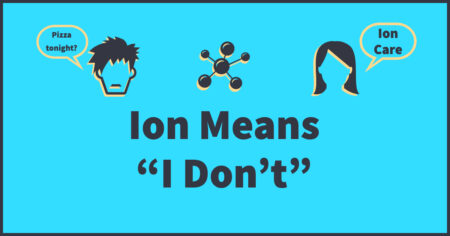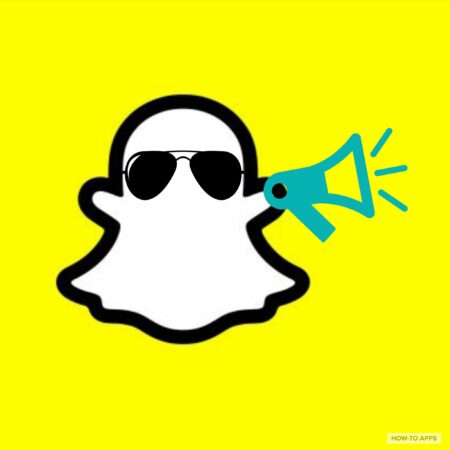Gameboy ROMs are digital copies of classic games like Super Mario, Tetris, and Pokemon that allow you to play your favorite childhood games on your computer or phone.
With a Game Boy emulator, you can easily load and play these ROMs, providing an easy and convenient way to enjoy your favorite games without the need for physical cartridges.
Whether you’re looking to relive the nostalgia of your childhood or discover classic games for the first time, Game Boy ROMs offer a great way to experience the best of the Game Boy library.
At ConsoleRoms, Emuparadise, and Retrostic, you can find a wide selection of Game Boy ROMs available for download.
Whether you’re looking for popular titles or lesser-known gems, these websites offer a large collection of games to choose from.
So why not give Game Boy ROMs a try and experience the best of the Game Boy library all over again?
Types Of Gameboy Roms
If you’re looking to play classic Gameboy games on your emulator, you might be wondering what types of Gameboy ROMs are available.
In this section, we’ll take a look at the three main types of Gameboy ROMs: Gameboy Classic, Gameboy Color, and Gameboy Advance.
Gameboy Classic
Gameboy Classic ROMs are the original Gameboy games that were released in the late 1980s and early 1990s.
These ROMs are designed to be played on the original Gameboy console, which had a monochrome screen and limited processing power.
Some popular Gameboy Classic ROMs include Super Mario Land, Tetris, and The Legend of Zelda: Link’s Awakening.
These games are simple but addictive, and they’re perfect for anyone looking for a nostalgic gaming experience.
Gameboy Color
Gameboy Color ROMs are designed to be played on the Gameboy Color, which was released in 1998.
These ROMs are similar to Gameboy Classic ROMs, but they have the added benefit of being able to display color graphics.
Some popular Gameboy Color ROMs include Pokemon Gold and Silver, The Legend of Zelda: Oracle of Ages and Oracle of Seasons, and Super Mario Bros. Deluxe.
These games take advantage of the Gameboy Color’s improved graphics capabilities, and they’re a great way to experience classic games in a new way.
Gameboy Advance
Gameboy Advance ROMs are designed to be played on the Gameboy Advance, which was released in 2001.

These ROMs are more advanced than Gameboy Classic and Gameboy Color ROMs, with improved graphics and sound capabilities.
Some popular Gameboy Advance ROMs include Pokemon Ruby and Sapphire, The Legend of Zelda: The Minish Cap, and Super Mario Advance.
These games are more complex than their predecessors, and they’re a great way to experience classic games with modern improvements.
In conclusion, there are three main types of Gameboy ROMs: Gameboy Classic, Gameboy Color, and Gameboy Advance.
Each type has its own unique features and benefits, and they’re all worth exploring if you’re a fan of classic gaming.
How To Use Gameboy Roms
Downloading Roms
To use Gameboy Roms, you first need to download them.
There are many websites where you can download Gameboy Roms for free, but not all of them are reliable.
It is important to be careful when downloading Roms, as some websites may contain viruses or malware.
Here are some steps to follow when downloading Gameboy Roms:
- Look for a reputable website that offers Gameboy Roms.
- Make sure the website is safe and secure by checking for a lock icon in the address bar.
- Search for the Gameboy Rom you want to download.
- Click on the download button and wait for the file to download.
Using Emulators
After downloading Gameboy Roms, you will need to use an emulator to play them on your computer.
An emulator is a software program that allows you to play Gameboy Roms on your computer.
Here are some steps to follow when using emulators:
- Download and install an emulator on your computer. There are many emulators available online, but some of the most popular ones are VisualBoy Advance, mGBA, and NO$GBA.
- Open the emulator and click on “File” and then “Open”.
- Navigate to the folder where you saved your Gameboy Rom and select it.
- The game should now start playing in the emulator.
It is important to note that downloading Gameboy Roms is illegal in some countries, so make sure to check your local laws before downloading Roms.
Additionally, make sure to only download Roms for games that you own a physical copy of.
Legal Aspects
When it comes to Gameboy ROMs, it is important to consider the legal aspects of downloading and using them.
While some may argue that downloading ROMs for games you own is fair use, there is no legal precedent for this.
It is important to note that downloading ROMs for games you do not own is illegal and can result in fines and legal consequences.
However, there are some websites that offer legal ROMs for download.
One such website is My Abandonware, which offers a collection of legally downloadable Gameboy ROMs for games that are no longer being sold.
Additionally, some game developers may offer ROMs for download on their own websites.
It is also worth noting that using emulators to play Gameboy ROMs is legal, as long as the ROMs themselves are obtained legally.
However, it is important to use caution when downloading ROMs and to only download from reputable sources to avoid downloading malware or illegal copies.
Overall, while the legality of Gameboy ROMs can be a gray area, it is important to always err on the side of caution and only download ROMs from legal sources.
Sure, here’s the section you requested:
Popular Gameboy Roms
If you’re looking for some classic Gameboy games to play, you can’t go wrong with these popular Gameboy ROMs:

- Super Mario Land: This classic platformer is a must-play for any Gameboy fan.
- Help Mario save Princess Daisy from the evil alien Tatanga in this fun and challenging adventure.
- Tetris: The Gameboy version of this classic puzzle game is still one of the best.
- Clear lines and rack up points as you try to survive as long as possible.
- Pokemon Red/Blue: These two versions of the classic RPG are still beloved by fans today.
- Catch, train, and battle your favorite Pokemon as you explore the Kanto region.
- The Legend of Zelda: Link’s Awakening: This Gameboy exclusive Zelda adventure is a fan favorite
- Help Link awaken the Wind Fish and escape the mysterious island of Koholint.
- Kirby’s Dream Land: This cute and colorful platformer is a great choice for younger gamers or anyone looking for a fun, lighthearted adventure.
- Help Kirby save Dream Land from the evil King Dedede.
These are just a few of the many great Gameboy ROMs out there.
Whether you’re a longtime fan or a newcomer to the world of Gameboy, these games are sure to provide hours of fun and nostalgia.
Preservation Of Classic Games
If you’re a fan of classic games, you’ll be happy to know that there are ways to preserve and play them legally.
One way is through retro collections on Steam, which offer archived ROMs and newly released games.
Each volume includes a set of classic games, with one new game added to the mix.
This is a great way to legally obtain ROMs for classic games.
Another option for preserving classic games is through websites like ClassicReload.com.
This site offers over 6,000 abandonware games and abandoned operating systems/interfaces that you can play directly in your web browser.
These old DOS games are perfect for reliving childhood memories or experiencing the nostalgia of simpler times.
However, video game preservation can be complicated both legally and technically.
Some video game companies and the Entertainment Software Association have opposed preservation efforts, making it difficult for enthusiasts to legally preserve and play classic games.
Despite these challenges, there are still ways to legally obtain and play classic games.
If you’re interested in preserving classic games, it’s important to do your research and make sure you’re obtaining ROMs legally.
By preserving classic games, you’re helping to ensure that future generations can enjoy them and experience the same joy and nostalgia that you did.
Key Takeaways
- If you’re looking to play classic Gameboy games on your iPhone or iPad, you’ll need to download and install an emulator.
- There are several emulators available, and the best ones allow you to play Game Boy, Game Boy Color, Game Boy Advance, and Nintendo DS games on your iOS device.
- Once you’ve installed an emulator, you’ll need to find ROMs to play.
- There are many websites that offer Gameboy ROMs for download, but be cautious when downloading from these sites, as some may contain malware or other harmful software.
- If you’re looking for a complete Gameboy ROM pack, there are several available for download, including Cyles’ Gameboy Complete ROM Pack.
- This pack includes all US, Japanese, World, and European titles, as well as translations and hack titles.
- To enhance your gaming experience, consider getting a USB-C to HDMI adapter to connect your iPhone to your TV, as well as a smartphone cooling accessory to prevent overheating.
- You can also use iPhone-compatible controllers, such as the Xbox Series controller, to improve your gameplay.
- Overall, playing Gameboy games on your iPhone or iPad is a fun and easy way to relive your favorite childhood memories.
- With the right emulator and ROMs, you can enjoy hours of classic gaming on your iOS device.