If you’re into gaming, you’ve probably heard of the Xbox BIOS.
The BIOS is a firmware that initializes the hardware and software of the console when it’s turned on.
It’s responsible for checking the hardware components, loading the operating system, and executing the startup code.
The Xbox BIOS is an essential component of the console, and it’s required for the console to function properly.
Without the BIOS, the Xbox wouldn’t be able to boot up, and you wouldn’t be able to play any games.
The BIOS contains the necessary instructions for the console to communicate with the hardware components, such as the CPU, GPU, and memory.
It also contains the security measures that prevent unauthorized software from running on the console.
If you’re interested in emulating Xbox games on your computer, you’ll need to obtain a copy of the Xbox BIOS.
However, it’s important to note that downloading and using the Xbox BIOS without owning an Xbox console is illegal. Additionally, using an unmodified retail BIOS may not work with some emulators due to key DRM functions being unimplemented. As a result, you may need to use a debug BIOS or a modded retail BIOS that can boot unsigned software.
Functionality Of Xbox Bios
Xbox BIOS, short for Basic Input/Output System, is a firmware image that initializes Xbox hardware and boots the system.
It is also known as the BIOS ROM or Xbox ROM. The Xbox BIOS is mapped to the top 16MiB of the CPU’s physical address space.
In this section, we will discuss the functionality of Xbox BIOS, including the boot process, system settings, and hardware interface.
Boot Process
The Xbox BIOS is responsible for initializing the hardware and booting the system.
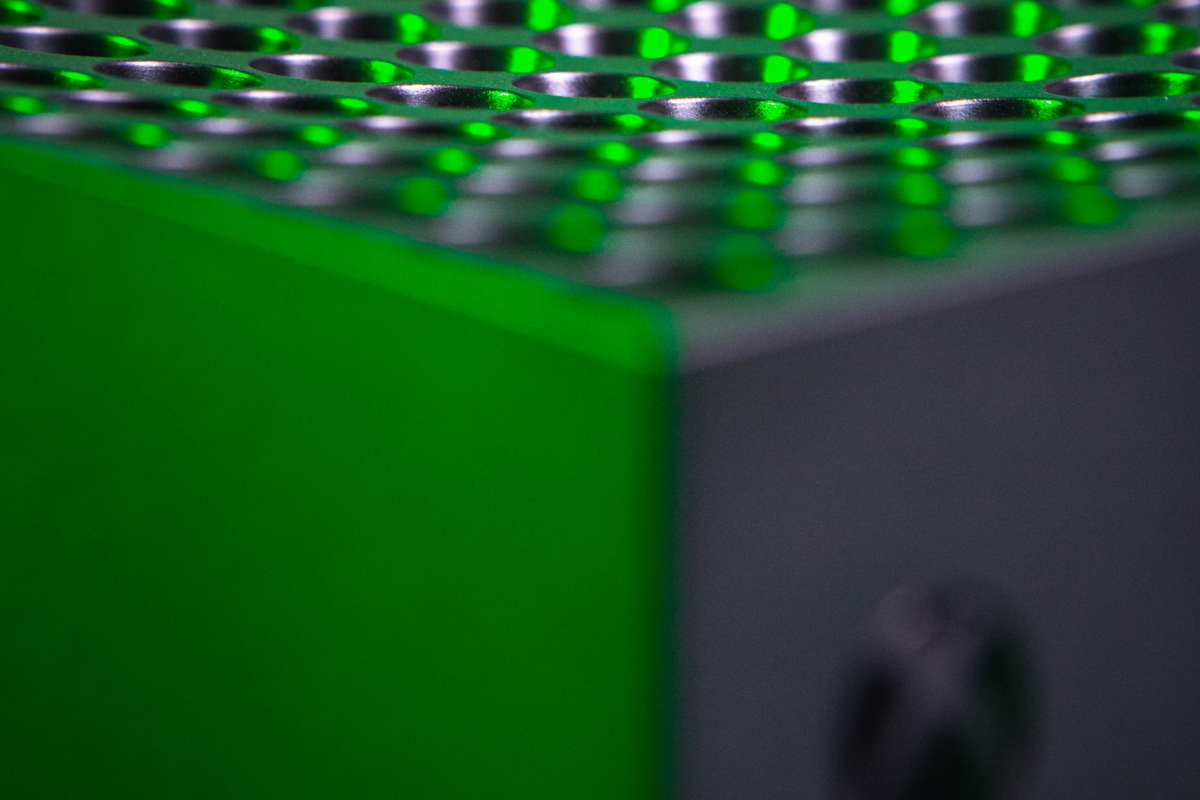
When you turn on your Xbox, the BIOS performs a Power-On Self-Test (POST) to check the hardware components and ensure they are functioning correctly.
If the POST is successful, the BIOS loads the operating system from the hard drive or DVD drive.
System Settings
The Xbox BIOS contains various system settings that allow you to customize your Xbox experience.
Some of the settings include:
- Clock settings: You can set the time and date, and choose whether to use a 12-hour or 24-hour clock.
- Video settings: You can adjust the video output resolution and aspect ratio.
- Audio settings: You can adjust the audio output, including volume and audio effects.
- Network settings: You can configure network settings, including IP address, subnet mask, and gateway.
Hardware Interface
The Xbox BIOS provides an interface between the hardware and the operating system.
It initializes the hardware components and provides a set of functions that the operating system can use to communicate with the hardware.
Some of the hardware components that the Xbox BIOS initializes include:
- CPU: The Xbox uses a custom Intel Pentium III processor, and the BIOS initializes the CPU and sets its clock speed.
- RAM: The BIOS initializes the RAM and sets its timing parameters.
- DVD drive: The BIOS initializes the DVD drive and provides functions that the operating system can use to read data from DVDs.
- Hard drive: The BIOS initializes the hard drive and provides functions that the operating system can use to read and write data to the hard drive.
In conclusion, the Xbox BIOS is a critical component of the Xbox system.
It performs a Power-On Self-Test (POST), initializes the hardware components, and provides an interface between the hardware and the operating system.
The Xbox BIOS contains various system settings that allow you to customize your Xbox experience.
Modifying Xbox Bios
If you own an Xbox console, you may want to modify its BIOS to unlock additional features or improve performance.
Modifying your Xbox BIOS can be a risky process, but it can also provide some benefits.
In this section, we will explore the benefits and risks of modifying your Xbox BIOS.
Benefits
Modifying your Xbox BIOS can provide several benefits, including:
- Access to additional features: Modifying your Xbox BIOS can unlock additional features that are not available in the original firmware.
- For example, you can add support for larger hard drives, customize the boot screen, or enable debug features.
- Improved performance: Modifying your Xbox BIOS can improve performance by tweaking various settings, such as the clock speed or memory timings.
- This can result in faster load times, smoother gameplay, and better graphics.
- Compatibility with modchips: If you have installed a modchip in your Xbox console, you may need to modify the BIOS to ensure compatibility.
- Some modchips require specific BIOS versions or settings to work properly.
Risks
Modifying your Xbox BIOS also comes with some risks, including:

- Bricking your console: If something goes wrong during the BIOS modification process, your console may become unresponsive or “bricked”.
- This can happen if you flash the wrong BIOS version or if the flashing process is interrupted.
- Voiding your warranty: Modifying your Xbox BIOS can void your warranty, as it involves opening up the console and making changes to the hardware.
- If your console breaks down after a BIOS modification, you may not be able to get it repaired or replaced under warranty.
- Legal issues: Modifying your Xbox BIOS may also raise legal issues, as it can be considered a violation of Microsoft’s terms of service.
- While it is unlikely that you will get in trouble for modifying your BIOS, it is still something to be aware of.
In conclusion, modifying your Xbox BIOS can provide some benefits, but it also comes with some risks.
Before attempting to modify your BIOS, make sure you understand the process and the potential consequences.
If you are not comfortable with the risks involved, it may be best to stick with the original firmware.
Troubleshooting Xbox Bios
If you are experiencing issues with your Xbox Bios, don’t worry, there are a few common problems that can be easily fixed.
Here are the most common issues and solutions.
Common Issues
- Bios not updating: If you are having trouble updating your Xbox Bios, it may be due to a failed system update.
- You can troubleshoot this problem by following the steps outlined in the Xbox Support article “Troubleshoot system updates on Xbox”.
- If that doesn’t work, you can try performing an offline system update by downloading the Offline System Update file (OSU1) and following the instructions on the Xbox Support article “Perform an offline system update”.
- Incorrect Bios settings: If your Xbox Bios settings are incorrect, you may experience issues with your console’s performance.
- Make sure to double-check your settings to ensure they are properly configured.
- You can access your Xbox Bios settings by pressing the Xbox button to open the guide and selecting Profile & system > Settings > System > Console info.
- CMOS battery issue: If your Xbox console continues to run after the internal CMOS battery dies, this can cause issues with your Bios.
- Xbox is currently working on a fix for this issue, as acknowledged by Phil Spencer in a GamesRadar+ article.
Solutions
- Update your Bios: If your Bios is not up-to-date, this can cause issues with your console’s performance.
- Make sure to check for updates regularly and install them as necessary.
- Reset your Bios settings: If your Bios settings are incorrect, you can try resetting them to their default values.
- This can be done by accessing your Xbox Bios settings and selecting “Load default settings”.
- Replace your CMOS battery: If you are experiencing issues with your Bios due to a CMOS battery problem, you can try replacing the battery.
- However, this should only be done by a professional as it requires opening up your console and can void your warranty.
By following these troubleshooting tips, you can easily fix common Xbox Bios issues and keep your console running smoothly.
Key Takeaways
If you’re interested in learning more about Xbox BIOS, there are a few key takeaways you should keep in mind.
Here are some of the most important things to know:
- Xbox BIOS is a type of firmware that controls the basic functions of an Xbox console, including hardware initialization, system configuration, and security features.
- Accessing the Xbox BIOS is not recommended for most users, as it can be difficult to do and can potentially harm your console if you make a mistake.
- If you do want to access the Xbox BIOS, you will need to use a mod-chip or other specialized hardware, as the BIOS is not accessible through the console’s standard interface.
- There are several different versions of the Xbox BIOS available, each with its own features and capabilities.
- Some popular options include EVoxM8, Ind5003.67, and Xblast.
- Downloading Xbox BIOS from third-party sites is not recommended, as it can be illegal and can potentially harm your console.
- It’s best to stick with official sources and to only use BIOS files that are compatible with your specific Xbox model.
Overall, Xbox BIOS can be a powerful tool for advanced users who want to customize their console’s settings and features.
However, it’s important to approach BIOS access with caution and to only make changes if you know what you’re doing.








