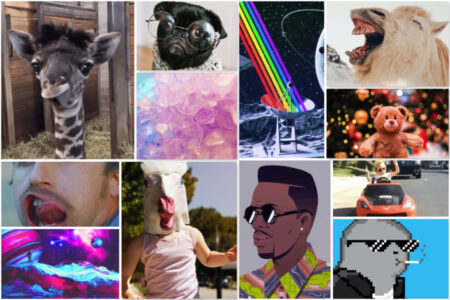Fortunately, there’s a tool called NKit that can help you recover and preserve Wii and GameCube disc images when something goes wrong with your gaming experience.
NKit is a multipurpose disc image processor that can rebuild source images to match the known good images verified by Redump.
It can also shrink any image and convert it back to the source ISO, making it a valuable tool for gamers who want to save space on their hard drives.
NKit has many features that make it a versatile tool for anyone who wants to work with disc images.
It can convert to ISO and the NKit format, which makes games even smaller and works with both GameCube and Wii games.
NKit games also work in Dolphin and in GameCube loaders.
To restore the disc, NKit needs a copy of the update partition (for most games), but happily, there aren’t too many of these.
With NKit, you can restore, shrink, and preserve your disc images in a playable format.
Understanding NKit
What Is NKit?
NKit is a tool that is used to compress the size of Nintendo Wii and GameCube game images.
It removes the update partitions and other unnecessary data from the image, which reduces the size significantly.
NKit is a lossless compression format, which means that the compressed image is an exact copy of the original data without any loss of quality.
The compressed images can be recovered back to their original size easily.
NKit is fairly simple to use, and it has become quite popular among gamers who want to save space on their hard drives.
With NKit, you can store more games on your hard drive without sacrificing the quality of the games.
Origin Of NKit
NKit was developed by Crediar, a well-known Wii and GameCube developer.
The tool was initially designed to help preserve the game images and reduce the size of the images.
Crediar released the first version of NKit in 2011, and since then, the tool has been updated several times to improve its performance and usability.
NKit has become very popular among gamers, and it has been widely used to compress the size of Wii and GameCube game images.
The tool has also been used to preserve the game images, which is important for the gaming community.
In conclusion, NKit is a useful tool for compressing the size of Wii and GameCube game images.
It is easy to use and has become quite popular among gamers.
The tool was developed by Crediar, and it has been widely used to preserve game images and reduce the size of the images.
How Nkit Works
Nkit is a tool used to reduce the image size of Wii and GameCube games.
It removes the update partitions as well as some other near-useless data to significantly reduce the size of the image.
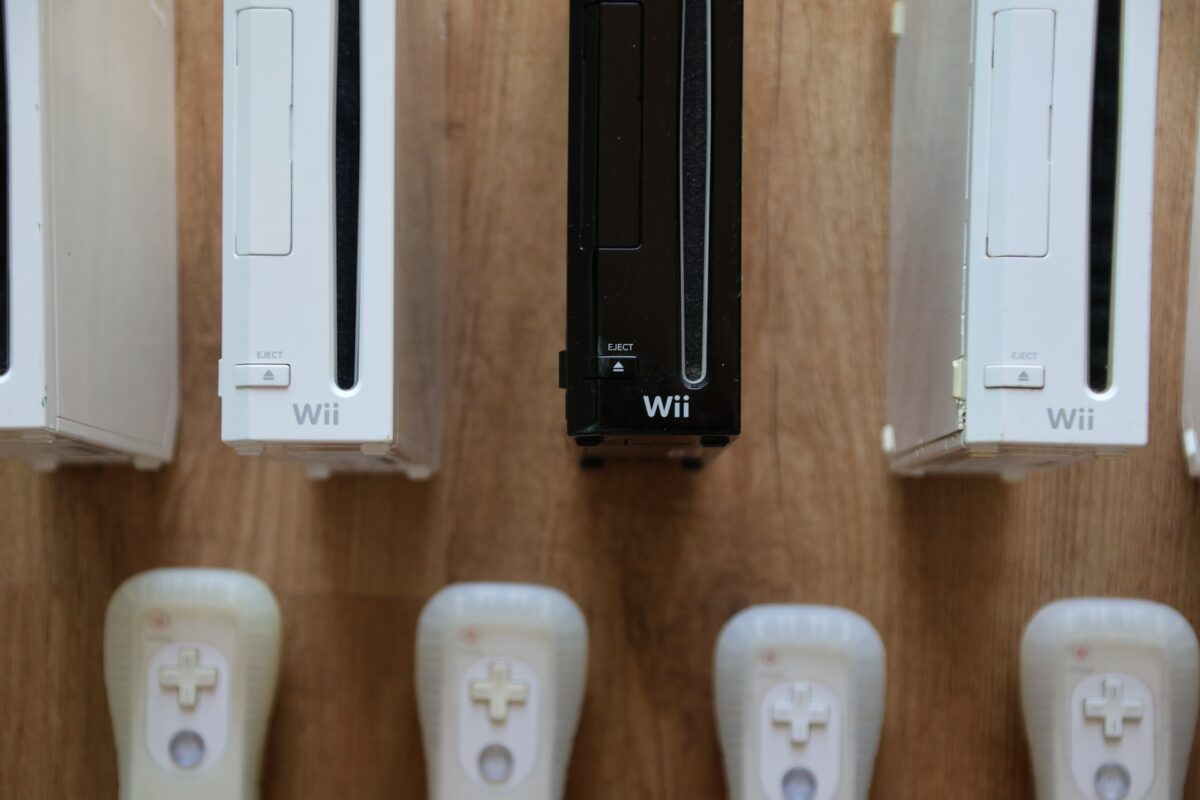
This makes it easier to store and transfer game files.
Nkit works by converting the game image to the Nkit format, which is a compressed format that removes unnecessary data from the original image.
The Nkit format is smaller in size than the original image or even the ISO format.
To use Nkit, you need to have a copy of the updated partition of the game.
Nkit uses this partition to restore the disc image to its original state, so it’s important to have it.
However, not all games have an update partition, so this step may not be necessary for all games.
Nkit can also convert the image back to the ISO format if needed.
This is useful for those who prefer to use ISO files or for games that don’t work in the Nkit format.
Overall, Nkit is a useful tool for those who want to save space on their storage devices or transfer game files more easily.
It’s easy to use and can significantly reduce the size of game images without sacrificing quality or functionality.
Benefits Of Using NKit
If you’re looking for a tool that can help you reduce the size of your Wii and GameCube games while preserving their integrity, NKit is an excellent choice.
Here are some of the benefits of using NKit for your gaming needs.
Efficiency
One of the main benefits of using NKit is its efficiency.
NKit can significantly reduce the size of your game files by removing unnecessary data and updating partitions.
This means you can fit more games on your hard drive or other storage devices, saving you valuable space.
NKit is also fast and easy to use.
The tool is designed to be user-friendly, so even if you’re not a tech-savvy person, you can still use it to compress your game files.
With NKit, you can save time and hassle while enjoying your favorite games.
Versatility
Another benefit of NKit is its versatility.
NKit can recover and preserve Wii and GameCube disc images, making it a valuable tool for gamers who want to maintain the quality of their game files.
You can also convert your game files to ISO and the NKit format, giving you more options when it comes to storing and accessing your games.
NKit supports various file formats, including nkit.iso and nkit.gcz, which are scrubbed formats used for Wii and GameCube games, respectively.
The tool is also compatible with the RVZ format created by the Dolphin emulator team, which is faster and more efficient than NKit formats.
In summary, NKit is an efficient and versatile tool that can help you reduce the size of your game files while preserving their integrity.
Whether you’re a casual gamer or a hardcore enthusiast, NKit can make your gaming experience more enjoyable and hassle-free.
Applications Of Nkit
Nkit is a powerful tool with several applications.
Here are some of the ways in which Nkit can be used:

- Recovering and preserving Wii and GameCube disc images
- Nkit can recover and preserve Wii and GameCube disc images.
- Recovery involves rebuilding source images to match the known good images verified by Redump, while preservation involves shrinking any image and converting it back to the source iso.
- Nkit can convert to ISO and Nkit format.
- Centralizing various apps that perform game disc image manipulations.
- The goal of Nkit is to help centralize various apps that perform various game disc image manipulations for mainly video game consoles like the Gamecube, Wii, Wii U, PS3, and more.
- Nkit is available in multiple OSes, including Windows, Linux, and OSX, and architectures like x86 and Arm in 64bit and 32bit.
- Speeding up development of any .NET applications.
- Nkit is a .NET toolkit that contains reusable code for speeding up the development of any .NET applications.
- Nkit.Standard is the .NET standard-compatible version of Nkit.
- In summary, Nkit is a versatile tool that can be used for recovering and preserving Wii and GameCube disc images.
- It also centralizes various apps that perform game disc image manipulations and speeds up the development of any .NET applications.
Potential Challenges With Nkit
While Nkit is a useful tool for reducing the size of Wii and GameCube game images, there are a few potential challenges you may encounter when using it.
Here are some things to keep in mind:
Compatibility Issues
Nkit is not compatible with all games.
Some games may not work properly after being processed with Nkit, and others may not work at all.
Before using Nkit on a game, it’s a good idea to check online forums and resources to see if others have had success using Nkit with that particular game.
Loss Of Data
Nkit removes update partitions and other data that it deems unnecessary from game images.
While this can significantly reduce the size of the image, it can also result in the loss of important data.
If you plan on using Nkit to process game images, make sure you understand what data will be removed and how it may affect the game.
File Corruption
There have been reports of file corruption when using Nkit on certain games.
While this is not a common issue, it’s still something to be aware of.
To minimize the risk of file corruption, make sure you are using the latest version of Nkit and that your computer meets the minimum system requirements.
Learning Curve
While Nkit is fairly easy to use, there is still a learning curve involved.
If you are new to using Nkit, you may need to spend some time reading tutorials and experimenting with different settings to get the results you want.
It’s important to be patient and not get discouraged if you encounter any challenges along the way.
Overall, Nkit is a powerful tool that can be incredibly useful for anyone who wants to reduce the size of their Wii and GameCube game images.

However, it’s important to be aware of the potential challenges and to take steps to minimize any risks involved.
With a little bit of patience and perseverance, you can use Nkit to create smaller, more efficient game images without sacrificing quality or performance.
Key Takeaways
Here are some key takeaways about NKit that you should keep in mind:
- NKit is a tool that allows you to compress and convert your ISO and WBFS game files.
- This can be useful if you want to save space on your hard drive or if you want to play your games on a different system than the one they were originally designed for.
- NKit is easy to use and has a user-friendly interface.
- You don’t need to be a computer expert to use it, and you can get started quickly with just a few clicks.
- NKit can help you avoid errors and improve the performance of your games.
- By compressing and converting your game files, NKit can help you avoid errors that might occur when playing your games.
- It can also help improve the performance of your games by reducing load times and other issues.
- NKit is compatible with a wide range of game systems and formats.
- Whether you’re using a Wii, a GameCube, or another system, NKit can help you compress and convert your game files.
- It also supports a variety of file formats, including ISO and WBFS.
- NKit is constantly being updated and improved.
- The developers are always working to make NKit better, and they regularly release updates with new features and bug fixes.
- This means that you can expect NKit to continue to be a useful tool for years to come.
Overall, if you’re looking for a tool that can help you compress and convert your game files, NKit is definitely worth checking out.
With its user-friendly interface, compatibility with a wide range of systems and formats and constant updates, it’s a great option for anyone who wants to improve their gaming experience.