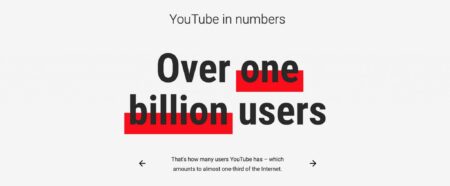Are you a Tesla owner looking for ways to enhance your driving experience by having the best Tesla Apps?
Look no further than the many Tesla apps available on the market.
With these apps, you can remotely manage your vehicle, track your driving and charging habits, and even unlock hidden features.
One of the best Tesla apps available is the official Tesla mobile app, created by Tesla Inc.
This app allows you to manage your vehicle remotely, including checking for software updates, locating your car, and enabling climate control.
You can also use the app to summon your vehicle and track your charging progress.
Other popular Tesla apps include TezLab, which provides real-time insights into your driving and charging habits, and Tessie, which unlocks hidden features such as Dog Mode and Safety Alerts.
Whether you’re looking to improve your vehicle’s performance or simply make your driving experience more enjoyable, there’s a Tesla app out there for you.
Best Tesla Apps
As a Tesla owner, you have access to a wide range of apps that can enhance your driving experience.

Here are some of the best Tesla apps that you should consider downloading:
Tesla Remote
The official Tesla mobile app is a must-have for any Tesla owner.
It allows you to manage your vehicle remotely, including checking for software updates, locating your car, enabling climate control, and even summoning your vehicle.
With the Tesla Remote app, you can also monitor your vehicle’s charging status and set charging limits.
Stats: For Tesla Model S/X/3/Y
If you want to keep track of your Tesla’s performance, the Stats app is a great option.
This app provides you with detailed information about your vehicle’s battery life, energy usage, and driving habits.
You can also use the app to track your trips, set charging reminders, and view your vehicle’s location history.
TezLab
TezLab is another popular app for Tesla owners.
It gives you access to a wealth of data about your vehicle, including your average speed, acceleration, and braking habits.
You can also use TezLab to track your energy usage, view your driving history, and set reminders for maintenance tasks.
Overall, there are many great apps available for Tesla owners.
Whether you want to monitor your vehicle’s performance, manage your charging schedule, or simply stay connected to your car, there’s an app out there that can help you do it.
User Experience With Tesla Apps
When it comes to using Tesla apps, the overall user experience is a crucial aspect that determines how enjoyable and useful the app is.

In this section, we will explore two key factors that contribute to the user experience of Tesla apps: ease of use and interface design.
Ease of Use
One of the most important aspects of a good Tesla app is its ease of use.
A well-designed app should be intuitive and easy to navigate, even for users who are not tech-savvy.
The best Tesla apps are those that provide a seamless experience, with clear instructions and easy-to-find features.
Some of the features that contribute to an app’s ease of use include:
- Simple and straightforward navigation
- Clear and concise instructions
- Minimal clutter and distractions
- Easy access to important features
Tesla apps that prioritize ease of use make it easy for users to access important information, control their vehicle, and monitor their driving habits.
Interface Design
Another critical factor that contributes to the user experience of Tesla apps is interface design.
A well-designed interface should be visually appealing, easy to read, and easy to understand.
The best Tesla apps use a clean and simple design that is both functional and aesthetically pleasing.
Some of the features that contribute to a good interface design include:
- Consistent color schemes and typography
- Clear and easy-to-read fonts
- Intuitive icons and symbols
- Well-organized layouts
Tesla apps that prioritize interface design make it easy for users to quickly find the information they need, control their vehicles, and monitor their driving habits.
Overall, the user experience of Tesla apps is crucial to their success.
Apps that prioritize ease of use and interface design are more likely to be well-received by users and provide a more enjoyable and useful experience.
Safety Features In Tesla Apps
As a Tesla owner, safety is always a top priority.

Fortunately, there are several Tesla apps available that offer various safety features.
In this section, we will discuss the two main categories of safety features available in Tesla apps: Security Measures and Driving Assistance.
Security Measures
Tesla is known for its advanced security features, and many third-party apps offer additional security measures to keep your vehicle safe.
Here are some of the security features available in Tesla apps:
- Sentry Mode: This feature uses the car’s cameras to detect any potential threats and sends an alert to your phone if it detects any suspicious activity around your car.
- Valet Mode: This feature allows you to limit the speed and acceleration of your vehicle when someone else is driving it.
- PIN Code: Some apps allow you to set a PIN code to unlock your car, adding an extra layer of security.
Driving Assistance
Tesla’s Autopilot system is one of the most advanced driving assistance systems available, but there are also several third-party apps that offer additional driving assistance features.
Here are some of the driving assistance features available in Tesla apps:
- Lane Departure Warning: This feature alerts you if your car is drifting out of its lane.
- Collision Avoidance: Some apps use the car’s sensors to detect potential collisions and alert you to take action.
- Speed Limit Warning: This feature alerts you if you are exceeding the speed limit on a particular road.
In conclusion, there are several safety features available in Tesla apps that can help keep you and your vehicle safe.
Whether you are looking for additional security measures or driving assistance features, there is an app out there that can help.
Key Takeaways
If you’re a Tesla owner, there are many apps available that can enhance your driving experience.
Here are some key takeaways from our research:
- TezLab is a popular app that allows you to track your vehicle’s performance and efficiency in real-time.
- It provides valuable insights into your driving and charging habits, as well as stats related to battery health and overall efficiency.
- TeslaFi, Tessie, and Stats are other popular apps that monitor your vehicle’s performance, charging efficiency, energy consumption, and more.
- Dashboard for Tesla is a great app for Android users that offers important features like smart charging and scheduled activities.
- Tesla vehicles produce a ton of data due to their extensive use of cutting-edge sensors, and apps like TezLab make this data accessible to their owners via APIs.
- In-app spending has increased significantly in recent years, with spending on premium apps, in-app purchases, and subscriptions expected to reach $270 billion over the next five years.
Overall, there are many great apps available for Tesla owners that can help you get the most out of your vehicle.
Whether you’re looking to track your performance and efficiency, or simply make your driving experience more convenient, there’s an app out there that can help.