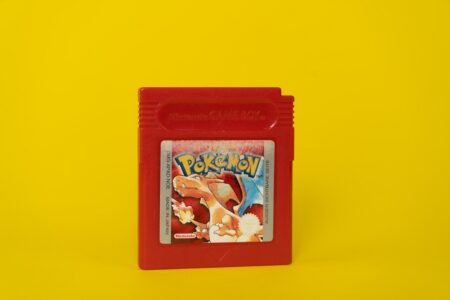If you’re a Mac user, you might want to know the best productivity apps for Mac to make your work flow easier and more organized.
Whether you’re a student, a freelancer, or a busy professional, there’s an app out there that can help you manage your time and tasks more effectively.
In this article, we’ll take a look at some of the best productivity apps for Mac that can help you streamline your work and get more done in less time.
From to-do list managers to project management tools, we’ll cover a range of apps that can help you stay on top of your workload and achieve your goals.
So whether you’re looking to boost your productivity at work or get more done in your personal life, read on to discover some of the best Mac apps for productivity.
Best Productivity Apps For Mac
When it comes to productivity, having the right tools can make all the difference.
Here are three of the best productivity apps for Mac that can help you stay organized, focused, and on top of your tasks.
Evernote
Evernote is a powerful note-taking app that lets you capture all your ideas, notes, and to-do lists in one place.
With Evernote, you can create notes with text, images, and audio recordings, and organize them into notebooks and tags for easy retrieval.
You can also use Evernote to clip web pages, save PDFs and other files, and even scan and digitize handwritten notes.
Trello
Trello is a popular project management app that uses boards, lists, and cards to help you visualize and organize your tasks.

With Trello, you can create boards for different projects, and then add lists and cards to represent tasks and subtasks.
You can also assign due dates, add labels, and attach files to each card, and drag and drop cards between lists to show progress.
Slack
Slack is a communication and collaboration app that lets you chat, share files, and work together with your team in real-time.
With Slack, you can create channels for different topics or projects, and then invite team members to join.
You can also send direct messages, make voice and video calls, and integrate with other apps like Google Drive, Trello, and Evernote.
In conclusion, these three productivity apps for Mac can help you stay organized, focused, and on top of your tasks.
Whether you need to take notes, manage projects, or collaborate with your team, there’s an app that can help you get the job done.
Best Time Management Apps For Mac
If you’re looking to improve your time management skills, then you should definitely check out these time management apps for Mac.
They can help you stay focused, manage your time more efficiently, and ultimately be more productive.
RescueTime
RescueTime is a time tracking app that helps you understand how you’re spending your time on your computer.
It runs in the background and tracks the time you spend on different websites and applications.
It then provides you with detailed reports that show you how much time you’re spending on each activity.
With RescueTime, you can set goals and track your progress towards them.
You can also set alerts to remind you when you’ve spent too much time on a particular activity.
This app can help you identify your time-wasting habits and take steps to eliminate them.
Focus Booster
Focus Booster is a Pomodoro timer app that helps you stay focused and productive.
It uses the Pomodoro technique, which involves working for a set amount of time (usually 25 minutes) and then taking a short break (usually 5 minutes).
This app can help you break your work into manageable chunks and avoid burnout.
With Focus Booster, you can customize your work and break intervals to suit your needs.
You can also track your progress and see how much time you’re spending on each task.
This app can help you stay on track and avoid distractions.
Timely
Timely is a time tracking and scheduling app that helps you manage your time more efficiently.
It allows you to create schedules and track your time against them.
You can also set goals and track your progress towards them.

With Timely, you can see how much time you’re spending on each task and adjust your schedule accordingly.
You can also use the app to track your billable hours and generate invoices.
This app can help you stay organized and make the most of your time.
In conclusion, these time management apps for Mac can help you stay focused, manage your time more efficiently, and ultimately be more productive.
Give them a try and see how they can help you improve your time management skills.
Best Note-Taking Apps For Mac
When it comes to productivity, note-taking apps play a crucial role in helping you organize your thoughts, ideas, and tasks.
Here are some of the best note-taking apps for Mac that can help you stay productive:
Apple Notes
If you’re looking for a simple and free note-taking app, Apple Notes is a great option.
It comes pre-installed on all Macs and is easy to use.
You can create notes, add images, and even scan documents using your Mac’s camera.
Apple Notes also syncs with iCloud, so you can access your notes on all your Apple devices.
OneNote
Microsoft OneNote is a feature-rich and powerful note-taking app that is available for Mac.
It offers a wide range of formatting options, including tables, bullet points, and checklists.
OneNote also allows you to add images, audio recordings, and even video clips to your notes.
The app syncs with your Microsoft account, so you can access your notes on all your devices.
Notion
Notion is an innovative note-taking app that saves notes online and allows for collaborative work with others.
It also includes features such as a hybrid editor to customize text, and it offers a wide range of templates to help you get started.
Notion also allows you to add images, videos, and other files to your notes.
The app has a free version, but the premium version offers more features and benefits.
Overall, these note-taking apps for Mac can help you stay organized and productive.
Whether you’re looking for a simple note-taking app or a feature-rich one, there is an option for everyone.
Try out these apps and see which one works best for you.
Best Calendar Apps For Mac
When it comes to staying organized and on top of your schedule, having a reliable calendar app can make all the difference.
Here are three of the best calendar apps for Mac that can help you stay on track:
Apple Calendar
If you’re looking for a simple and straightforward calendar app, Apple Calendar is a great choice.

It comes pre-installed on your Mac and syncs seamlessly with your other Apple devices, making it easy to keep track of your schedule no matter where you are.
Some of its key features include travel time estimates, the ability to create events from other apps, and Siri integration.
Fantastical 2
Fantastical 2 is a powerful and feature-rich calendar app that offers a range of advanced tools for managing your schedule.
Some of its standout features include natural language input (which allows you to create events using plain English), a customizable interface, and support for multiple calendars.
It’s available for a one-time purchase fee and is a great choice for users who need a more robust calendar solution.
Google Calendar
If you’re already using Google’s suite of productivity tools, Google Calendar is a no-brainer.
It syncs seamlessly with other Google apps like Gmail and Google Drive, and offers a range of features like reminders, event invitations, and customizable views.
It’s also free to use, making it a great choice for users who want a reliable calendar app without breaking the bank.
Overall, these three calendar apps offer a range of features and tools to help you stay organized and on top of your schedule.
Whether you’re looking for a simple and straightforward solution or a more advanced tool with robust features, there’s a calendar app out there that can meet your needs.
Best Task Management Apps For Mac
When it comes to managing your tasks on a Mac, there are several options to choose from.
Here are three of the best task management apps for Mac that you should consider:
Todoist
Todoist is a popular task management app that is available on multiple platforms, including Mac.
With Todoist, you can create tasks, set due dates, and organize them into projects.
It also has a feature called “Karma” that tracks your productivity and motivates you to complete tasks on time.
One of the best things about Todoist is its simplicity.
The app is easy to use, and you can quickly add tasks and projects with just a few clicks.
It also has a clean and intuitive interface that makes it easy to navigate.
Things 3
Things 3 is another popular task management app for Mac.
It has a beautiful and minimalist design that makes it easy to focus on your tasks.
With Things 3, you can create tasks, set due dates, and organize them into projects.
You can also add tags to your tasks to make them easier to find.
One of the best things about Things 3 is its integration with other apps.
You can use Siri to add tasks, and it also integrates with other apps like Calendar, Reminders, and Drafts.
This makes it easy to manage your tasks across multiple platforms.
Any.do
Any.do is a simple and elegant task management app for Mac.
With Any.do, you can create tasks, set due dates, and organize them into projects.

It also has a feature called “Moment” that reminds you to complete your tasks at a specific time.
One of the best things about Any.do is its integration with other apps.
It integrates with Google Calendar, Siri, and Alexa, making it easy to manage your tasks across multiple platforms.
It also has a clean and intuitive interface that makes it easy to navigate.
Overall, these three task management apps are some of the best options for Mac users.
They are all easy to use, have great features, and can help you stay organized and productive.
Key Takeaways
So, you’ve read through the article and now you’re looking for a quick summary of the best productivity apps for Mac.
Here are the key takeaways:
- Todoist is an all-in-one personal task manager that helps you plan, organize, and collaborate on tasks.
- It allows you to add to-dos with priority orders, due dates, and reminders so you never miss any deadlines.
- Apple Notes is the best note-taking app for Mac, thanks to its syncing capabilities with your iPhone and iPad.
- Recent updates have added support for features like tags and attaching files.
- Evernote is still a great option for capturing all your notes in one place and has the added feature of orally transcribing audio into text with Otter.ai.
- RescueTime is a useful app for tracking your time and reducing distractions, while Cold Turkey Blocker can help you block distracting websites for focus.
- If you need a specific productivity app, Cardhop is a great option for managing your contacts.
Remember, the best productivity app for you will depend on your personal needs and preferences.
Take some time to try out a few different apps and see which one works best for you. Good luck!