You may be interested in SNES ROM packs if you want to relive playing with your SNES games.
These packs contain a collection of SNES game files, known as ROMs, that can be played on your computer or other devices using an emulator.
SNES ROM packs are a convenient way to relive the nostalgia of playing classic games from your childhood.
With thousands of games available, you can easily find your favorites and discover new ones.
Some packs even include hacked or modded versions of games, providing a fresh take on old classics.
While downloading and using ROMs is a legal grey area, many people argue that it is a way to preserve and enjoy classic games that may no longer be available for purchase.
However, it is important to note that downloading and distributing copyrighted material is illegal.
It is up to you to decide whether or not to use SNES ROM packs, but always do so at your own risk.
How To Use SNES ROM Pack
If you want to enjoy classic SNES games on your computer, then downloading and installing an SNES ROM pack is a great way to do it.
Here’s a guide on how to use an SNES ROM pack.
Downloading The Pack
To download an SNES ROM pack, you can search for it online.
There are many websites that offer SNES ROM packs for download.
However, be careful when downloading from unknown sources, as some ROMs may be infected with malware.
It’s always best to download from a reputable website.
Installing The Pack
Once you have downloaded the SNES ROM pack, you will need to extract the files from the archive.
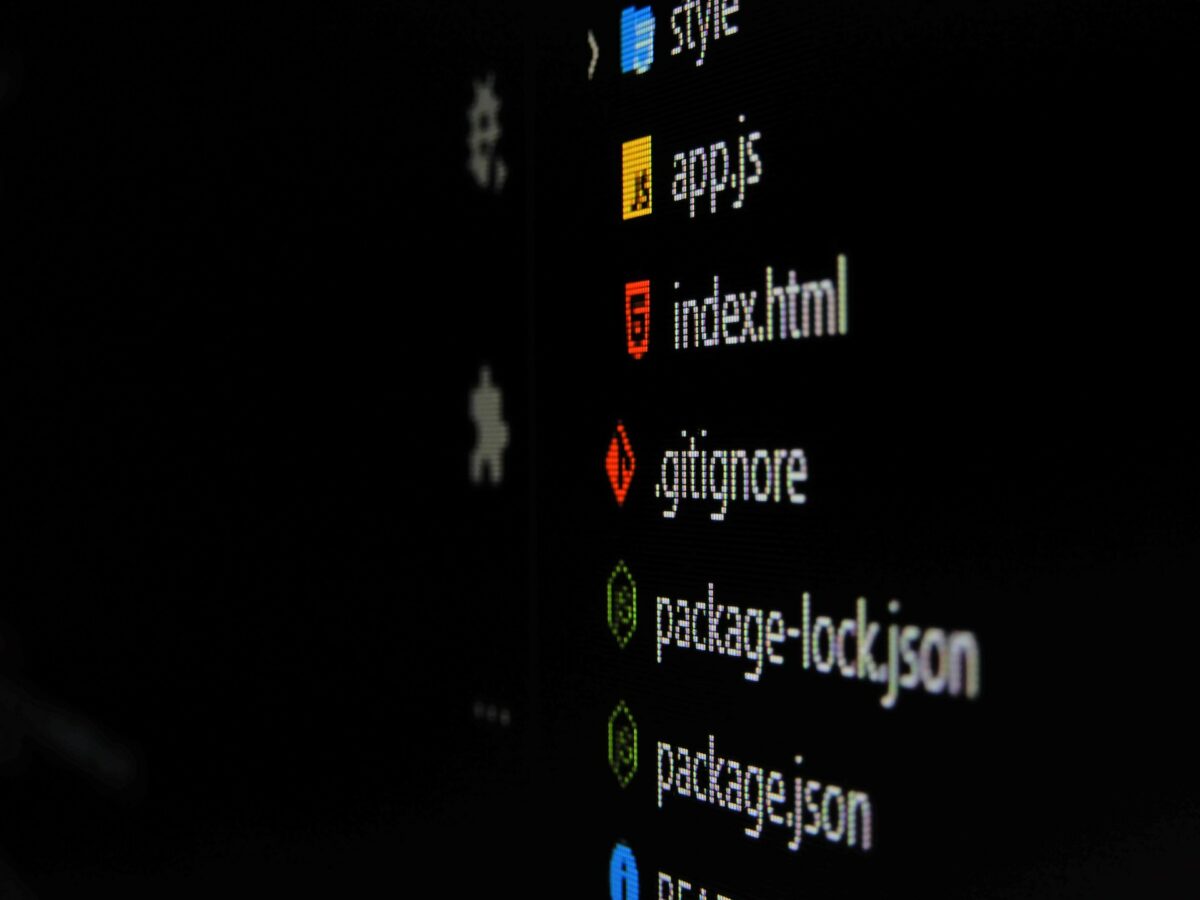
You can use a program like WinRAR or 7-Zip to extract the files.
Once you have extracted the files, you will need to install an emulator to run the games.
There are many SNES emulators available online, but some of the most popular ones are ZSNES, Snes9x, and Higan.
Download and install the emulator of your choice.
Once you have installed the emulator, you can open it and configure it to use the SNES ROM pack.
Running The Games
To run the games in the SNES ROM pack, you will need to open the emulator and select the game you want to play.
Most emulators allow you to browse your computer’s file system to locate the game ROM.
Once you have selected the game ROM, you can start playing the game.
It’s important to note that downloading and using ROMs is a legal gray area.
While it’s legal to make a backup copy of a game you own, downloading ROMs of games you don’t own is technically illegal.
It’s always best to use caution when downloading and using ROMs.
Safety Measures
When downloading and using SNES ROM packs, it is important to take certain safety measures to ensure that your computer and personal information remain secure.
Here are some tips to keep in mind:
1. Download From A Trusted Source
Make sure to download your SNES ROM pack from a reputable website.
Avoid downloading from suspicious or unfamiliar sites, as they may contain harmful viruses or malware that can damage your computer or steal your personal information.
2. Use Antivirus Software
Before downloading and using any SNES ROM pack, make sure that your computer has up-to-date antivirus software installed.
This will help protect your computer from any potential threats that may be present in the ROM file.
3.Check The File Size
Be wary of SNES ROM packs that are unusually small in size, as they may have been compressed to hide malicious code.
Instead, look for files that are a reasonable size for the number of games included in the pack.
4. Read User Reviews
Before downloading a SNES ROM pack, make sure to read user reviews and comments.
This can give you an idea of whether or not the pack is safe to use, as well as any potential issues or problems that other users have encountered.
5. Use A VPN
If you are downloading SNES ROM packs from a website that is not located in your country, it is a good idea to use a virtual private network (VPN).

This can help protect your personal information and keep your online activity private.
By following these safety measures, you can enjoy your SNES ROM pack without putting your computer or personal information at risk.
Benefits Of SNES ROM Pack
If you’re a fan of classic video games, then you’ll definitely want to check out the SNES ROM Pack.
This pack is a collection of Super Nintendo Entertainment System (SNES) games that you can play on your computer or other devices using an emulator.
Here are some of the benefits of using an SNES ROM Pack:
Access To A Wide Variety Of Games
The SNES ROM Pack contains hundreds of games, so you’ll have access to a wide variety of titles.
Whether you’re into action games, RPGs, or puzzle games, you’re sure to find something that you’ll enjoy.
Cost-Effective
Buying original SNES games can be expensive, especially if you’re looking for rare or hard-to-find titles.
With the SNES ROM Pack, you can enjoy all of your favorite games without having to spend a fortune.
Easy To Use
Using an SNES ROM Pack is easy. All you need to do is download the pack, install an emulator, and start playing.
You don’t need any special hardware or technical skills to get started.
Customizable
One great thing about using an SNES ROM Pack is that you can customize your gaming experience.
You can choose which games to install, and you can also customize the controls and other settings to suit your preferences.
Portable
Since the SNES ROM Pack is digital, you can take it with you wherever you go.
You can play your favorite games on your laptop, tablet, or even your smartphone.
Overall, the SNES ROM Pack is a great option for anyone who wants to relive the golden age of gaming.
With its wide variety of games, cost-effectiveness, ease of use, and customizability, it’s definitely worth checking out.
Common Issues And Fixes
If you’re experiencing issues with your SNES ROM pack, don’t worry, you’re not alone.
Here are some common issues and fixes that can help you get back on track.
Game Problems
One of the most common issues with SNES ROMs is that some games may not run properly.
This can be due to a variety of reasons, such as compatibility issues with your emulator or incorrect ROM file.

To fix this issue, you can try the following:
- Check if your emulator supports the game you’re trying to play.
- Make sure you have the correct ROM file for the game.
- Try using a different emulator.
- Use an IPS patch to fix any bugs or glitches in the game.
Emulator Issues
Another common issue with SNES ROMs is that your emulator may not work properly.
This can be due to a variety of reasons, such as outdated software or incorrect settings.
To fix this issue, you can try the following:
- Update your emulator to the latest version.
- Check your emulator settings to make sure they are correct.
- Try using a different emulator.
- Make sure your computer meets the minimum system requirements for the emulator.
Slow Performance
If you’re experiencing slow performance when playing SNES ROMs, this can be due to a variety of reasons, such as outdated hardware or incorrect emulator settings.
To fix this issue, you can try the following:
- Upgrade your computer hardware, such as your CPU or graphics card.
- Adjust your emulator settings to optimize performance.
- Use a different emulator that is less resource-intensive.
By following these common fixes, you can get your SNES ROM pack up and running smoothly.
If you’re still experiencing issues, try reaching out to online forums or communities for additional support and guidance.
Key Takeaways
If you’re looking for a SNES ROM pack, there are several options available online.
However, it’s important to be cautious and do your research before downloading any ROMs to ensure that you’re not downloading any illegal or harmful files.
Here are some key takeaways to keep in mind:
- Downloading ROMs for games that you do not own is illegal and can result in legal consequences.
- Be sure to download ROMs from reputable sources to avoid downloading harmful files or viruses.
- Some ROM packs may not include all games, so be sure to check the contents before downloading.
- It’s important to use the correct emulator for the ROMs you download to ensure that they work properly.
- Be sure to check the compatibility of the emulator with your device before downloading.
By following these tips, you can safely and legally enjoy classic SNES games on your device.








