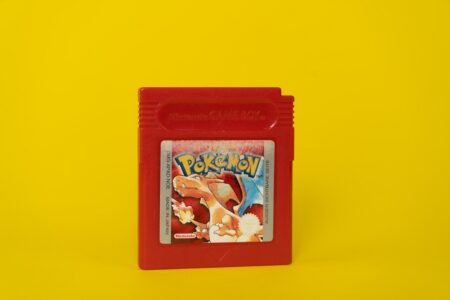RetroPie ROMs is a popular emulation platform that allows you to play classic games from a variety of consoles on your Raspberry Pi or other single-board computer.
However, in order to play these games, you’ll need to download ROMs, which are digital copies of the game cartridges or discs.
While there are many sites out there that offer ROMs for RetroPie, it’s important to be cautious about where you download them from.
Some sites may offer illegal copies of games, which can lead to legal trouble.
That’s why it’s important to know where to find ROMs that are both free and legal to download.
In this article, we’ll explore some of the best places to find RetroPie ROMs so you can start playing your favorite classic games in no time.
How To Install Retropie ROMs
Preparation
Before installing Retropie ROMs, you need to have RetroPie installed on your device.
Once you have RetroPie installed, you can start downloading ROMs.
You can download ROMs from various sources, but make sure they are legal and legitimate.
Installation Process
There are several ways to install Retropie ROMs.
Here are some of the most common methods:
- Transfer ROMs via USB stick: Connect a USB stick to your computer and transfer the ROMs to the USB stick. Then, plug the USB stick into your RetroPie device and copy the ROMs to the correct folder.
- Transfer ROMs via SFTP: Use an SFTP client to transfer the ROMs from your computer to your RetroPie device. Make sure your RetroPie device is connected to the same network as your computer.
- Transfer ROMs via Samba-Shares: Enable Samba-Shares on your RetroPie device and transfer the ROMs from your computer to your RetroPie device using a file manager.
- Manually copy files from USB-stick: Connect a USB stick to your RetroPie device and copy the ROMs to the correct folder using a file manager.
Once you have transferred the ROMs to your RetroPie device, you can start playing them.
Make sure the ROMs are compatible with the emulator you are using.
You can check the compatibility of ROMs on the RetroPie wiki.
That’s it! You now know how to install Retropie ROMs on your device.
Enjoy playing your favorite classic games!
Best Sources For Retropie Roms
When it comes to finding Retropie ROMs, it’s important to use reputable sources to ensure that you are downloading legal and safe files.

Here are some of the best sources for Retropie ROMs in 2023:
Archive.org
Archive.org is a fantastic resource for Retropie ROMs, offering a wide selection of games for various consoles.
The site is completely legal and free to use, making it a great option for anyone looking to build their Retropie library.
Emuparadise
Emuparadise is another popular source for Retropie ROMs, offering a vast collection of games for different consoles.
While the site has had some legal issues in the past, it has since removed all copyrighted content and now only offers legal ROMs.
The Eye
The Eye is a lesser-known source for Retropie ROMs, but it offers a large selection of games for various consoles.
The site is completely legal and free to use, making it a great option for anyone looking to expand their Retropie library.
Retrostic
Retrostic is a safe and reliable source for Retropie ROMs, offering a wide selection of games for different consoles.
The site is completely legal and free to use, making it a great option for anyone looking to download ROMs for their Retropie setup.
When downloading Retropie ROMs, it’s important to be cautious and only use reputable sources to ensure that you are downloading legal and safe files.
With these sources, you can build a comprehensive Retropie library and enjoy all of your favorite classic games.
Compatibility Of Retropie ROMs
When it comes to playing games on RetroPie, it’s important to make sure your ROMs are compatible with the emulator you are using.
Not all ROMs will work with every emulator, so it’s important to do your research and find out which emulators are best suited for the games you want to play.
One way to ensure compatibility is to use the RetroPie wiki.
The wiki provides a list of recommended emulators for each system, along with a compatibility list for each emulator.
This can be a useful tool when deciding which emulator to use for a particular game.
Another important factor to consider is the format of your ROMs.
RetroPie supports a variety of formats, including .zip, .gz, and .7z.
However, some emulators may only support certain formats, so it’s important to check the compatibility list for each emulator to make sure your ROMs are in the correct format.
It’s also worth noting that some ROMs may require additional BIOS files in order to work properly.
These BIOS files can be found online, but it’s important to make sure you are downloading them from a reputable source.
Overall, ensuring compatibility between your ROMs and emulators is key to a smooth RetroPie gaming experience.
By doing your research and checking compatibility lists, you can ensure that your favorite games will run smoothly on your RetroPie setup.
Troubleshooting Common Issues
Corrupted Files
One of the most common issues with RetroPie ROMs is corrupted files.
This can happen due to various reasons, such as a faulty SD card or a bad download.

If you encounter this issue, the first thing you should do is to check the integrity of your ROMs.
You can do this by running a checksum on your ROMs to ensure that they are not corrupted.
If you find that your ROMs are indeed corrupted, you should try re-downloading them from a reliable source.
It is also a good idea to use a different SD card to rule out any issues with the current one.
Compatibility Issues
Compatibility issues can also arise when using RetroPie ROMs.
This can happen when the ROM is not compatible with the emulator or when the emulator is not compatible with the Raspberry Pi hardware.
To avoid compatibility issues, it is important to ensure that you are using the correct emulator for your ROMs.
You should also check that the emulator is compatible with your Raspberry Pi hardware.
If you are still experiencing compatibility issues, you may need to try a different emulator or ROM version.
It is also a good idea to check the RetroPie forums for any known compatibility issues and solutions.
Remember to always use ROMs that you have legally obtained and have the appropriate licenses for.
Using unauthorized ROMs is illegal and can lead to serious consequences.
Key Takeaways
- If you are interested in playing old video games on your Raspberry Pi, RetroPie is a great program to use.
- It’s easy to set up and use, and there are many resources available to help you get started.
- When downloading ROMs for RetroPie, it’s important to make sure you are acquiring them legally.
- There are many free prototype ROMs available, and you can also purchase ROMs from various websites.
- To set up RetroPie, you will need to download the RetroPie disk image and install it on a micro SD card.
- You will also need to purchase one or more controllers and an SD card large enough to store your games.
- Once you have RetroPie set up, you can remap your keys to make gameplay more comfortable.
You can also change your Wi-Fi country and other settings using the Raspi-Config menu.
Overall, RetroPie is an excellent program for anyone interested in playing old video games on their Raspberry Pi.
With a little bit of setup, you can enjoy all your favorite classic games on your modern device.