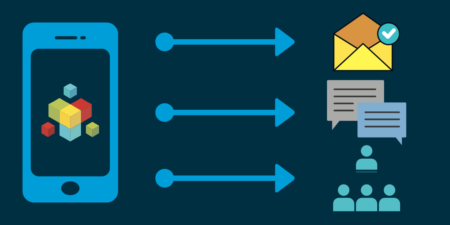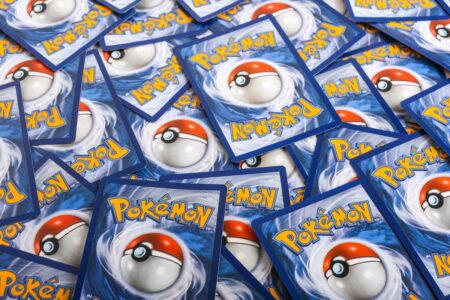You may have noticed that a new Nintendo 3DS update has been released.
The latest firmware version, 11.17.-50, is a stability update that includes improvements to the overall performance of the handheld console.
This update is available for all Nintendo 3DS family systems, including the 3DS XL, 2DS, and New 3DS XL.
If you’re wondering why Nintendo continues to release updates for the 3DS, it’s because the company has not yet discontinued support for the system.
While the Nintendo Switch has become the primary focus for the company, the 3DS still has a dedicated fanbase and remains a popular handheld console.
In fact, Nintendo has announced that online play and other functionality that uses online communication will continue to be available for 3DS software until early April 2024.
So, if you want to ensure that your Nintendo 3DS is running smoothly and taking advantage of all the latest improvements, it’s important to keep your system up to date with the latest firmware updates.
Whether you’re playing your favorite games or using your 3DS for other activities, such as browsing the internet or streaming videos, a stable and reliable system is essential for the best experience possible.
How To Get A Nintendo 3DS Update
If you want to update your Nintendo 3DS system, you’ll need to follow a few simple steps.
First, make sure that your 3DS is connected to the internet.
You can do this by going to the System Settings from the HOME Menu and selecting Internet Settings.
From there, you can connect to a wireless access point.
Once your 3DS is connected to the internet, you can start the update process.
To do this, go to the System Settings from the HOME Menu and select Other Settings.
Then, scroll to the right and select System Update. Your 3DS will check for available updates and download them automatically.
It’s important to note that the update process can take some time, depending on the size of the update and the speed of your internet connection.
Make sure that your 3DS is plugged in or has a full battery charge before starting the update process.
If you encounter any issues during the update process, such as error codes or a failed update, you can visit the Nintendo Support website for help.
They have a comprehensive list of troubleshooting steps and frequently asked questions that can help you resolve any issues you may encounter.
Overall, updating your Nintendo 3DS is a simple process that can help ensure that your system is running smoothly and has access to the latest features and functions.
With a few simple steps, you can keep your 3DS up to date and ready to play your favorite games.
Latest Updates And Their Features
If you own a Nintendo 3DS, you should always keep an eye out for the latest system updates.

These updates bring new features, improvements, and bug fixes that enhance your gaming experience.
Here are some of the latest updates and their features:
Ver. 11.17.0-50 (Distributed October 18th, 2023)
- Improved system stability and usability
- Fixed some minor bugs
Ver. 11.16.0-48 (Distributed August 30th, 2022)
- Improved system stability and usability
- Fixed some minor bugs
As you can see, the latest updates for the Nintendo 3DS focus mainly on improving system stability and usability.
While they may not introduce any major new features, they are important for ensuring that your device runs smoothly and without any issues.
To perform a system update, make sure your Nintendo 3DS is connected to a wireless internet connection and has a recent version of the system software installed.
The system updates will be downloaded automatically, and you’ll be prompted to install them when they’re ready.
In addition to system updates, you can also update individual games and applications on your Nintendo 3DS.
Check the Nintendo eShop for any available updates, and make sure to download and install them to keep your games running smoothly.
Overall, keeping your Nintendo 3DS up to date with the latest updates and game patches is crucial for ensuring the best possible gaming experience.
So, make sure to check for updates regularly and install them as soon as they become available.
Troubleshooting Common Update Issues
If you’re having trouble updating your Nintendo 3DS, there are a few common issues that you may encounter.
Here are some troubleshooting steps you can take to resolve these issues:
Check Your Internet Connection
One of the most common issues that can prevent your Nintendo 3DS from updating is a poor internet connection.
Make sure that your device is connected to a stable Wi-Fi network and that your internet connection is strong enough to download the updated files.
Disable Your Router’s Firewall
If your router’s firewall is blocking necessary traffic, you may not be able to update your Nintendo 3DS.
Try disabling your router’s firewall temporarily and then attempt the update process again.
Perform A Hard Reset
If your Nintendo 3DS is still having trouble updating, you can perform a hard reset to shut down the console and then turn it back on as normal.
Hold down the system’s power button for ten seconds to perform a hard reset.
Try Updating On A Different Network
If you’re still having trouble updating your Nintendo 3DS, try updating on a different network.
You can use a cellphone mobile hotspot or public Wi-Fi network to rule out any issues with your home internet settings.
Check For Frankenfirm
If none of the above steps work, your previous attempt at system updating might have resulted in a frankenfirm.
In this case, you may need to seek assistance from a Nintendo support agent to resolve the issue.
By following these troubleshooting steps, you should be able to resolve the most common issues that can prevent your Nintendo 3DS from updating.
If you’re still having trouble, don’t hesitate to reach out to Nintendo support for assistance.
Benefits Of Regular Updates
Regular updates for your Nintendo 3DS system can provide several benefits, including:

- Improved system stability: Updates can fix bugs and glitches in the system, leading to a smoother and more stable user experience.
- Enhanced security: Updates may include security patches to protect your 3DS from potential vulnerabilities and prevent piracy.
- New features: Some updates may introduce new features or functionality to your 3DS system, such as improved online connectivity or additional customization options.
- Compatibility with new games: Updates may ensure that your 3DS is compatible with the latest games and software releases.
To ensure that you are getting the most out of your Nintendo 3DS system, it is recommended that you regularly check for and install any available updates.
This can help to keep your system running smoothly and provide access to new features and content.
To check for updates, simply go to the system settings and select “System Update.”
If an update is available, follow the on-screen instructions to download and install it.
It is important to note that some updates may take longer to download and install than others, so it is best to ensure that you have a stable internet connection and sufficient battery life before beginning the update process.
Overall, regularly updating your Nintendo 3DS system can help to ensure that you are getting the best possible user experience and staying up-to-date with the latest features and functionality.
Potential Risks Of Updates
When it comes to updating your Nintendo 3DS, there are a few potential risks to keep in mind.
While updates are often necessary to improve the stability and security of your system, they can also introduce new issues or conflicts.
One potential risk of updates is that they may break compatibility with certain homebrew or custom firmware.
If you have installed any unofficial software on your 3DS, such as custom themes or emulators, there is a chance that an update could render them unusable.
This can be frustrating if you rely on these tools for your gaming or customization needs.
Another risk of updates is that they may introduce new bugs or glitches.
While Nintendo does its best to thoroughly test each update before release, there is always a chance that something could slip through the cracks.
In some cases, an update may even introduce a new vulnerability or security flaw, which could leave your system at risk of exploitation by hackers or malicious software.
To minimize these risks, it is important to stay informed about each update before you install it.
Be sure to read the release notes and any relevant documentation to understand what changes are being made and what potential impacts they may have.
Additionally, it is a good idea to back up your important data before updating, just in case something goes wrong.
Overall, while there are potential risks to updating your Nintendo 3DS, these risks can be mitigated with careful planning and preparation.
By staying informed and taking appropriate precautions, you can ensure that your system stays secure and stable while still enjoying the latest features and improvements.
Key Takeaways
If you’re a Nintendo 3DS owner, you may have noticed several system updates released over the years.
These updates are intended to improve the overall performance of your device, fix bugs, and add new features.
Here are some key takeaways from recent updates:
- The latest system update as of October 2023 is version 11.17.0-50, which was released in May 2023. The patch notes mention “ultra stability,” but no major new features were added.
- In September 2022, version 11.16.0-49 was released, which also focused on stability improvements.
- In August 2022, version 11.16.0-48 was released, but it’s unclear what changes were made.
- In July 2021, version 11.15.0-47 was released, which also focused on stability improvements.
While these updates may not be as exciting as new game releases, they are important to keep your device running smoothly.
Plus, some updates may include security patches to protect your device from potential vulnerabilities.
To update your Nintendo 3DS, simply connect to the internet and follow the prompts to download and install the latest system update.
It’s recommended to keep your device updated regularly to ensure the best performance and security.