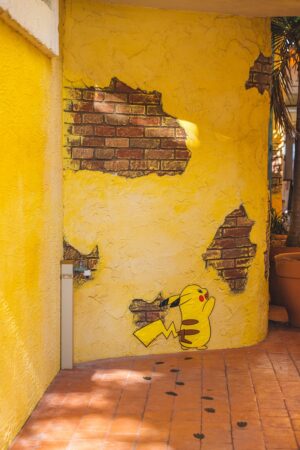If you’re looking to play Nintendo DS games on your computer, you’ll need to know the best DS emulator.
These programs allow you to run DS games on your PC or Mac, and they’ve come a long way in recent years.
With so many options available, it can be tough to know which emulator to choose.
In this article, we’ll take a look at some of the best DS emulators available in 2023.
One of the most popular DS emulators is Citra.
This open-source emulator is available for Windows, Mac, Linux, and Android, and it’s widely regarded as one of the best options out there.
Citra offers excellent compatibility with DS games, and it’s constantly being updated with new features and improvements.
If you’re looking for a reliable, high-performance DS emulator, Citra is definitely worth considering.
Another great option is DeSmuME.
This open-source emulator is available for Windows, Mac, and Linux, and it’s been around for quite some time.
DeSmuME offers a wide range of customization options, including the ability to adjust graphics settings and control input.
While it may not be as fast as some other emulators,
DeSmuME is a solid choice for anyone looking for a reliable, feature-rich DS emulator.
Top Rated DS Emulators
If you’re looking to play your favorite Nintendo DS games on your computer, you’re in luck.

There are several great DS emulators available, each with its own strengths and weaknesses.
Here are three of the best DS emulators you can use to play your favorite games.
DeSmuME
DeSmuME is a free and open-source emulator that is compatible with Windows, Mac, and Linux.
It offers a wide range of features, including support for both 64-bit and 32-bit operating systems, various graphics customization options, and the ability to save and load game states.
DeSmuME is also known for its excellent performance and compatibility with a wide range of DS games.
MelonDS
MelonDS is another excellent DS emulator that is compatible with Windows, Linux, and macOS.
It is known for its high performance and accuracy, making it a great choice for playing even the most demanding DS games.
MelonDS also offers a range of features, including support for save states, cheat codes, and multiple screen layouts.
NO$GBA
NO$GBA is a popular DS emulator that is compatible with Windows.
It is known for its excellent performance and compatibility with a wide range of DS games.
NO$GBA also offers a range of features, including support for save states, cheat codes, and multiple screen layouts.
One of the unique features of NO$GBA is its ability to emulate both DS and Game Boy Advance games, making it a great choice for gamers who enjoy both platforms.
That’s it for our top-rated DS emulators.
Each of these emulators has its own unique strengths and weaknesses, so be sure to choose the one that best fits your needs. Happy gaming!
Choosing The Right DS Emulator
When it comes to choosing the right DS emulator, there are a few factors to consider.

Here are some key aspects to keep in mind:
Compatibility
The first thing to consider when choosing a DS emulator is compatibility.
Not all emulators will work with every game, so it’s important to find one that works well with the games you want to play.
Look for emulators that support a wide range of games and have good compatibility with popular titles.
Ease Of Use
Another important factor to consider is ease of use.
Some emulators can be complex and difficult to set up, while others are designed to be user-friendly and easy to use.
Look for emulators with intuitive interfaces and clear instructions to make the setup process as easy as possible.
Cost
Finally, consider the cost of the emulator.
While some emulators are free, others may require a one-time purchase or a subscription fee.
Keep in mind that the cost of the emulator may also impact its quality and features, so it’s important to find a balance between cost and performance.
When choosing a DS emulator, consider these factors to find the one that best fits your needs and preferences.
How To Install A DS Emulator
If you want to play Nintendo DS games on your computer, you’ll need to install a DS emulator.
Here are the steps to do so:
- Choose an emulator: There are several emulators available, including DeSmuME, Citra, and DraStic DS Emulator. Choose the one that best suits your needs.
- Download the emulator: Visit the official website of the emulator you’ve chosen and download the appropriate version for your operating system.
- Install the emulator: Once you’ve downloaded the emulator, run the installer and follow the instructions to install it on your computer.
- Download ROMs: To play DS games on your emulator, you’ll need to download the game ROMs. Be sure to download them from a reputable source.
- Configure the emulator: Once you’ve installed the emulator and downloaded the ROMs, you’ll need to configure the emulator to recognize the ROMs. Follow the instructions provided with the emulator to do so.
- Start playing: With the emulator and ROMs installed and configured, you’re ready to start playing Nintendo DS games on your computer!
Remember to only download ROMs for games that you own, as downloading ROMs for games you don’t own is illegal.
Also, be sure to check your emulator’s settings to ensure that you’re playing the games at the correct speed and with the correct controls.
Troubleshooting Common Issues
If you’re having trouble with your DS emulator, there are a few common issues that you might encounter.
Here are some tips for troubleshooting these problems:
DS4Windows Not Working
If you’re having trouble with DS4Windows, there are a few things you can try.
First, make sure that you have all of the prerequisites installed and correctly configured.

This includes the Microsoft .Net 6.0 Runtime, which you’ll need to download and install if you haven’t already.
It’s also important to make sure that you’re using the desktop version of DS4Windows, and not the console or server versions.
If you’re still having trouble, try restarting your computer and then launching DS4Windows again.
You might also want to try running it as an administrator, or disabling any antivirus or firewall software that might be interfering with it.
Emulator Not Starting
If your emulator isn’t starting, there are a few things you can try.
First, make sure that you have the latest version of the emulator installed.
You might also want to try running it as an administrator or disabling any antivirus or firewall software that might be interfering with it.
If the emulator still isn’t starting, try restarting your computer and then launching it again.
You might also want to try running it in compatibility mode or changing the compatibility settings for the emulator executable.
ROM Not Working
If you’re having trouble getting a ROM to work with your emulator, there are a few things you can try.
First, make sure that you have the correct ROM file for your emulator.
You might also want to try downloading a different ROM file, in case the one you’re using is corrupted or incomplete.
If the ROM still isn’t working, try restarting your computer and then launching the emulator again.
You might also want to try running the emulator as an administrator or changing the compatibility settings for the emulator executable.
Performance Issues
If you’re experiencing performance issues with your emulator, there are a few things you can try.
First, make sure that your computer meets the minimum system requirements for the emulator.
You might also want to try closing any other programs or applications that are running, in case they’re using up too much of your computer’s resources.
If you’re still having performance issues, try lowering the graphics settings in the emulator options.
You might also want to try running the emulator in compatibility mode or changing the compatibility settings for the emulator executable.
Key Takeaways
If you’re looking for the best Nintendo DS emulator, there are several options available.
- Citra is considered to be the best emulator, but it is not compatible with all games.
- DeSmuME is another popular emulator that is compatible with a wide range of games and is available for Windows, Mac, and Linux.
- When it comes to controls, the most commonly used combination is WASD and 8456 on the numeric keyboard.
- However, some people still prefer to use a gamepad or a mouse for gaming.
- Watermelon is another emulator that is actively developed and supports both Windows and Linux.
- It offers various graphics customization options and is a great choice for those who love Nintendo DS.
Overall, the best emulator for you will depend on your specific needs and preferences.
It’s important to do your research and try out different options to find the one that works best for you.