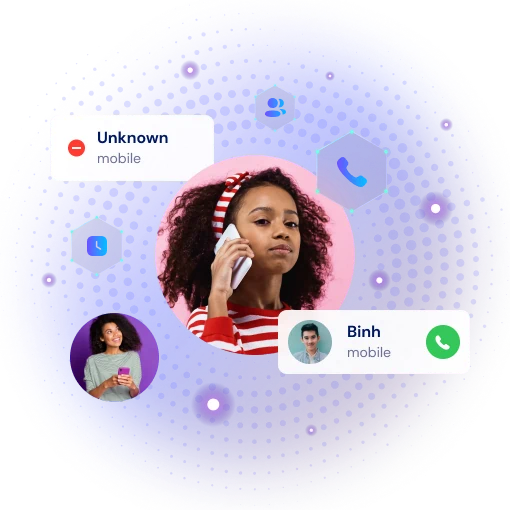Concerned parents regularly search for information on how to see someone’s location on iPhone.
The world can be dangerous, and allowing our kids to roam freely in it can be worrying. But there are ways to keep track of their movements to ensure they’re safe. And all this can be achieved with a simple set-up on your child’s mobile phone.
iPhone users have three key options to track someone else’s location. If you can access the target phone for a couple of minutes, you can use two native iPhone options.
These are tracked via “Find My” or “iMessage”. Alternatively, you could opt for advanced phone monitoring software like Eyezy to keep an eye on your loved ones.
This article serves as the ultimate guide for iPhone users who seek to protect their loved ones by tracking their movements.
How To See Someone’s Location On iPhone: 3 Effective Methods
Tracking someone’s phone incognito can be a little tricky. And for each method mentioned below, you will need access to the target phone to set everything up. But you’ll only need a minute or two alone with the phone to complete the set-up.
On the other hand, you can be open and upfront about your intention to track your loved one. But if you opt for either of the two native options below, the user will receive notifications when tracking.
And they will have the option to disable location sharing in their iPhone settings.
Let’s look closer at the iPhone tracking options available to you.
1. Location Tracking With Eyezy For iOS
The best way to track someone’s location without them knowing is with specialized phone monitoring software. And we believe Eyezy is the best software for this function. Eyezy is incredibly easy to install. And with it, you can track your loved one’s location secretly and in real time.
This means the target user will not receive notifications indicating that you’re tracking their whereabouts. Nor will they be able to access the Eyezy app to disable it, as it’s completely hidden on their phone. Even if the target user disables location sharing or is in an area without Wi-Fi or network coverage, you’ll still see their location.
The best thing about using Eyezy for location tracking is that it comes with loads of other features to keep your loved one safe. For instance, you can also use Eyezy to monitor SMSs, calls, and social media activity on the target phone.
So, what must you do to set up Eyezy and start tracking? We’ll show you how.
How To Set Up Eyezy To See Someone’s Location
iPhone users should follow these simple steps to download and install Eyezy on the respective devices.
1. Open An Eyezy Account
Go to the Eyezy website and register your account with your preferred username and password. Follow the account registration steps to select your plan and complete the set-up.
We recommend downloading the Eyezy app to your iPhone for on-the-go location tracking. You’ll find the Eyezy app in your Apple app store. Once downloaded, simply sign in with the account username and password you previously assigned.
2. Set Up The Target Phone
It’s now time to get hold of the target phone. And if you’d prefer to do this secretly, be aware that you’ll need at least a minute or two alone with the phone. Once you have the target phone, open the Eyezy app on your phone.
Tap on the plus sign icon at the top of the Eyezy app interface to link the target device to your account. Eyezy will ask whether you’d like to send a link to the target phone or scan a QR code.
Scanning the QR code is more straightforward and requires scanning a coded image on your phone with the target phone’s camera.
If you opt to send a link to the target phone, the link will be sent via a message. Therefore, you must delete the message once the process is completed. Simply click on the link received to initiate installation.
The set-up process is now complete, and you can place the target phone back where you found it. Eyezy will work in the background to set everything up and will not be visible to the target user.
3. Monitor Your Loved One’s Location
You have the option of tracking your loved one via the Eyezy app or website. Logging into your Eyezy account online will give you access to an impressive dashboard.
The dashboard is beautifully laid out to make tracking and navigating between features exceptionally easy.

Other Amazing Eyezy Features
As mentioned, Eyezy offers so much more than just location tracking. The following are just some of the extraordinary features you’ll have at your disposal with Eyezy for iOS.
- Monitor Social Media: Track your loved one’s activity on social media platforms like Facebook, Instagram, Snapchat, WhatsApp, and more. You also have the power to block and set time limits for specific apps.
- Geofencing: Set safe zones and receive alerts when your loved one moves beyond those boundaries.
- Call Logging: See who they’re phoning and who’s calling them. Receive notifications for specific calls and keep a record of when the calls took place.
- Message Monitoring: Read the SMSs and iMessage messages they send and receive. And download them to your phone for reference.
- Screen Recording: Record any activity with screenshots while your loved ones are active.
- Analyze Browsing: Monitor what they’re searching for and bookmarking online. And block websites you don’t want them to visit.
2. Track Someone’s Location Using The “Find My” App
While this is a native iPhone or iOS solution, you will still need the “Find My” app installed on your device.
Fortunately, most Apple devices have this app pre-installed, so it should already be in your library.
You’ll need access to the target phone for this method. Once you have it, you can follow these simple steps to set up the “Find My” feature for free:
- Head over to the Settings application on the other person’s phone.
- Tap on the account holder’s name at the top of the list.
- Toggle the “Share My Location” button so that it’s on.
- Scroll down to the “Find My iPhone” button and ensure it’s enabled.
- You can also enable the “Find My Network” feature to track the phone’s location when it’s out of Wi-Fi range.
- Now grab your phone and open your “Find My” app.
- Log in to the “Find My” app with the same Apple account details as the target phone.
- You should see the target phone listed on the app. If so, select it.
This way, you can follow the target user somewhat secretly. The target user will receive notifications indicating that their location is being shared.
And they will have access to their Settings to disable the location sharing feature. If they turn this feature off, you’ll no longer be able to track their location.
The alternative is to set up Family Sharing on your loved one’s devices so you can track them all simultaneously. But this will involve them giving you permission to do so.

3. Use iMessage To See The iPhone User’s Location
iMessage may be a popular communication tool for iPhone users. Still, not many know you can use it for location tracking.
This could be an advantage if you’re trying to track someone’s location secretly. However, the user will receive some clues regarding your tracking activity.
So, getting their permission before employing this method is probably best.
Here’s what you’ll need to do to set up location tracking via iMessage on the target iPhone:
- You’ll need a minute or two with the target iPhone. And you can carry out these steps secretly or with the other user present.
- Launch the iMessage app on the user’s iPhone.
- Find a conversation between you and the user and open it.
- Tap on your name at the top of the screen, then select the information icon.
- A short menu will pop up. Choose the “Share My Location” option from this menu.
- You can set location sharing for an hour, until the end of the day, or indefinitely.
- When doing this, you’ll receive a prompt on your device to share your location with the other user. You can choose whether you’d like to share your location with them here.
Once set up, you can open the iMessage app to receive real time location information for the target user.
However, the target user’s iMessage status will read: You started sharing location with [your name].
So, they will be aware that you’re tracking their location. And they’ll have the option to stop sharing their location with you.
FAQs
1. I’m Tracking Someone Via iMessage, But It says, “Location Not Available”.
This can happen for several reasons, such as:
- The target device is not connected to the internet.
- The target device is off.
- Location sharing has been disabled in iMessage or in the phone’s settings.
2. Can I See Someone’s Location If Their Phone Is Off?
Using native iPhone location sharing methods via “Find My” and “iMessage”, you won’t see the person’s location if the phone is off.
However, you can track someone’s iPhone using sophisticated phone monitoring software like Eyezy, even if they switch it off.
3. How Accurate Are Location Tracking Apps?
Native apps like “Find My” and “iMessage” aren’t incredibly accurate. The Eyezy app, on the other hand, allows you to pinpoint the target user’s location in real time.
It will provide the exact address and time and can track the user indoors if the building has Wi-Fi.
Conclusion
Seeing another iPhone user’s location is relatively easy if you know how to use the tools at your disposal. Using the native “Find My” and “iMessage” options detailed above will be free of charge.
However, your tracking activity won’t go unnoticed. Installing Eyezy on the target device is the best way to see someone’s location undetected.