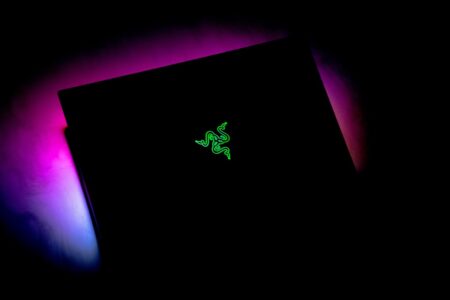Are you looking for the best Pixel Watch apps to enhance your electronic device experience?
With thousands of third-party tools available on the Google Play Store, it can be overwhelming to choose the right ones.
That’s why we’ve compiled a list of the best Pixel Watch 2 apps to add to your device.
From fitness apps like Google Fit to productivity tools like Google Keep and Microsoft Outlook, we’ve got you covered.
With these apps, you can track your workouts, stay organized, and manage your emails on the go.
And don’t forget about entertainment – Spotify is a must-have for music lovers, while Google Translate is perfect for travelers.
Whether you’re a fitness enthusiast, a busy professional, or just looking for some fun new apps, our list has something for everyone.
So why wait? Start downloading and take your Pixel Watch experience to the next level!
Best Pixel Watch Apps for Fitness
If you’re looking to stay fit and healthy, your Pixel Watch can be a great companion.

Here are some of the best fitness apps for your Pixel Watch.
Google Fit
Google Fit is a must-have app for anyone who wants to track their fitness activities and reach their fitness goals on their Pixel Watch or any other Wear OS 3 watch.
This app allows users to track a wide range of activities, such as running, cycling, swimming, and even strength training.
You can also set goals and track your progress over time.
With Google Fit, you can stay motivated and on track with your fitness goals.
Strava
Strava is another great app for fitness enthusiasts.
This app allows you to track your runs, rides, and other activities with GPS, and it provides detailed analytics and insights into your performance.
You can also connect with other Strava users and join challenges and competitions to stay motivated.
With Strava, you can take your fitness to the next level.
MyFitnessPal
MyFitnessPal is a popular app for tracking your diet and nutrition.
With this app, you can log your meals, track your calories, and monitor your macronutrient intake.
MyFitnessPal also integrates with other fitness apps, such as Google Fit and Strava, so you can get a complete picture of your health and fitness.
With MyFitnessPal, you can make sure you’re fueling your body with the right nutrients to support your fitness goals.
Overall, these apps can help you stay on track with your fitness goals and achieve the results you want.
Whether you’re a seasoned athlete or just starting out on your fitness journey, these apps can help you make progress and stay motivated.
Best Pixel Watch Apps for Productivity
If you’re someone who wants to boost productivity with your Pixel Watch, then you’re in luck.

There are several apps available that can help you stay organized, focused, and on top of your tasks.
Here are some of the best productivity apps for your Pixel Watch.
Google Keep
Google Keep is a note-taking app that allows you to create, edit, and organize notes on your Pixel Watch.
You can also set reminders, create to-do lists, and even draw sketches.
With Google Keep, you can quickly jot down ideas, make lists, and keep track of important information, all from your wrist.
Evernote
Evernote is a popular note-taking app that is available for your Pixel Watch.
With Evernote, you can create notes, to-do lists, and even save web pages for later.
You can also use voice commands to create new notes or search for existing ones.
Evernote is a great app for anyone who wants to stay organized and keep track of their thoughts and ideas.
Asana
Asana is a project management app that can help you stay on top of your tasks and deadlines.
With Asana, you can create projects, assign tasks, and track progress.
You can also set reminders and receive notifications when tasks are due.
Asana is a great app for anyone who wants to stay organized and productive, whether you’re working on a team or on your own.
Overall, these are some of the best productivity apps for your Pixel Watch.
Whether you need to take notes, stay on top of tasks, or manage projects, these apps have got you covered.
With the convenience of having these apps on your wrist, you can stay productive no matter where you are.
Leading Pixel Watch Apps For Entertainment
When it comes to entertainment, the Pixel Watch has got you covered.
There are a variety of apps available that can keep you entertained on the go.
Here are some of the leading Pixel Watch apps for entertainment:
Spotify
Spotify is a popular music streaming app that allows you to listen to your favorite songs and playlists on the go.
With the Pixel Watch app, you can easily control your music playback from your wrist.
You can also browse your library, search for new music, and create playlists.
With Spotify Premium, you can even download your favorite songs and playlists for offline listening.
YouTube
YouTube is the world’s largest video-sharing platform, and with the Pixel Watch app, you can easily watch your favorite videos on the go.
You can browse your subscriptions, search for new videos, and even control playback from your wrist.
The app also supports voice commands, so you can search for videos hands-free.
Netflix
Netflix is a popular streaming service that offers a wide variety of movies and TV shows.
With the Pixel Watch app, you can easily control your Netflix playback from your wrist.
You can pause, play, and skip forward or backward.
The app also supports voice commands, so you can search for new content hands-free.
In conclusion, the Pixel Watch has a variety of entertainment apps that can keep you entertained on the go.
From music streaming to video sharing and streaming services, there’s something for everyone.

Innovative Pixel Watch Apps for Lifestyle
If you’re looking for innovative apps to enhance your lifestyle, the Pixel Watch has got you covered.
Here are three must-have apps that will make your daily routine easier and more enjoyable.
Google Pay
With Google Pay, you can leave your wallet at home and make purchases with just your Pixel Watch.
Simply add your credit or debit card to the app and you’re ready to go.
Google Pay is accepted at millions of locations worldwide, so you can use it for everything from buying groceries to paying for your morning coffee.
Uber
If you need a ride, the Uber app for Pixel Watch makes it easy to request a ride, track your driver, and pay for your trip.
With just a few taps on your watch, you can get a ride to your destination without having to pull out your phone.
Weather
The Pixel Watch’s built-in weather app provides up-to-date information on the current weather conditions, as well as hourly and daily forecasts.
You can also set alerts for severe weather, so you’ll never be caught off guard by a sudden storm.
In conclusion, these innovative Pixel Watch apps are just a few examples of how the device can make your life easier and more convenient.
With the right apps, your Pixel Watch can become an indispensable tool for managing your daily routine.
Key Takeaways
Congratulations on getting your hands on the new Pixel Watch 2!
With so many apps available in the Google Play Store, it can be overwhelming to choose which ones to download and use.
Here are some key takeaways to keep in mind as you explore the best Pixel Watch 2 apps:
- Google Fit is a must-have app for anyone who wants to track their fitness activities and reach their fitness goals on their Pixel Watch or any other Wear OS 3 watch.
- This app allows users to track a wide range of activities, such as running, cycling, swimming, and even strength training.
- Google Weather is another great app to have on your Pixel Watch 2.
- It provides up-to-date weather information for your current location, as well as hourly and daily forecasts.
- You can also set up weather alerts to stay informed about any severe weather conditions in your area.
- If you’re looking for a way to stay organized and manage your tasks, Google Keep is a fantastic app to use on your Pixel Watch 2.
- With this app, you can create notes, to-do lists, and reminders that sync across all your devices.
- You can also use voice commands to add new notes or reminders on the go.
- For music lovers, Spotify is a must-have app to download on your Pixel Watch 2.
- With this app, you can control your music playback directly from your watch, without needing to take out your phone.
- You can also browse and search for new music, create playlists, and access your favorite podcasts.
- Finally, if you’re a frequent traveler, the Google Translate app is an essential tool to have on your Pixel Watch 2.
- With this app, you can translate over 100 languages on the go, using voice commands or handwriting recognition.
- You can also save your favorite translations for easy access later.
With these key takeaways in mind, you’ll be able to make the most of your new Pixel Watch 2 and enjoy all the best apps that it has to offer.
Happy exploring!