FinalBurn Neo is a multi-system emulator that allows you to play classic arcade games on your computer.
It is an active fork of the FinalBurn Alpha emulator and was created by many of the former FBA developers.
Unlike MAME, which is more focused on preservation, FinalBurn Neo is more focused on playability and advanced features.
One of the main advantages of FinalBurn Neo is that it supports a wide variety of arcade hardware, including many rare and obscure systems.
It also includes support for consoles and computers, making it a versatile emulator that can be used to play a wide variety of classic games.
Additionally, FinalBurn Neo is under active development, which means that new features and improvements are constantly being added.
If you are a fan of classic arcade games, FinalBurn Neo is definitely worth checking out.
It is easy to use, supports a wide variety of hardware, and offers advanced features that make it a great choice for both casual and hardcore gamers alike.
So why not give it a try and see for yourself what all the fuss is about?
How To Use Final Burn Neo
If you want to enjoy classic arcade games on your computer, Final Burn Neo is a great emulator to try out.
Here are some steps to help you get started:
Installation Process
- First, you need to download the latest version of Final Burn Neo from the official website or from a trusted source.
- Once the download is complete, extract the files to a folder on your computer.
- Open the emulator by double-clicking the executable file.
- If this is your first time using Final Burn Neo, you will need to configure some settings. Follow the prompts to set up your display, audio, and input preferences.
Game Setup
- To play a game, you will need to find and download the corresponding ROM file.

- Once you have the ROM file, place it in the “roms” folder within the Final Burn Neo directory.
- Open the emulator and select “Load Game” from the main menu.
- Navigate to the “roms” folder and select the game you want to play.
Controls Setup
- Final Burn Neo allows you to customize your controls for each game.
- To set up your controls, select “Input” from the main menu.
- Choose the game you want to customize controls for.
- Follow the prompts to map your desired buttons and save your settings.
With these simple steps, you can start playing classic arcade games on your computer with Final Burn Neo.
Enjoy the nostalgia and have fun!
Troubleshooting Final Burn Neo
Common Issues
If you are experiencing issues with Final Burn Neo, you are not alone.
Here are some of the most common issues that users face:
- ROMs not working: One of the most common issues is that ROMs are not working.
- This can be due to a variety of reasons, such as incorrect ROM sets or missing BIOS files.
- Performance issues: Another common issue is performance problems, such as stuttering or slow gameplay.
- This can be due to a number of factors, such as an underpowered device or incorrect emulator settings.
- Input issues: Input issues can also be a problem, such as incorrect button mapping or input lag.
Solutions
Fortunately, there are solutions to these common issues.
Here are some tips to help you troubleshoot Final Burn Neo:
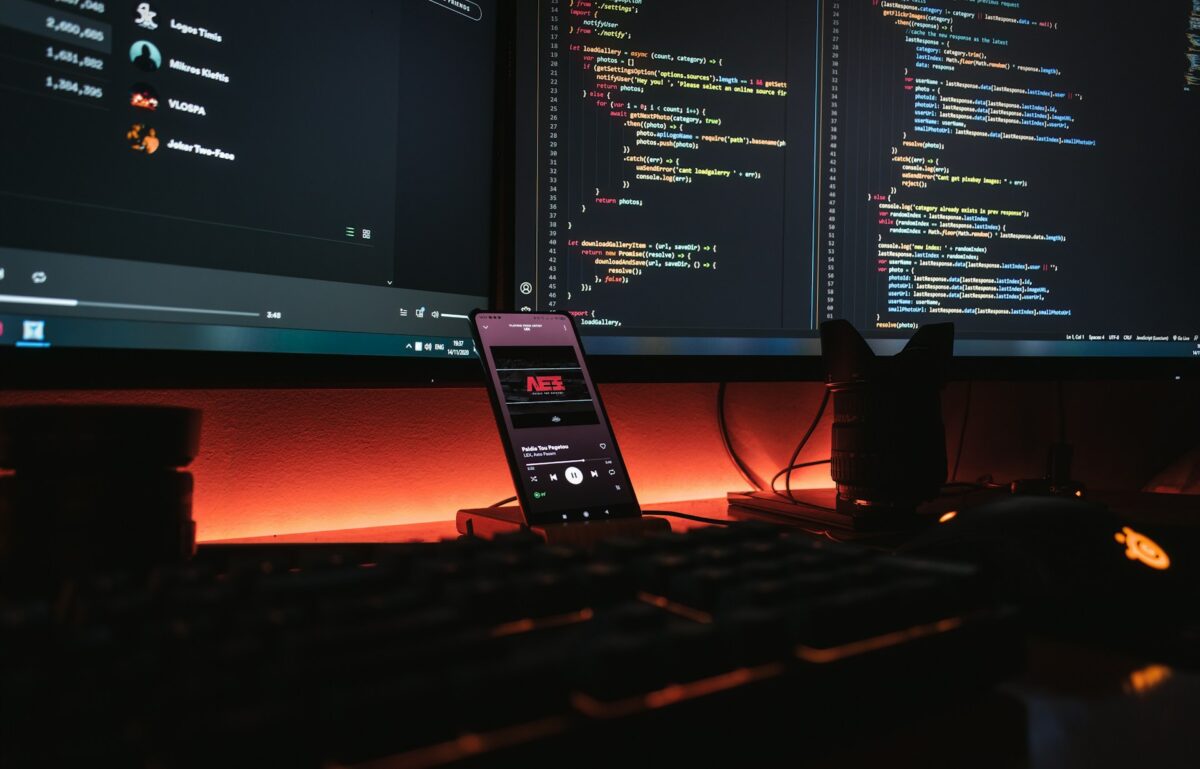
- Check your ROM sets: Make sure that your ROM sets are correct and compatible with Final Burn Neo.
- You can check the official Final Burn Neo website for a list of compatible ROM sets.
- Check your BIOS files: If you are missing BIOS files, you may need to download and install them.
- You can find BIOS files on the official Final Burn Neo website or through a quick internet search.
- Adjust emulator settings: If you are experiencing performance issues, try adjusting the emulator settings.
- For example, you can try lowering the resolution or disabling certain features to improve performance.
- Check your device specs: If you are experiencing performance issues, make sure that your device meets the minimum system requirements for Final Burn Neo.
- If your device is underpowered, you may need to upgrade to a more powerful device.
- Check your input settings: If you are experiencing input issues, make sure that your button mapping is correct and that there is no input lag.
- You can adjust the input settings in the emulator options.
By following these tips, you should be able to troubleshoot the most common issues with Final Burn Neo.
If you are still experiencing issues, you may want to seek help from the Final Burn Neo community or consult the official documentation.
Key Takeaways
If you’re interested in playing arcade games on your computer, FinalBurn Neo (FBNeo) is a great emulator to consider.
It’s a multi-system emulator under active development that’s focused on playability and advanced features.
Here are some key takeaways to keep in mind:
- FBNeo is a follow-up to FinalBurn and FinalBurn Alpha emulators, and it provides wide compatibility with platforms.
- Unlike MAME, FBNeo is more focused on playability and advanced features than preservation.
- FBNeo is an active fork of the FinalBurn Alpha emulator, created by many of the former FBA developers.
- There are significant differences in performance, compatibility, and configuration between arcade emulators, including FBNeo.
- FBNeo is available on RetroPie, and there are many resources available to help you get started.
Overall, if you’re looking for an emulator that’s easy to use and provides a great gaming experience, FBNeo is definitely worth checking out.
With its wide compatibility and focus on playability, it’s a great choice for anyone who wants to relive the arcade gaming experience on their computer.








