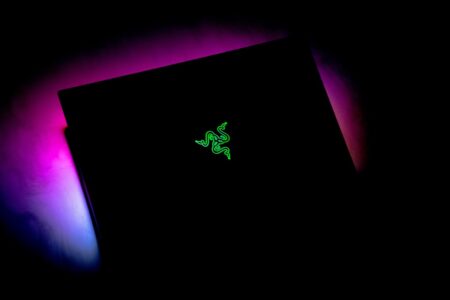ROM Hustler, a website that offers a vast collection of ROMs for various gaming systems, is the key to your gaming desires!
You can find ROMs for consoles such as PSX, GBA, NDS, SNES, Nintendo 3DS, Nintendo 64, and more.
ROM Hustler allows you to sort through their extensive collection of ROMs by alphabet, popularity, or latest news.
With a large variety of games available for each system, you’re sure to find something that catches your interest.
The website is easy to navigate, and the ROMs are free to download.
ROM Hustler has no advertising budget, so the only way for people to know about them is through word of mouth, which is why they have no interest in forcing ads on their users.
Whether you’re looking to relive your childhood memories or discover classic games for the first time, ROM Hustler is the perfect website for you.
With a user-friendly interface and a large selection of ROMs, you can easily find and download your favorite games.
So what are you waiting for?
Start browsing ROM Hustler’s collection of ROMs and get ready to experience the nostalgia of classic gaming.
How To Use ROM Hustler
ROM Hustler is a popular website for downloading ROMs of classic video games.
If you are new to the site, here is a brief guide on how to use ROM Hustler to download and play your favorite classic games.
Downloading ROMs
- First, navigate to the ROM Hustler website using your preferred web browser.
- Use the search bar to find the game you want to download.
- Once you have found the game you want, click on the download button.
- Depending on your browser, you may be prompted to save the file or it may start downloading automatically.
- If it does not start automatically, click on the download button again.
- Once the download is complete, extract the files using a program like WinRAR or 7-Zip.
- Your ROM file should be in the extracted folder.

Playing Games
- To play your downloaded game, you will need an emulator.
- Once you have downloaded and installed your emulator, open it up and navigate to the “Open ROM” or “Load ROM” option.
- Browse to the folder where you extracted your ROM file and select it.
- Your game should now start playing in the emulator.
It’s important to note that downloading ROMs of games you do not own may be illegal in some countries.
Be sure to check your local laws before downloading any ROMs.
Additionally, always be cautious when downloading files from the internet, and make sure you have a good anti-virus program installed on your computer.
Safety And Legality
If you are looking to download ROMs from ROM Hustler, you may be wondering about the safety and legality of doing so.
In this section, we will discuss the potential legal issues and how to avoid malware when using ROM Hustler.
Legal Issues
Downloading ROMs for games that you do not own a physical copy of is technically illegal.
However, the legality of this issue is a gray area and varies from country to country.
In some places, it is legal to download ROMs for games that you own, while in others it is not.
It is important to research the laws in your country before downloading any ROMs.
It is also worth noting that downloading ROMs for newer games, particularly those for current-generation consoles, is more likely to result in legal consequences.
This is because these games are still being sold and are more actively protected by copyright laws.
Avoiding Malware
While ROM Hustler is a popular ROM site, it is important to be cautious when downloading files from any website.
There is always a risk of downloading malware or viruses along with the ROM file.
To minimize this risk, it is recommended that you use an adblocker and antivirus software when downloading from ROM Hustler.
Additionally, it is important to only download files from trusted sources and to avoid clicking on any suspicious links or pop-ups.
Overall, while there are potential legal and safety issues associated with downloading ROMs from ROM Hustler, taking the proper precautions can help minimize these risks.

ROM Hustler Alternatives
If you’re looking for alternatives to ROM Hustler, there are a few websites you can try out.
Here are two popular ones:
Emuparadise
Emuparadise is a great alternative to ROM Hustler.
It has a wide selection of ROMs for various game consoles, including Nintendo, PlayStation, and Sega.
The website is easy to navigate, and you can search for ROMs by console or by keyword.
Emuparadise also has a forum where you can discuss games and ask for help if you’re stuck.
CoolRom
CoolRom is another popular website for ROMs. Like Emuparadise, it has a wide selection of ROMs for various consoles, including Nintendo, PlayStation, and Sega.
CoolRom also has a section for emulators, so you can find everything you need to play your favorite games.
The website is easy to navigate, and you can search for ROMs by console or by keyword.
Both Emuparadise and CoolRom are great alternatives to Rom Hustler.
They have a wide selection of ROMs for various consoles, and they’re easy to navigate.
If you’re looking for a new website to download ROMs, give these two a try.
Key Takeaways
If you are a fan of classic video games and want to relive the nostalgia of your childhood, ROM Hustler is a great resource for downloading ROMs of your favorite games.
Here are some key takeaways to keep in mind:
- ROM Hustler offers a wide variety of ROMs for different gaming consoles, including PSX, GBA, NDS, SNES, and more.
- You can easily search for the ROM you want by using the search bar or by browsing through the site’s categories.
- The site is free to use, but you should be aware that downloading ROMs may be illegal in your country.
- Make sure to check your local laws and regulations before downloading any ROMs from the site.
- ROM Hustler has a user-friendly interface that makes it easy to download ROMs.
- Simply click on the download link and follow the instructions provided on the site.
- The site also provides information about each ROM, including its file size, the number of downloads, and user ratings.
- This can be helpful in deciding which ROMs to download.
- Finally, ROMHustler has a community of users who share their experiences and provide helpful tips and advice.
- You can join the community by registering for an account on the site.
Overall, ROM Hustler is a great resource for anyone who wants to play classic video games on their computer or mobile device.
Just be sure to use the site responsibly and in accordance with your local laws and regulations.