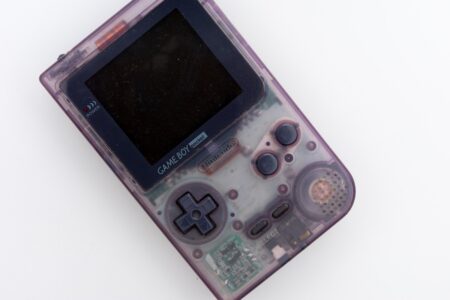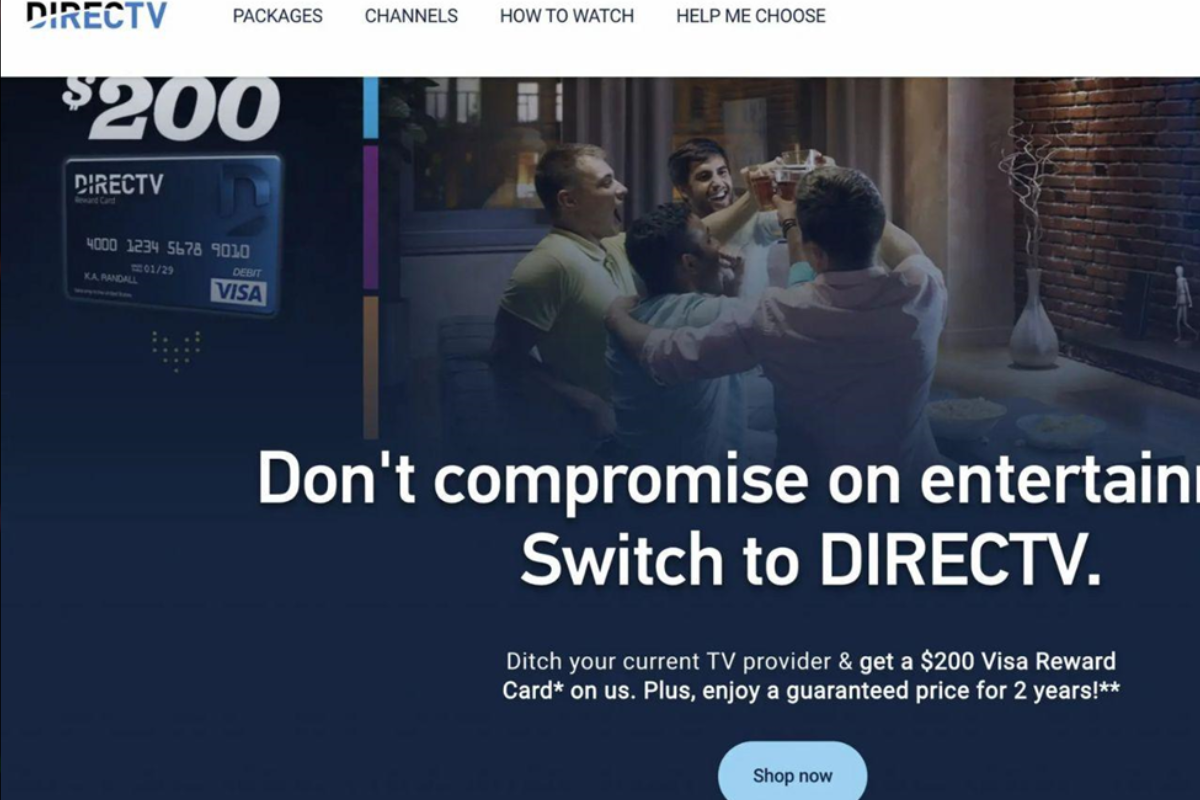
DIRECTV Stream is one of the most popular live-streaming services. It streams over the internet and gives you access to different types of content.
Using this service, you can record games, TV shows and even view live TV. Previously known as AT&T, the streaming service recently rebranded and introduced several changes.
DIRECTV Stream is available on a wide range of devices. You can record on DIRECTV Stream via mobile phones, tablets, laptops, and TVs. It also connects users to popular apps like Amazon Prime Video, Netflix, etc.
If you are eager to know how to record on DIRECTV Stream, you have come to the right place. This article offers detailed instructions on how to proceed with the recording.
How Does Recording Work On DIRECTV Stream?
Do you want to record on DIRECTV Stream? Well, that is extremely simple. All you have to do is follow the steps given below.
Step 1. On the DIRECTV Stream remote, press the three dots available.
Step 2. Select Record Series. Alternatively, you can also choose OK to record.

Step 3. Wait till the recording is done.
Step 4. To access or view the recording, press LIST.
One of the most exciting aspects of DIRECTV Stream is that it offers unlimited hours of cloud DVR storage. That means users have the liberty to record as much as they want. However, there are some limitations too. DIRECTV Stream allows the recording and storage of only 30 episodes at once. It also stores the recordings for nine months only.
To counter these limitations, you can use EaseUS RecExperts. With this fantastic recording software, you can record as much as you want, and there is no time limit for storing it.
Before recording via EaseUS RecExperts, ensure you have a fully functional system with a DIRECTV account.
Do download and install EaseUS RecExperts for PC. Play the show you want to record on DIRECTV Stream. After that, follow the steps given below.
Step 1. Open EaseUS RecExperts.
Step 2. Choose Full Screen or Region to start screen recording. Full Screen means the entire screen will be recorded, while Region means you must select the area manually.
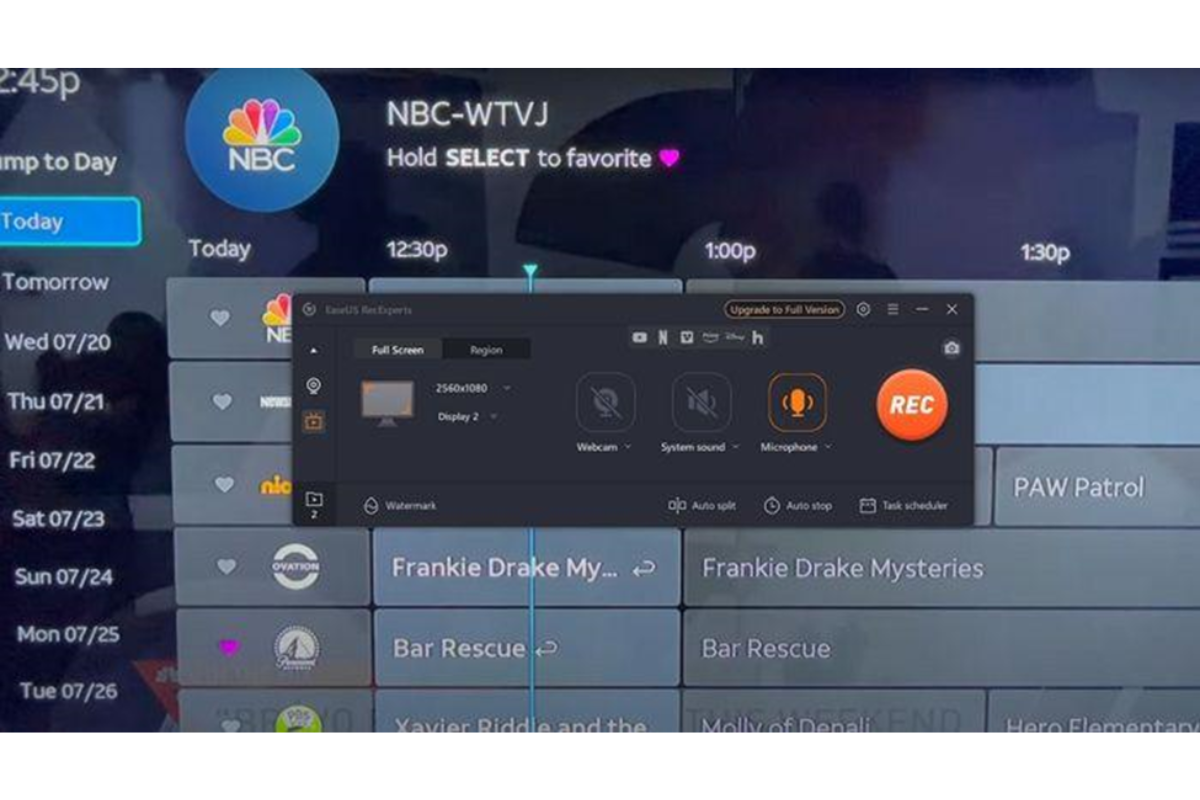
Step 3. Next, you need to choose the sound. There are three options available – Webcam, System sound, and Microphone. Select the one you want.
Step 4. Now, select the REC button. It is square shaped and has red coloration.
Step 5. Wait till the recording is done.
Step 6. Next, you can go to the recording list interface. There are options to edit recordings or view them.
How To Record On DirecTV Stream Using Cloud DVR?
Recently, DIRECTV Stream has launched the unlimited cloud DVR storage feature. That has made the streaming service extremely popular.
Using this feature, one can store recordings for a maximum of 9 months. You can use different devices to record on DIRECTV Stream using Cloud DVR.
To Record With Cloud DVR On DIRECTV Stream, Follow These Steps –
Step 1. Choose the content you want to record.
Step 2. Press the three-dot button on the remote.
Step 3. Choose OK to record.

Step 4. Wait for the recording to complete.
Step 5. To view the recordings, press LIST.
If You Want To Record With Cloud DVR on TV, Take A Look At These Steps –
Step 1. Open DIRECTV Stream on TV.
Step 2. Choose the show you want to record by highlighting it.
Step 3. Press Record.
Step 4. You can choose New Episodes or All Episodes to start the recording.
Are You Ready To Record With Cloud DVR On Mobile Devices? Check Out These Steps –
Step 1. Open the DIRECTV Stream app on your mobile.
Step 2. Choose the show you wish to record.
Step 3. Tap the REC button.
Step 4. Wait for the recording to complete.
Frequently Asked Questions
How Much Recording Space Is Available On DIRECTV Stream?
DIRECTV Stream offers unlimited recording via Cloud DVR. Moreover, you also get unlimited cloud DVR storage. That way, you can record whatever you want with relative ease.
How Long Can I Keep Recorded Content On DIRECTV Stream?
DIRECTV Stream keeps recorded content for a maximum of nine months. However, in some instances, it may get deleted sooner. So, you need to watch the recorded content before it vanishes.
Can I Schedule Recordings Remotely Using The DIRECTV Stream App?
Yes, it is possible to schedule recordings remotely using the DIRECTV Stream app. All you have to do is open the DIRECTV App on your phone. Now, search the title of the show you want to record and press the REC option.
Can I Record On DIRECTV Stream Without An Internet Connection?
No, you cannot record on DIRECTV Stream without an internet connection. As DIRECTV Stream is a live streaming service on the internet, net connectivity is paramount. Make sure the internet is stable and robust for recording purposes.
Conclusion
DIRECTV Stream is a fantastic streaming service provider. Though it is costly, it comes with a wide range of features.
To access the features, you need to choose one of the subscription packages. It offers unlimited cloud DVR recording hours. You don’t need to be anxious about missing the best shows.
If you are having trouble recording on DIRECTV Stream, refer to the instructions above. So, what are you waiting for? Start recording right away!