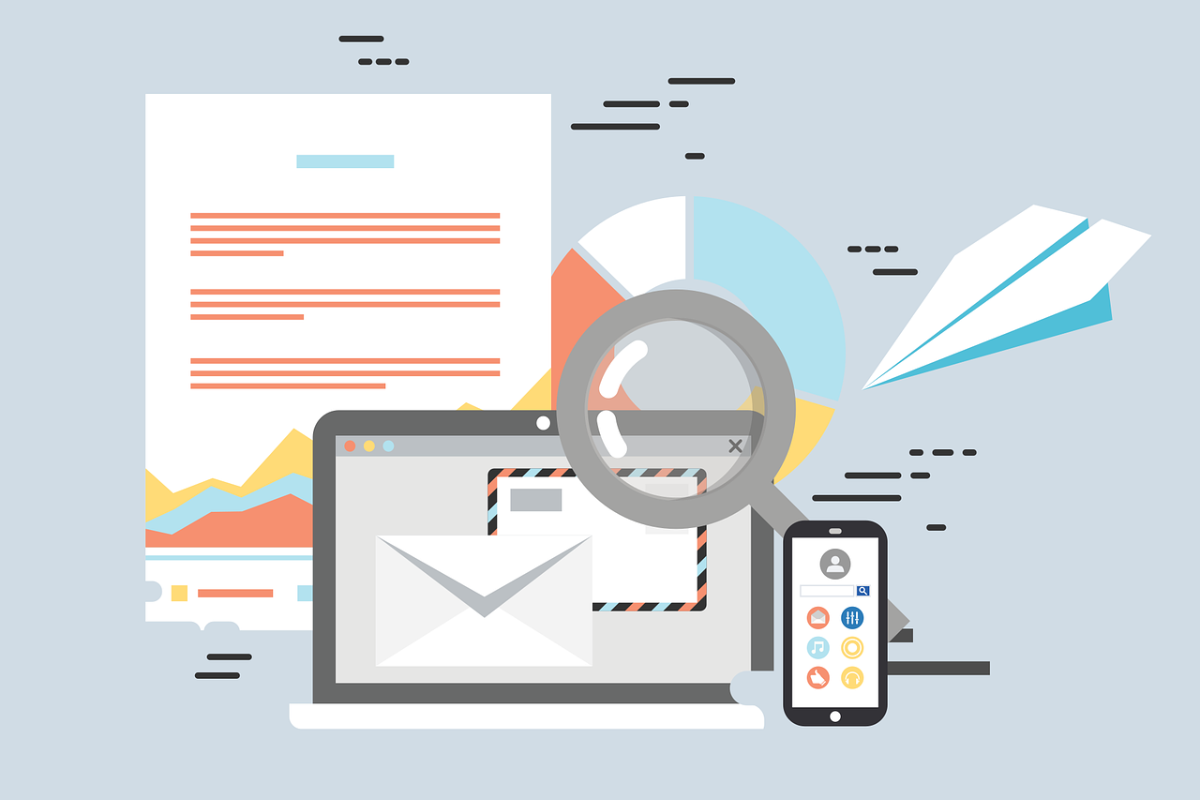It’s the age of interactive email marketing campaigns, so stop using plain text emails and join the modern world.
In this scenario, email templates are useful for laying the groundwork regarding how they will be delivered to customers in future emails.
Every piece of content needs a reliable structure, and that comes in the form of a professionally-designed template.
Creating theme-based and all-inclusive email newsletter templates increases the productivity of marketers and saves them a lot of time.
These enhance clients’ experience as well and have the ability to turn them into customers. In the following article,, we have all the design tips as well as email templates that can be employed to boost customer engagement. They also help propel the email marketing campaign.
Email Newsletter Design Tips
To create an attractive email template marketing experts need to focus on its design. Here are some of the unique and basic tips that you can follow to create a modern email newsletter template.
Follow A Theme
Any text and CTAs of the email should be customized to the overall theme you are using. Take into account the intended audience for the emails and the thing you want to convey regarding the business you run.
To advertise an upcoming event you might include information about the event’s headliners and cost of tickets in the email you send. This additionally serves as a great place to announce business developments like an internal upgrade.
Set Up an Organized Layout
An e-newsletter design should be user-friendly and precise and for this, you need to master the skill of creating the perfect email layout. The structure of a newsletter may consist of the following elements.
Subject Line
When mail arrives in your mailbox, the first thing you’ll see is the identity of the sender followed by the subject line. This should have a limited word count and proper alignment along with brief text.
Headers
Next are the Graphics known as headers. These are displayed at the beginning of the mail and are the initial element readers will notice upon opening the message it contains.
Inserting the company’s names and logos into the header is a common practice. Make these prominent and concise for better visual impact.
Footers
Newsletters often use footers as a kind of mail framing towards the very end. It’s common practice to let users join additional newsletters or withdraw altogether, as well as provide connections to social media profiles.
Headings
Split the text of the email into easily scannable parts by using a heading to highlight the most important points. Think about including carefully chosen key phrases that will pique the attention of the reader.
Utilize White Space
Using white space effectively may assist divide the information into digestible chunks, and highlight important points.
It makes the point simpler to read and understand. Think about using this to separate large chunks of written content, and put more distance among headings to make them stand out.
Use Uniform Branding
Having a consistent voice as well as an appearance in the emails can assist users remember your company and the concept. The business you run is reflected in the logo and other signs it uses.
For maximum brand exposure, consider placing the logo prominently at the beginning of the email. As an extra branding tool, you may make use of a uniform color across all of your emails. Personalize your emails by adding a touch of flair with an electronic signature.
10 Engaging Email Newsletter Templates
Following are some highly effective email template-building services with examples of their templates for our reader’s convenience.
1. Cakemail
The email templates provided by Cakemail may also be modified. More than 50 customizable templates for use with your email list may be downloaded free of charge.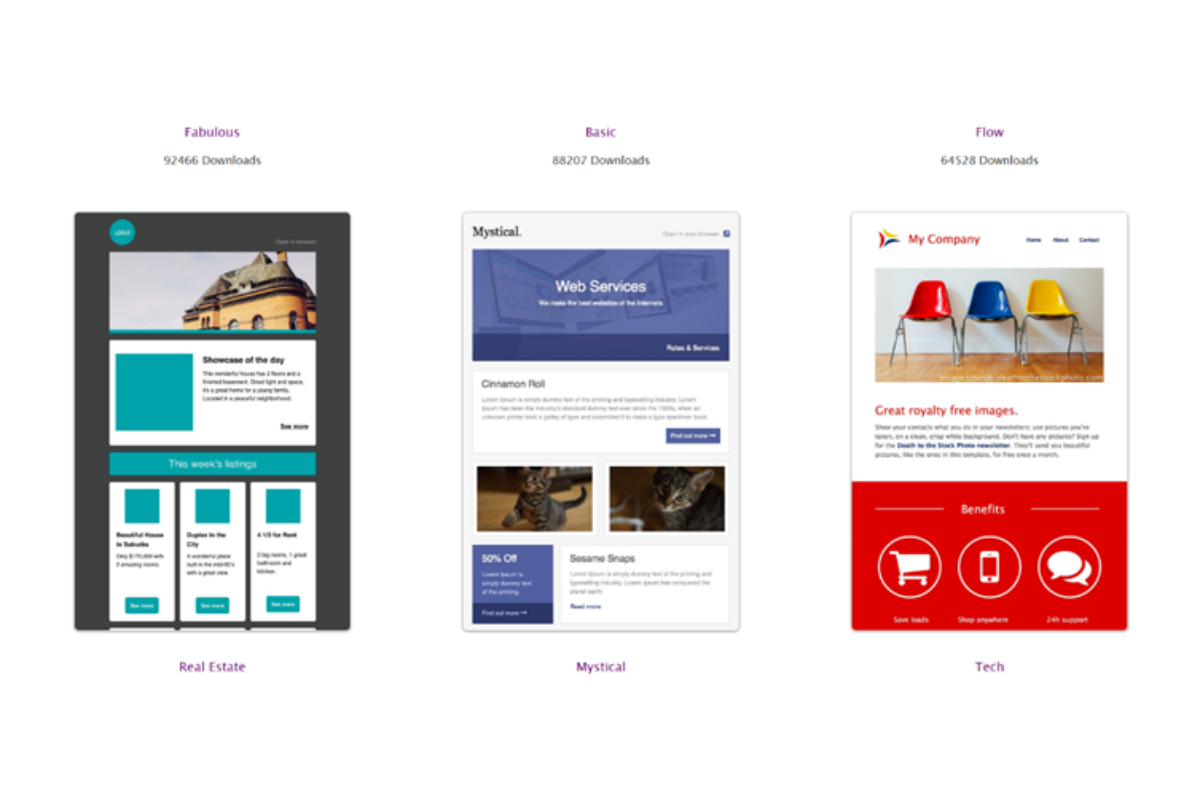
Cakemail has a separate email advertising program in which you may build your individual campaigns. Use this tool to quickly create and send them out. You may also get the ready-made layouts by yourself such as a community newsletter template and promo email template etc.
2. Stripo
In Stripo, you can customize your e-mail newsletters. This implies that the structure and functionality may be altered to better suit the requirements. There are alternatives available, covering a wide range of styles and events.
These may be exported to around 30 different applications for use as forwarded emails and you can Visit website of Stripo here for easy access.
Stripo’s library of templates numbers well over 1,300 and includes options for all the most common holidays and newsletter announcement templates etc. Email marketing campaigns can greatly benefit from these templates.
3. Email Octopus
When it comes to code hosting and collaboration, GitHub is a top choice. It’s an online resource in which you can get ahold of email templates for no cost.
You can find over 500 sample documents on Git Hub. Templates from EmailOctopus come up at the top of its search results.
First and foremost, this is an email advertising firm. However, its whole template set may be found on GitHub available for download.
4. Zurb
If you’re looking for a blank template, the Zurb newsletter layout is ideal. Simply drop the content, adjust spacing as needed, and see the layout come alive in front of your eyes.
Listed below you may find a sample email formatted in Zurb.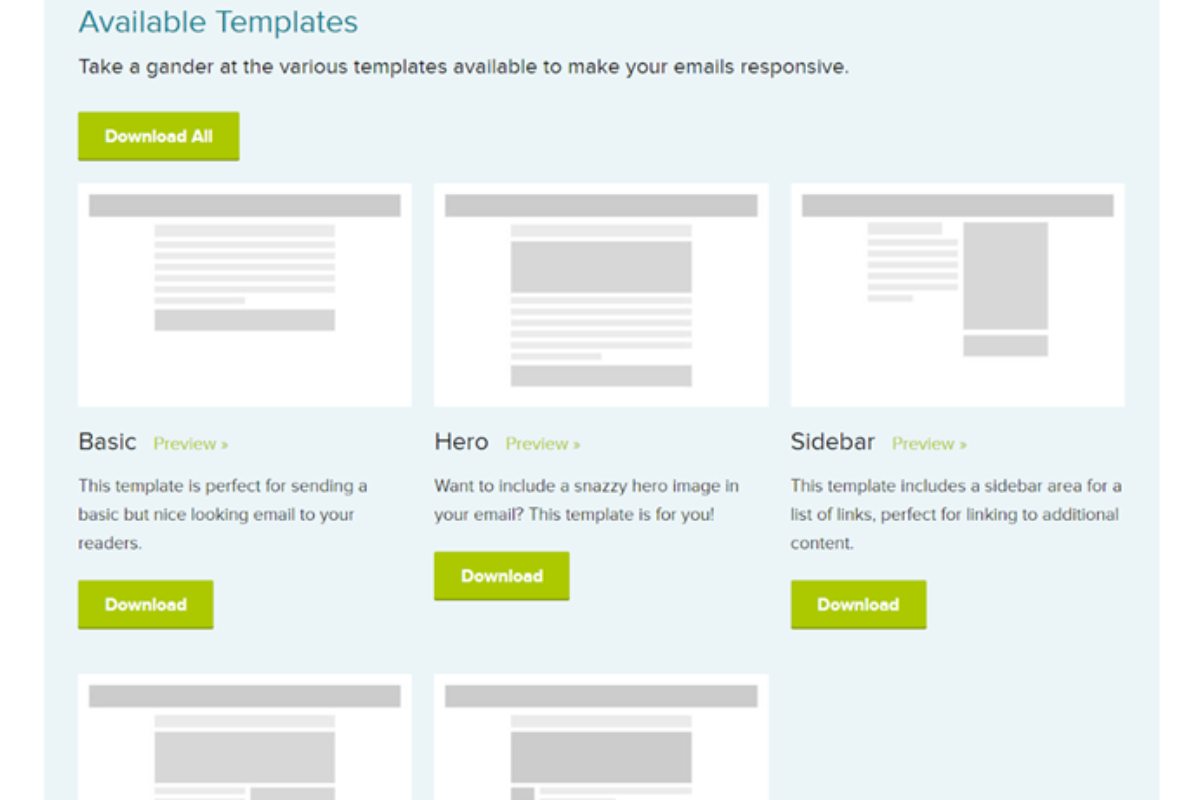
5. Dribble
Design professionals may connect on Dribble. In addition, you may get 4 free email layouts from it. It is easily accessible and downloadable. These newsletter examples have a clean, trendy look.
6.) Wire
Fresh businesses might use the wire as a model for their newsletters. Its purpose is to inform the public about upcoming releases. A business that is planning to introduce an innovative item can use this sample.
The viewer’s attention is immediately drawn to the stark contrast of hues.
7. Briar by SliceJack
If your company is searching for a no-cost, mobile-friendly template, go no further than SliceJack’s Briar. This template is perfect for every advertiser seeking a clean, uncluttered appearance.
It has a responsive design that works well with email clients on handheld gadgets as well as desktop PCs. You can easily strike the right balance between graphic and textual elements in your emails.
8. Feshto
When you run a business in the online retail industry, Feshto’s email promotion package could be the best choice. Feshto’s suite of products can support users in creating an attractive and tactically successful promotional email campaign. It has over 100 layouts to choose from.
The beauty of Feshto is the fact that you can customize each component of it to your liking.
9. Tailor Brands
Tailor Brands, a provider of marketing services on the internet, employs a tried-and-true payout system that generates responses from its clientele.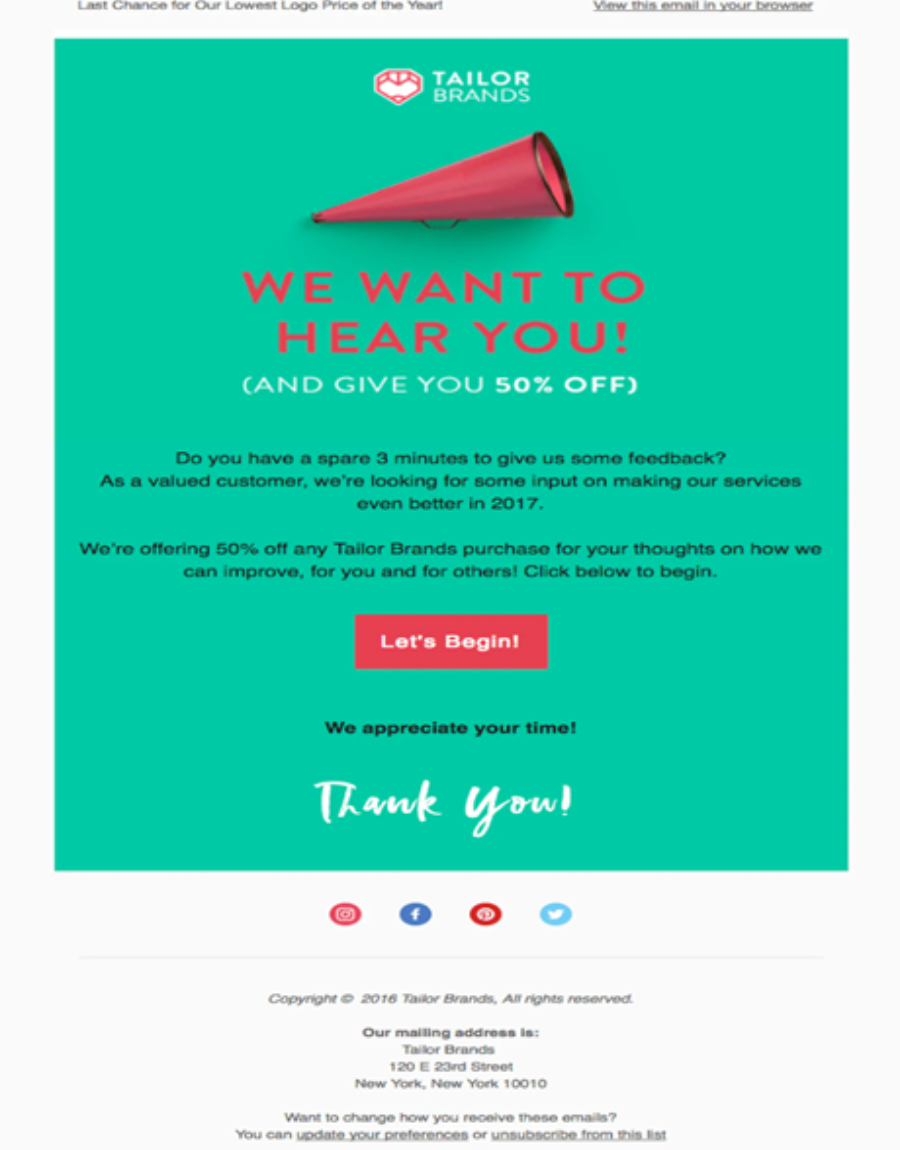
Their provided email template is minimalistic , with well-placed shades of color to guide the reader’s gaze just where it needs to go. The green backdrop is the ideal tone for heading and subheading.
10. Casper Labs
Their approach is novel and focused on addressing current issues. To demonstrate the way they addressed an issue, the organization frequently used narrative techniques.
In addition to enhancing the email’s narrative style, straightforward visuals may also serve to further establish the business’s identity.
This CTA link redirects the user to the site’s homepage rather than making an explicit sales pitch. Casper came up with this clever solution to the problem of how to streamline payments for making new items.
Conclusion
Interactive email templates and a creative email design play an integral role in advancing an email marketing campaign.
Above mentioned are some of the most effective email template examples for our readers. We hope that this article was of great use to you.