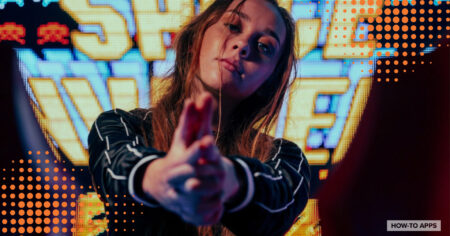If you’re an Xbox One gamer, there’s no doubt that lagging issues or slow performance have become a common frustration.
Is it possible and what makes a good gaming experience? Luckily, this article is here to provide solutions so that your gaming experience can be smoother than ever before!
Get ready for improved gameplay and great performance – all thanks to reading through this helpful guide!
How Can I Improve My Xbox One Gaming Performance?
Any avid gamer has ever wondered how to get more from your gaming console. While it may seem unrealistic, there are ways to optimize your gaming experience.
Then how do I improve my gaming experience? To achieve a noticeable result, you need to use several of the tactics below.
#1 Clear The Cache
Taking the initiative to clear your console’s cache regularly can have a significant impact on its performance and longevity.
Cache memory is utilized to expedite the retrieval of frequently used data, allowing for swift access when needed.
However, when the cache is allowed to accumulate without proper maintenance, it can eventually burden the device, leading to sluggish performance and frustrating lag times.
Being proactive by periodically purging this stored data is a simple yet effective means of maintaining a smoother and more efficient console experience.
#2 Use A VPN
If you ask an ordinary user why VPN apps are needed, he will most likely answer that a VPN is needed to bypass various blockings.
This is true, but only in part. A good VPN for Xbox can improve your gaming experience by making it smoother, especially when it comes to online gaming.
Thanks to the optimization of the Internet connection, the ping becomes less, which means the user will get rid of delays. The main condition is the right choice of VPN.
We will help here too because after trying many different products, we settled on VeePN. This is a free Xbox VPN that can bypass blocking, can select the perfect server to optimize the connection, and at the same time works stably even during rush hour. The above arguments are more than enough to make a final decision in his favor.
#3 Install SSD
Is your Xbox one running slow, taking a long time to load, and may even freezing while playing?
ret not, as there’s an effective yet simple solution to help you speed up your console! The key lies in managing the low space on your console’s Solid State Drive (SSD).
Often, lower performance can be attributed to limited storage, as your Xbox constantly reads and writes data on this drive.
By taking the initiative to progressively update your SSD with higher storage capacity, you can significantly boost your Xbox One’s performance, ensuring that your gaming ventures are swift, smooth, and enjoyable!
#4 Clean The Cooling System
Ventilation is crucial in maintaining your console’s efficiency and ensuring it runs at its optimal speed.
Overheating is a common issue that can significantly impact the overall performance of your device, and appropriate measures should be taken to address this.
One essential factor to consider is keeping the top slots of your console unobstructed, as these tend to heat up during extended periods of use.
If you store your console in a cabinet, make sure it is properly ventilated and that the door remains open during gameplay to allow for adequate airflow.
To maintain the console’s performance, it is also important to clean the vents regularly with de-compressed air, as dust will inevitably accumulate in these areas, regardless of your household’s cleanliness.
#5 Replace Thermal Paste
The processor is constantly generating a significant amount of heat. To safeguard it, a metal block called the heatsink veers alongside it, serving as its cooling companion.
It is the vital thermal paste that connects the processor and heatsink, playing a crucial role in empowering seamless heat transference.
However, with the passage of time, the thermal paste starts to break down and loses its efficacy, causing the bond between the processor and heatsink to weaken.
This could lead to the unfortunate plight of your console’s processor, initiating overheating that takes a toll on your gaming experience.
Therefore, being a responsible gamer, it is essential to pay attention to this unsung hero, replacing it after a few years for optimal console performance and uninterrupted adrenaline-rush-laden adventures.
#6 Reduce the Load On The Internet Channel
Picture it: you’re in the heat of the battle or the thrilling climax of a story, only for a slow connection to your router to utterly disrupt your gameplay with an untimely disconnection or annoying lag.
With most games demanding at least 15-20Mbps, a subpar network speed becomes increasingly noticeable, especially when others in your household are downloading, streaming movies, or even video chatting.
Fear not, for gaming disruption need not be your fate! In order for everything to go smoothly, you need to reduce the load on the network: turn off the download, turn off the extra TV, put the phone away, etc. The fewer devices using the Internet, the faster your connection will work.
#7 Remove Unused Files
Eliminating unused files from your Xbox One can significantly enhance the performance of its hard drive, ensuring a smoother gaming experience.
With the console browsing through all available content when searching, having an excess of unnecessary files can hinder its speed and efficiency.
To optimize your Xbox, consider deleting outdated game profiles by accessing the Settings menu and choosing the ‘Remove accounts’ option.
Additionally, clearing the local game cache can also provide a noticeable performance boost; this can be done by delving into Settings once more and selecting the ‘Clear local game cache’ option.
Experience the heightened benefits of a clutter-free gaming environment by maintaining a clean and organized Xbox One system.
Conclusion
From keeping the console cool to install VPN there are various ways to ensure your gaming experience isn’t hindered by inadequate maintenance.
The above tips provide a comprehensive guide to regularly checking and maintaining your Xbox One console for optimal performance and uninterrupted fun! So, take charge of your device today and become the ultimate gamer tomorrow!